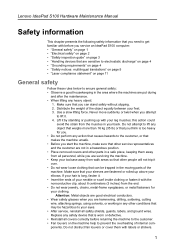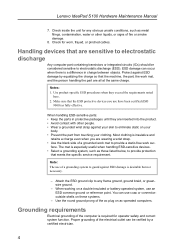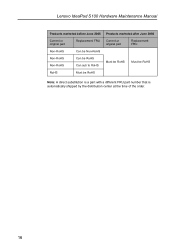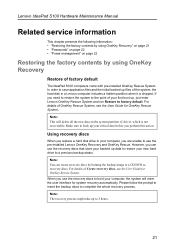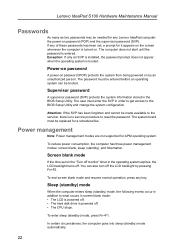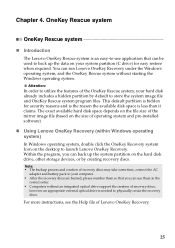Lenovo IdeaPad S100 Support Question
Find answers below for this question about Lenovo IdeaPad S100.Need a Lenovo IdeaPad S100 manual? We have 2 online manuals for this item!
Question posted by andrewjok on August 14th, 2012
Why Startup Repair Cannot Repair My Lenovo S100 Automatically?
the problem is when i startup my windows,its showing the matrix with blue colour background,then its show the word ''windows error recovery''theres are 2 highlihgt choice that i have to choose to continue,''launch startup repair'',starts windows normally''.i have choose all these highlight repeatedly,then its show start repair checking and repair the problem automatically but windows still cannot repair my windows automatically,when i click on ''send information about this problem''windows also cannot give details.then i click on ''finish''button,the windows shut down...what the problem is and how to repair it..
Current Answers
Related Lenovo IdeaPad S100 Manual Pages
Similar Questions
My Computer Will Not Start Itdoing Keeps Showing Windows Error Recovery Screen
(Posted by Anonymous-92800 11 years ago)
How To Increase My Lenovo Ideapad S100 Screen Resolution?
how to increase my lenovo ideapad S100 screen resolution?
how to increase my lenovo ideapad S100 screen resolution?
(Posted by ashimghosh98 11 years ago)
If The Laptop Has Already Been Full Charged, Any Indicator Shows ???
if the laptop has already been full charged , any indicator shows???? And how many hours will it tak...
if the laptop has already been full charged , any indicator shows???? And how many hours will it tak...
(Posted by mjrevollcy 11 years ago)