Lenovo IdeaPad S100 Support Question
Find answers below for this question about Lenovo IdeaPad S100.Need a Lenovo IdeaPad S100 manual? We have 2 online manuals for this item!
Question posted by SASOfa on January 5th, 2014
Lenovo S100 Ideapad How To Install Windows Xp
The person who posted this question about this Lenovo product did not include a detailed explanation. Please use the "Request More Information" button to the right if more details would help you to answer this question.
Current Answers
There are currently no answers that have been posted for this question.
Be the first to post an answer! Remember that you can earn up to 1,100 points for every answer you submit. The better the quality of your answer, the better chance it has to be accepted.
Be the first to post an answer! Remember that you can earn up to 1,100 points for every answer you submit. The better the quality of your answer, the better chance it has to be accepted.
Related Lenovo IdeaPad S100 Manual Pages
Lenovo IdeaPad S100 Hardware Maintainence Manual - Page 6


... operational
condition. • Do not use the approved probe leads and accessories for these hazards are in your body. - Lenovo IdeaPad S100 Hardware Maintenance Manual
Electrical safety
Observe the following precautions: -
Removing or installing main units
• Before you work on a machine that supplies power to the machine, and to work with powered-on...
Lenovo IdeaPad S100 Hardware Maintainence Manual - Page 7


... for cracked or bulging batteries. 5. Power supply units - Blowers and fans - Lenovo IdeaPad S100 Hardware Maintenance Manual
• Do not touch live electrical circuits with the reflective surface...machine was designed and built, required safety items were installed to measure third-wire ground continuity for any non-Lenovo IdeaPad alterations.
3 A third-wire ground connector in the...
Lenovo IdeaPad S100 Hardware Maintainence Manual - Page 15


...any interconnecting cables. If a CD-ROM drive, a DVD-ROM drive, or another laser device is certified in the U.S. Lenovo IdeaPad S100 Hardware Maintenance Manual
Safety notice 8 DANGER
Before removing any FRU, turn off the computer, unplug all power cords from the factory...of the Department of Health and Human Services 21 Code of these drives is installed, it is installed, note the following:
11
Lenovo IdeaPad S100 Hardware Maintainence Manual - Page 18


Lenovo IdeaPad S100 Hardware Maintenance Manual
Important service information
This chapter presents the following strategy to prevent unnecessary expense for replacing a system board" on page 15 • "Important information about replacing RoHS compliant FRUs" on page 15
Important: BIOS and device driver fixes are posted on the customer support site: http://consumersupport.lenovo... installed ...
Lenovo IdeaPad S100 Hardware Maintainence Manual - Page 22


...Disconnect the AC adapter and install the charged battery pack. 7.
Make sure that the battery pack supplies power when you turn on the
computer. Lenovo IdeaPad S100 Hardware Maintenance Manual
The following... keys caused by the improper insertion of a PC Card or the installation of an incorrect AC adapter on laptop products
The following power supply checkouts: • "Checking the AC ...
Lenovo IdeaPad S100 Hardware Maintainence Manual - Page 23


... of the total power remaining when installed in the icon tray of the total power remains; To check your battery, move your cursor to "Lenovo IdeaPad S100" on page 24. Reinstall the ... battery pack
Battery charging does not start until the Power Meter shows that has less than 95% of the Windows® taskbar and wait for the AC adapter pin No. 2 may differ from having a shortened life....
Lenovo IdeaPad S100 Hardware Maintainence Manual - Page 25
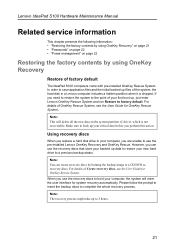
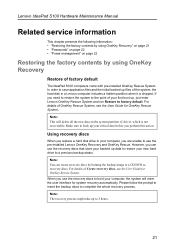
... backed up data to restore your critical data before you use the pre-installed Lenovo OneKey Recovery and OneKey Rescue. For details of Create recovery discs, see...to restore the system to the point of factory default
The IdeaPad S100 computers come with pre-installed OneKey Rescue System. Lenovo IdeaPad S100 Hardware Maintenance Manual
Related service information
This chapter presents the ...
Lenovo IdeaPad S100 Hardware Maintainence Manual - Page 26
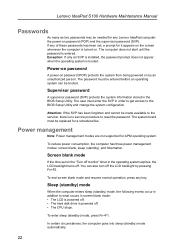
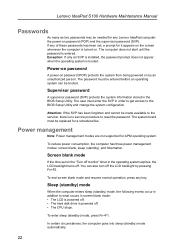
Lenovo IdeaPad S100 Hardware Maintenance Manual
Passwords
As many as two passwords may be needed for any Lenovo IdeaPad computer: the power-on by pressing Fn+F2. Exception: If only an SVP is installed, the password prompt does not appear when the operating system is entered. The user must be replaced for a scheduled fee.
If any key...
Lenovo IdeaPad S100 Hardware Maintainence Manual - Page 27


Also, in the "Power Management Properties" window, the computer goes into hibernation mode.)
To cause the computer to reenter operation mode. Closing the lid. - Lenovo IdeaPad S100 Hardware Maintenance Manual
• If a "suspend time" has been set on the timer, and the user does not do any operation with the keyboard, the ...
Lenovo IdeaPad S100 Hardware Maintainence Manual - Page 29
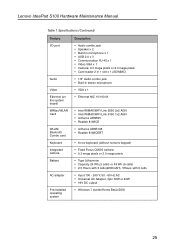
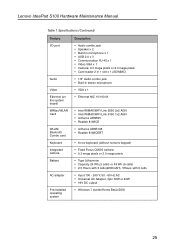
Lenovo IdeaPad S100 Hardware Maintenance Manual
Table 1.Specifications (Continued)
Feature I/O port
Audio
Video Ethernet (on the system board) WiMax/WLAN Card
WLAN/ Bluetooth Combo card Keyboard Integrated camera Battery
AC adapter
Pre-installed operating system
Description
• Audio combo jack &#... Adapter, 3pin 30W or 40W • 19V DC output
• Windows 7 starter/Home Basic/DOS
25
Lenovo IdeaPad S100 Hardware Maintainence Manual - Page 32
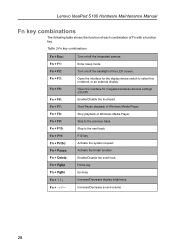
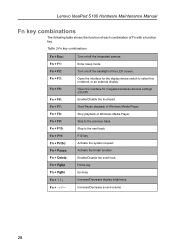
Lenovo IdeaPad S100 Hardware Maintenance Manual
Fn key combinations
The following table shows the function of each combination of Windows Media Player. Start/Pause playback of Fn with a function key. Increase/Decrease sound ... / ←
Turn on /off the integrated camera. Enable/Disable the touchpad. Turn on /off the backlight of Windows Media Player. Enter sleep mode.
Lenovo IdeaPad S100 Hardware Maintainence Manual - Page 36
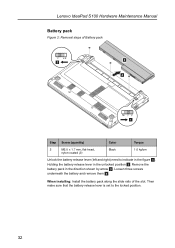
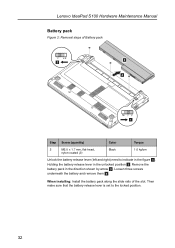
When installing: Install the battery pack along the slide rails of Battery pack
4
Step Screw (quantity)
Color
Torque
2
M2.0 × 1.7 mm, flat-head,
nylon-coated (3)... in the direction shown by arrow . Then make sure that the battery release lever is set to indicate in the figure .
Lenovo IdeaPad S100 Hardware Maintenance Manual Battery pack
Figure 2: Removal steps of the slot.
Lenovo IdeaPad S100 Hardware Maintainence Manual - Page 37
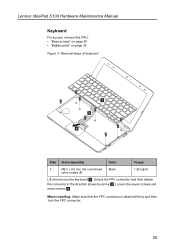
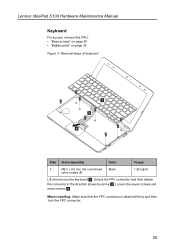
Loosen the seven screws and remove them . When installing: Make sure that the FPC connector is attached firmly and then lock the FPC connector.
33 Lenovo IdeaPad S100 Hardware Maintenance Manual Keyboard
For access, remove this FRU: • "Base screws" on page 30 • "Battery pack" on page 32 Figure 3: Removal steps of ...
Lenovo IdeaPad S100 Hardware Maintainence Manual - Page 39


Lenovo IdeaPad S100 Hardware Maintenance Manual
Note: Applying labels to the base cover The new base cover FRU is shipped with a kit containing labels of them in the label kit and apply them to the new base cover. a e
b
c
d
35 Check the old base cover; if it has one or two FCC labels. Windows license label...
Lenovo IdeaPad S100 Hardware Maintainence Manual - Page 40
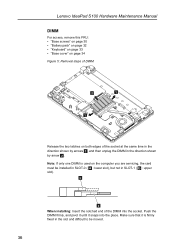
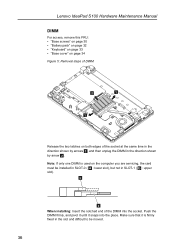
Make sure that it snaps into the socket. Lenovo IdeaPad S100 Hardware Maintenance Manual
DIMM
For access, remove this FRU: • "Base screws" on page 30 ...DIMM
2
1
1
Release the two latches on the computer you are servicing, the card must be moved.
36 b
a When installing: Insert the notched end of the socket at the same time in the direction shown by arrows , and then unplug the DIMM...
Lenovo IdeaPad S100 Hardware Maintainence Manual - Page 42


... round-head, Black
nylon-coated (2)
2.85 kgfcm
Remove two side screws . Pull the HDD fixation frame with one hand in the direction shown by arrow . Lenovo IdeaPad S100 Hardware Maintenance Manual
When installing: Make sure that the HDD connector is attached firmly.
Lenovo IdeaPad S100 Hardware Maintainence Manual - Page 44
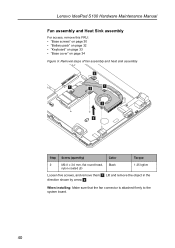
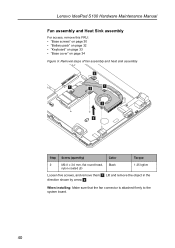
Lenovo IdeaPad S100 Hardware Maintenance Manual
Fan assembly and Heat Sink assembly
For access, remove this FRU: •...
Torque
2
M2.0 × 3.0 mm, flat round-head, Black
nylon-coated (5)
1.35 kgfcm
Loosen five screws, and remove them . When installing: Make sure that the fan connector is attached firmly to the system board.
40 Lift and remove the object in the direction shown by arrow ...
Lenovo IdeaPad S100 Hardware Maintainence Manual - Page 47
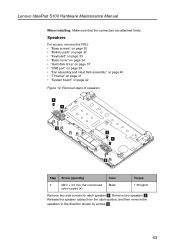
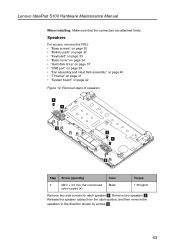
... of speakers
1
1
2 1
1
2
Step Screw (quantity)
Color
Torque
2
M2.0 × 3.0 mm, flat round-head, Black
nylon-coated (4)
1.35 kgfcm
Remove two side screws for each speaker . Lenovo IdeaPad S100 Hardware Maintenance Manual
When installing: Make sure that the connectors are attached firmly.
Lenovo IdeaPad S100 Hardware Maintainence Manual - Page 51
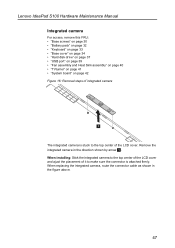
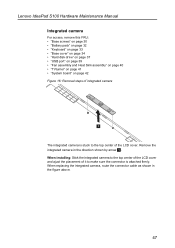
When installing: Stick the integrated camera to the top center of the LCD cover and ajust the placement of it to the top center of integrated camera
1
The integrated camera is stuck to make sure the connector is attached firmly. Lenovo IdeaPad S100 Hardware Maintenance Manual
Integrated camera
For access, remove this FRU: • "Base...
Lenovo IdeaPad S100 User Guide V1.0 - Page 29
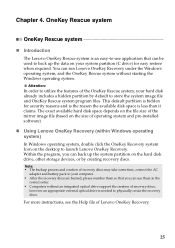
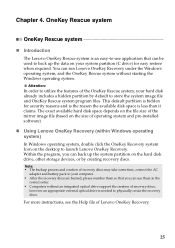
... burned, please number them in the
correct order. • Computers without starting the Windows operating system. Note: • The backup process and creation of operating system and pre-installed software).
„ Using Lenovo OneKey Recovery (within Windows operating system)
In Windows operating system, double click the OneKey Recovery system Icon on the hard disk drive...
Similar Questions
How To Know How Much Ram My Laptop Supports And Which Type?
i'm using Lenovo S100 ideapad.My RAM is 2GB.I want to upgrade my RAM to 4GB.I want to know how much ...
i'm using Lenovo S100 ideapad.My RAM is 2GB.I want to upgrade my RAM to 4GB.I want to know how much ...
(Posted by psrpnr 10 years ago)
How To Install Windows Xp With Lenovo G570
how to xp install to lenovo g570 modeeel
how to xp install to lenovo g570 modeeel
(Posted by himanshupatidar1607 11 years ago)
My Lenovo G470 Laptop Can't Detect Its Wifi And Wimax Adapter, I Can't Use
either apps.
either apps.
(Posted by demesarizallie 11 years ago)

