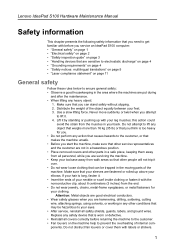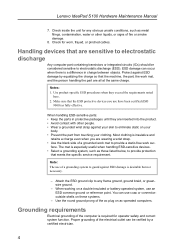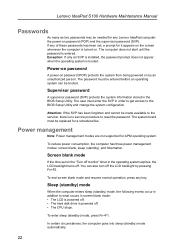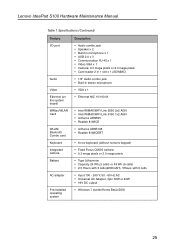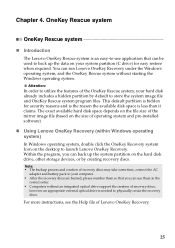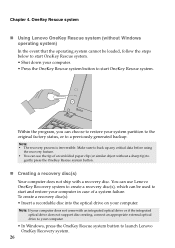Lenovo IdeaPad S100 Support Question
Find answers below for this question about Lenovo IdeaPad S100.Need a Lenovo IdeaPad S100 manual? We have 2 online manuals for this item!
Question posted by psrpnr on April 18th, 2014
How To Know How Much Ram My Laptop Supports And Which Type?
i'm using Lenovo S100 ideapad.My RAM is 2GB.I want to upgrade my RAM to 4GB.I want to know how much external RAM it supports and which specification it required(either DDR3 or other)
Current Answers
Related Lenovo IdeaPad S100 Manual Pages
Similar Questions
With What Type Of Memory Can I Upgrade To 4gb B460e??
I have Lenovo B460e with 2 GB memory.I want to upgrade to 4GB.what is the type of memory I should bu...
I have Lenovo B460e with 2 GB memory.I want to upgrade to 4GB.what is the type of memory I should bu...
(Posted by kprnaidu 7 years ago)
My Lenovo G470 Laptop Can't Detect Its Wifi And Wimax Adapter, I Can't Use
either apps.
either apps.
(Posted by demesarizallie 11 years ago)
How To Increase My Lenovo Ideapad S100 Screen Resolution?
how to increase my lenovo ideapad S100 screen resolution?
how to increase my lenovo ideapad S100 screen resolution?
(Posted by ashimghosh98 11 years ago)
Ram Upgrade
Hi, I want to upgrade the Lenovo S100 (from the factory 1G) to 2G RAM. Does it has one RAM slot or 2...
Hi, I want to upgrade the Lenovo S100 (from the factory 1G) to 2G RAM. Does it has one RAM slot or 2...
(Posted by who2080 12 years ago)