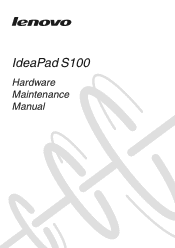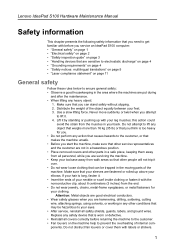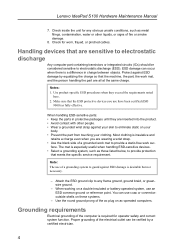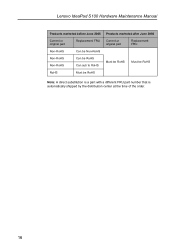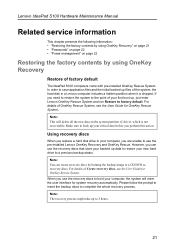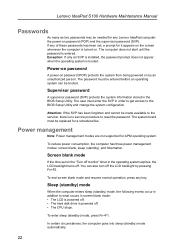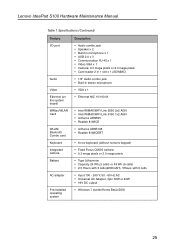Lenovo IdeaPad S100 Support Question
Find answers below for this question about Lenovo IdeaPad S100.Need a Lenovo IdeaPad S100 manual? We have 2 online manuals for this item!
Question posted by who2080 on August 4th, 2011
Ram Upgrade
Hi, I want to upgrade the Lenovo S100 (from the factory 1G) to 2G RAM. Does it has one RAM slot or 2 RAM slots? Ths.
Current Answers
Answer #1: Posted by kcmjr on August 4th, 2011 1:40 PM
The user and hardware maintenance guide can be downloaded here: http://www.helpowl.com/manuals/Lenovo/IdeaPadS100/112258
- Memory Memory Slots = 1 x 204-Pin DDR3 SO-DIMM
- Memory Speed = DDR3 667
- Memory Included = 1GB
- Max Memory Supported = 2GB
Licenses & Certifications: Microsoft, Cisco, VMware, Novell, FCC RF & Amateur Radio licensed.
Related Lenovo IdeaPad S100 Manual Pages
Similar Questions
How To Know How Much Ram My Laptop Supports And Which Type?
i'm using Lenovo S100 ideapad.My RAM is 2GB.I want to upgrade my RAM to 4GB.I want to know how much ...
i'm using Lenovo S100 ideapad.My RAM is 2GB.I want to upgrade my RAM to 4GB.I want to know how much ...
(Posted by psrpnr 9 years ago)
How To Adjust Sensitivity Of Lenovo Laptop Ideapad N585
(Posted by JWosmalt 10 years ago)
How To Increase My Lenovo Ideapad S100 Screen Resolution?
how to increase my lenovo ideapad S100 screen resolution?
how to increase my lenovo ideapad S100 screen resolution?
(Posted by ashimghosh98 11 years ago)
Lenovo Ideapad S100 Keyboard
some of my S100's keys wont work
some of my S100's keys wont work
(Posted by jeremyechenique 11 years ago)