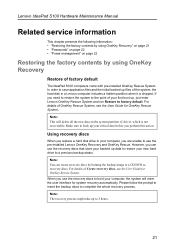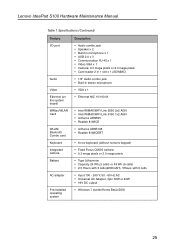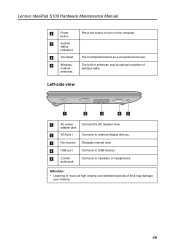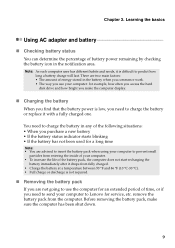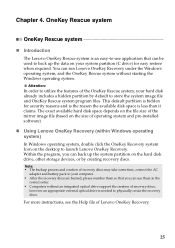Lenovo IdeaPad S100 Support Question
Find answers below for this question about Lenovo IdeaPad S100.Need a Lenovo IdeaPad S100 manual? We have 2 online manuals for this item!
Question posted by demesarizallie on February 21st, 2013
My Lenovo G470 Laptop Can't Detect Its Wifi And Wimax Adapter, I Can't Use
Current Answers
Answer #1: Posted by tintinb on March 27th, 2013 12:52 AM
- Realtek Ethernet Driver Windows 7 (32-bit)
- Realtek Ethernet Driver Windows XP
The other driver software is available for download here:
http://support.lenovo.com/en_US/research/hints-or-tips/detail.page?&DocID=HT073045
If you have more questions, please don't hesitate to ask here at HelpOwl. Experts here are always willing to answer your questions to the best of our knowledge and expertise.
Regards,
Tintin
Related Lenovo IdeaPad S100 Manual Pages
Similar Questions
i'm using Lenovo S100 ideapad.My RAM is 2GB.I want to upgrade my RAM to 4GB.I want to know how much ...
How can I connect a telephone line to my Lenovo G470 laptop?
i have lenovo g470 laptop i tried to connect my LCD tv to my laptop using HDMI cable but the system ...