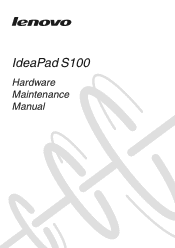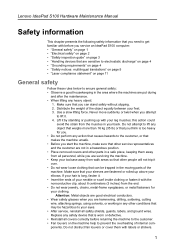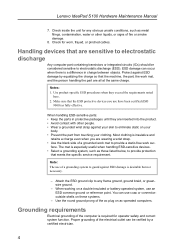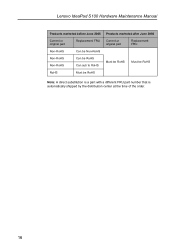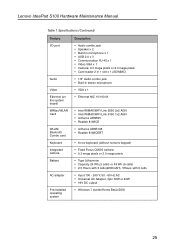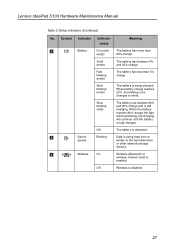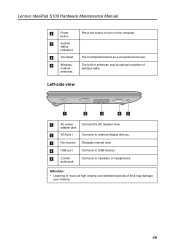Lenovo IdeaPad S100 Support Question
Find answers below for this question about Lenovo IdeaPad S100.Need a Lenovo IdeaPad S100 manual? We have 2 online manuals for this item!
Question posted by randybenge on February 17th, 2013
Network Adapter
why can't I install network adapter ?
Current Answers
Answer #1: Posted by tanhax on February 18th, 2013 12:36 AM
http://support.lenovo.com/en_US/research/hints-or-tips/detail.page?&DocID=HT073045
Do u have supported OS?
https://soundcloud.com/nathax
Related Lenovo IdeaPad S100 Manual Pages
Similar Questions
How To Increase My Lenovo Ideapad S100 Screen Resolution?
how to increase my lenovo ideapad S100 screen resolution?
how to increase my lenovo ideapad S100 screen resolution?
(Posted by ashimghosh98 11 years ago)
Lenovo Ideapad S100 Keyboard
some of my S100's keys wont work
some of my S100's keys wont work
(Posted by jeremyechenique 11 years ago)