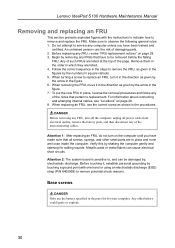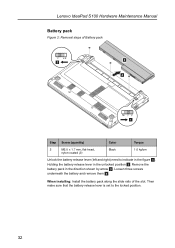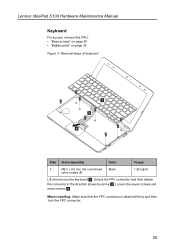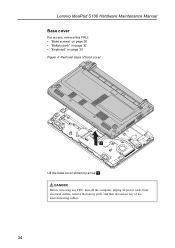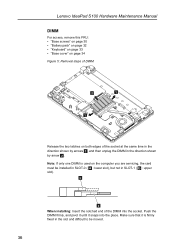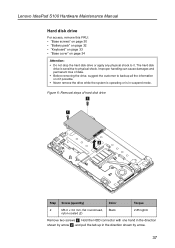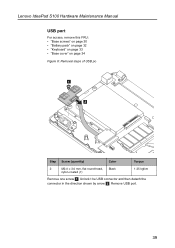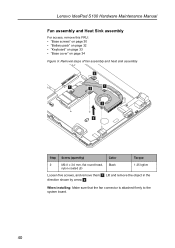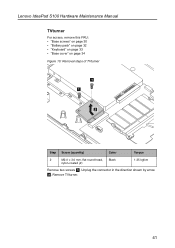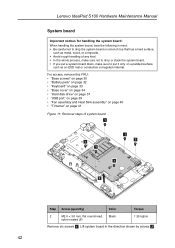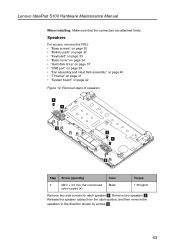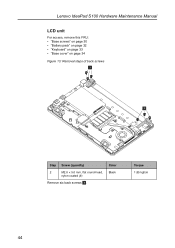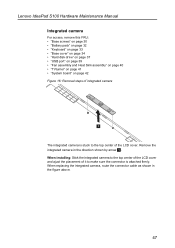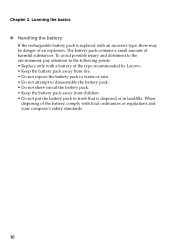Lenovo IdeaPad S100 Support Question
Find answers below for this question about Lenovo IdeaPad S100.Need a Lenovo IdeaPad S100 manual? We have 2 online manuals for this item!
Question posted by imammamita on April 25th, 2014
Lenovo S100 How To Remove Battery
Current Answers
Answer #1: Posted by BusterDoogen on April 25th, 2014 9:01 AM
I hope this is helpful to you!
Please respond to my effort to provide you with the best possible solution by using the "Acceptable Solution" and/or the "Helpful" buttons when the answer has proven to be helpful. Please feel free to submit further info for your question, if a solution was not provided. I appreciate the opportunity to serve you!
Related Lenovo IdeaPad S100 Manual Pages
Similar Questions
can i take out and replace battery lenovo ideapad p500 touch
how to increase my lenovo ideapad S100 screen resolution?
some of my S100's keys wont work