Lenovo G480 Support Question
Find answers below for this question about Lenovo G480.Need a Lenovo G480 manual? We have 1 online manual for this item!
Question posted by sumindam on March 31st, 2013
I Have The Same Problem, But When I Remove The Adapter It Goes Blank, So, I Cant
I have the same problem. My battery indicator shows that it has 81% . but when my AC adaptor disconects, the machine shout down(off).
Current Answers
There are currently no answers that have been posted for this question.
Be the first to post an answer! Remember that you can earn up to 1,100 points for every answer you submit. The better the quality of your answer, the better chance it has to be accepted.
Be the first to post an answer! Remember that you can earn up to 1,100 points for every answer you submit. The better the quality of your answer, the better chance it has to be accepted.
Related Lenovo G480 Manual Pages
Hardware Maintenance Manual - Page 3


... checkout 21
Checking the AC adapter 21 Checking operational charging 22 Checking the battery pack 22
Related service information...blank mode 25 Sleep (standby) mode 25 Hibernation mode 26
Lenovo G480/G485/G580/G585/G780 ........27 Specifications 27 Status indicators 29 Fn key combinations 31 FRU replacement notices 32
Screw notices 32 Removing and replacing an FRU 33
1010 Battery...
Hardware Maintenance Manual - Page 4


... is divided into the following Lenovo product:
Lenovo G480/G485/G580/G585/G780 Use this manual to troubleshoot problems effectively. About this manual
This manual contains service ... who are familiar with Lenovo products. Before servicing a Lenovo product, make sure to troubleshoot problems. The manual is intended only for servicing computers. • The product-specific section includes ...
Hardware Maintenance Manual - Page 6


...sure that other service representatives and the customer are not in a hazardous position. • Please remove covers and other parts in a safe place, away from all safety shields, guards, labels, ... Distribute the weight of the machine. Do not obstruct fan louvers or cover them with your leg muscles; Lift it . 4. Use a slow lifting force. Lenovo G480/G485/G580/G585/G780 Hardware Maintenance...
Hardware Maintenance Manual - Page 8


... a victim yourself. - Lenovo G480/G485/G580/G585/G780 Hardware Maintenance Manual
• Always look carefully for possible hazards in a machine: - Examples of these hazards ...are moist floors, nongrounded power extension cables, power surges, and missing safety grounds.
• Do not touch live electrical circuits with the power on when they are removed...
Hardware Maintenance Manual - Page 21
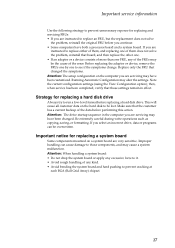
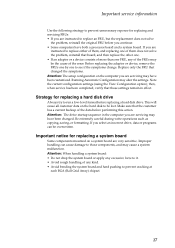
Before replacing the adapter or device, remove the FRUs one by one FRU, any kind. • Avoid bending the system board and hard pushing... components mounted on a system board are
instructed to replace either of them, and replacing one of them does not solve the problem, reinstall that the customer has a current backup of more than one to see if the symptoms change. Improper handling can be...
Hardware Maintenance Manual - Page 24


...G480...the customer. Before checking problems with the computer, ...Use of an incorrect AC adapter on which the failing...indicate that you must include the following symptoms might indicate damage caused by pressure on the diskette drive cover, foreign
material in which the machine failed 4. Failing FRU name and part number 7. Machine type, model number, and serial number 8. Date on laptop...
Hardware Maintenance Manual - Page 25


... turn on , check the power cord of the AC
adapter for the AC adapter pin No. 2 may differ from the one of the AC adapter cable. Note: Noise from the computer. 2. Remove the battery pack. 3. Unplug the AC adapter cable from the AC adapter does not always indicate a defect.
21 Make sure that the battery pack supplies power when you turn on
page 27...
Hardware Maintenance Manual - Page 26


...-charge the battery with AC, please
replace the battery if battery capacity can charge to room temperature. Checking the battery pack
Battery charging does not start until the Power Meter shows that has less than 95% of the total power remains; The resistance should be charged. If the charge indicator still does not light on , remove the battery pack and...
Hardware Maintenance Manual - Page 28


...disk drive. This is booted.
Note: The remainder of these passwords has been set , remove the disc and restart the computer. If any of the recovery process is fully automated ...password (SVP). If no service procedure to the Microsoft Windows screen is entered. Lenovo G480/G485/G580/G585/G780 Hardware Maintenance Manual
7. Follow the instructions on by you might experience...
Hardware Maintenance Manual - Page 29


... To enter sleep (standby) mode, press Fn+F1.
In certain circumstances, the computer goes into sleep (standby) mode automatically: • If a "suspend time" has been ...blank mode and resume normal operation, press any
operation with the keyboard, the hard disk, the parallel connector, or the diskette drive within that time. • If the battery indicator is amber, indicating that the battery...
Hardware Maintenance Manual - Page 30


... from hibernation mode and resumes operation. Closing the lid. - Pressing the power button. Lenovo G480/G485/G580/G585/G780 Hardware Maintenance Manual
Hibernation mode
In hibernation mode, the following actions as ...system to go into hibernation mode, perform that action: - Also, the computer goes into hibernation mode automatically in suspend mode. When the power is turned on, the computer returns...
Hardware Maintenance Manual - Page 31


.../G580/G585/G780
Lenovo G480/G485/G580/G585/G780
This chapter presents the following product-specific service references and product-specific parts information: • "Specifications" on page 27 • "Status indicators" on page 29 • "Fn key combinations" on page 31 • "FRU replacement notices" on page 32 • "Removing and replacing an...
Hardware Maintenance Manual - Page 32


... port • USB 3.0 × 2, USB 2.0 × 2 or USB 3.0 × 2, USB 2.0 × 1
(G480/G580) • 2-in-1 memory card reader(SD/MMC)
MODEM slot
• N/A
Audio
• 1/8" Stereo Headphone Output Jack (...8226; 640 × 480 pixels or 1280 × 720 pixels
Battery
• 4400 mAh, 6 cell cylindrical Li-ion Battery
AC adapter
• 40 W or 65 W or 90 W
Pre-installed operating...
Hardware Maintenance Manual - Page 36


Read this machine: • Keep the screw kit in the table. In the Lenovo computer, this problem is addressed with shock or vibration. • They are ...only once.
Use a new one . Never use a screw that all screws firmly to removing and replacing parts.
Lenovo G480/G485/G580/G585/G780 Hardware Maintenance Manual
FRU replacement notices
This section presents notices related to...
Hardware Maintenance Manual - Page 37


...The procedures listed below (for
the Lenovo G480/G485/G580/G585/G780. • The illustrations in this manual may differ from electrical outlets, remove the battery pack, and then disconnect any of ...the direction as given in the figures by touching a ground point with the instructions to indicate how to remove and replace the FRU. Any of damaging parts. 2. When turning a screw to ...
Hardware Maintenance Manual - Page 38
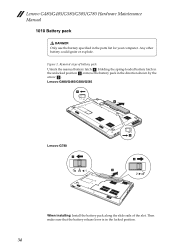
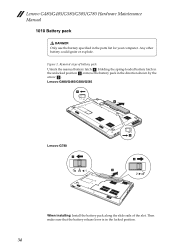
... the slide rails of battery pack
Unlock the manual battery latch a. Removal steps of the slot. Holding the spring-loaded battery latch in the unlocked position b, remove the battery pack in the locked position.
34 Figure 1.
Then make sure that the battery release lever is in the direction shown by the arrow c. Lenovo G480/G485/G580/G585/G780...
Hardware Maintenance Manual - Page 39
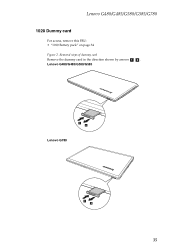
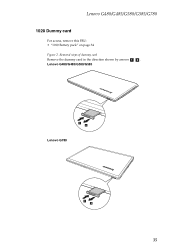
Lenovo G480/G485/G580/G585
1 2
Lenovo G780
1 2
35 Removal steps of dummy card
Remove the dummy card in the direction shown by arrows a b .
Lenovo G480/G485/G580/G585/G780
1020 Dummy card
For access, remove this FRU: • "1010 Battery pack" on page 34 Figure 2.
Hardware Maintenance Manual - Page 47
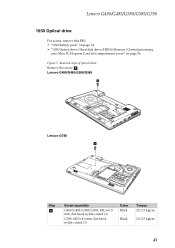
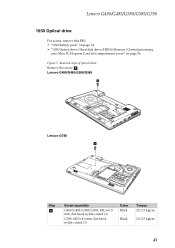
... (1)
G780: M2.5×8.0 mm, flat-head, nylok-coated (1)
Color Black
Black
Torque 2.0-2.5 kgfcm
2.0-2.5 kgfcm
43 Removal steps of optical drive
Remove the screw a. Lenovo G480/G485/G580/G585/G780
1050 Optical drive
For access, remove this FRU: • "1010 Battery pack" on page 34 • "1030 Optical drive/Hard disk drive (HDD)/Memory/Central processing...
Hardware Maintenance Manual - Page 53
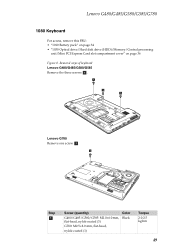
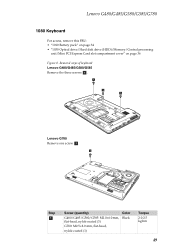
....0×6.0 mm, flat-head, nylok-coated (3) G780: M2.5×8.0 mm, flat-head, nylok-coated (1)
Black
Torque 2.0-2.5 kgfcm
49 Lenovo G480/G485/G580/G585/G780
1080 Keyboard
For access, remove this FRU: • "1010 Battery pack" on page 34 • "1030 Optical drive/Hard disk drive (HDD)/Memory/Central processing
unit/Mini PCI Express...
Hardware Maintenance Manual - Page 63
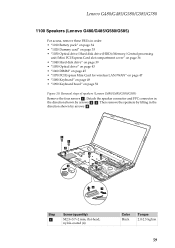
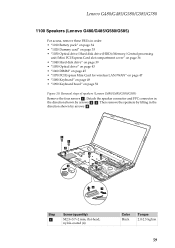
... mm, flat-head, nylok-coated (4)
Color Black
Torque 2.0-2.5 kgfcm
59 Then remove the speakers by lifting in order: • "1010 Battery pack" on page 34 • "1020 Dummy card" on page 35 •...G480/G485/G580/G585/G780
1100 Speakers (Lenovo G480/G485/G580/G585)
For access, remove these FRUs in the direction shown by arrows b c. Removal steps of speakers (Lenovo G480/G485/G580/G585)
Remove...
Similar Questions
Why My Lenovo G570 Screen Goes Blank After Lenovo Screen
(Posted by roopehelpi 10 years ago)
Can Lenovo G480 Laptop Work 24 Hour A Day ?
can lenovo g480 laptop work 24 hour a day ?
can lenovo g480 laptop work 24 hour a day ?
(Posted by louiearce12345 10 years ago)
If The Laptop Has Already Been Full Charged, Any Indicator Shows ???
if the laptop has already been full charged , any indicator shows???? And how many hours will it tak...
if the laptop has already been full charged , any indicator shows???? And how many hours will it tak...
(Posted by mjrevollcy 11 years ago)

