Lenovo G480 Support Question
Find answers below for this question about Lenovo G480.Need a Lenovo G480 manual? We have 1 online manual for this item!
Question posted by marboweiram on October 9th, 2012
Is There A Lenovo G480g?
The person who posted this question about this Lenovo product did not include a detailed explanation. Please use the "Request More Information" button to the right if more details would help you to answer this question.
Current Answers
There are currently no answers that have been posted for this question.
Be the first to post an answer! Remember that you can earn up to 1,100 points for every answer you submit. The better the quality of your answer, the better chance it has to be accepted.
Be the first to post an answer! Remember that you can earn up to 1,100 points for every answer you submit. The better the quality of your answer, the better chance it has to be accepted.
Related Lenovo G480 Manual Pages
Hardware Maintenance Manual - Page 3


... 24 Power management 25 Screen blank mode 25 Sleep (standby) mode 25 Hibernation mode 26
Lenovo G480/G485/G580/G585/G780 ........27 Specifications 27 Status indicators 29 Fn key combinations 31 FRU replacement...Mini Card for wireless LAN/WAN 47 1080 Keyboard 49 1090 Keyboard bezel 52 1100 Speakers (Lenovo G480/G485/ G580/G585 59 1110 System board 60 1120 LCD unit 70 1130 Fan assembly ...
Hardware Maintenance Manual - Page 4


...troubleshoot problems effectively. Important: This manual is divided into the following Lenovo product:
Lenovo G480/G485/G580/G585/G780 Use this manual to troubleshoot problems. The ... information, guidelines, and safety
information required for trained servicers who are familiar with Lenovo products. Use this manual to read all the information under "Safety information" on page 1 and "...
Hardware Maintenance Manual - Page 6


..., using solvents, or working in any heavy object:
1. Attention: Metal objects are good electrical conductors. • Wear safety glasses when you attempt
to lift it. 4. Lenovo G480/G485/G580/G585/G780 Hardware Maintenance Manual
General safety
Follow these rules below to ensure general safety: • Observe a good housekeeping in the area where...
Hardware Maintenance Manual - Page 8


... of a plastic dental mirror. Switch off the power. - Examples of the units.)
• If an electrical accident occurs: - Use caution: do not become a victim yourself. - Lenovo G480/G485/G580/G585/G780 Hardware Maintenance Manual
• Always look carefully for possible hazards in a machine: -
Hardware Maintenance Manual - Page 10


... protective packages until they exceed the
requirements noted here. 2. Grounding requirements
Electrical grounding of a grounding system to any frame ground, ground braid, or greenwire ground.
- Lenovo G480/G485/G580/G585/G780 Hardware Maintenance Manual
Handling devices that are sensitive to electrostatic discharge
Any computer part containing transistors or integrated circuits (ICs) should...
Hardware Maintenance Manual - Page 18


...; radiação.
Opening the CD-ROM drive, the DVD-ROM drive, or any other than those drives. Lenovo G480/G485/G580/G585/G780 Hardware Maintenance Manual
Laser compliance statement
Some models of Lenovo computer are equipped from the factory with an optical storage device such as options. Such devices are no serviceable...
Hardware Maintenance Manual - Page 20


... is replaced, ensure that all software fixes, drivers, and BIOS downloads are installed before completing the service action. Select the BIOS/Driver/Applications and download. 4. Lenovo G480/G485/G580/G585/G780 Hardware Maintenance Manual
Important service information
This chapter presents the following important service information: • "Strategy for replacing a hard disk drive...
Hardware Maintenance Manual - Page 22


Lenovo G480/G485/G580/G585/G780 Hardware Maintenance Manual
Important information about replacing RoHS compliant FRUs
RoHS, The Restriction of the order.
18
RoHS compliant FRUs have RoHS compliant parts. In all cases if the original FRU parts are non-compliant, replacement parts can also be non-compliant. Lenovo... statement pertains to support Lenovo's requirements and schedule in...
Hardware Maintenance Manual - Page 24


Lenovo G480/G485/G580/G585/G780 Hardware Maintenance Manual
What to do first
When you do return an FRU, you ...been subjected
to it may be a symptom of unauthorized service or modification. • If the spindle of servicer 2. Date on laptop products
The following information in which the machine failed 4. Procedure index and page number in the parts exchange form or parts return form...
Hardware Maintenance Manual - Page 25


... the AC adapter pin No. 2 may differ from the one of the following : • Replace the system board. • If the problem persists, go to "Lenovo G480/G485/G580/G585/G780" on
page 27. If the voltage is acceptable, do the following power supply checkouts: • "Checking the AC adapter" on page...
Hardware Maintenance Manual - Page 26


... terminals 5 and 7.
The resistance should be charged. If the charge indicator or icon is more than +9V DC, measure the resistance between battery terminals
1 (+) and 7 (-). Lenovo G480/G485/G580/G585/G780 Hardware Maintenance Manual
Checking operational charging
To check whether the battery charges properly during operation, use a discharged battery pack or a battery...
Hardware Maintenance Manual - Page 28


... Passwords
As many as three passwords may be used for several minutes at a time. Lenovo G480/G485/G580/G585/G780 Hardware Maintenance Manual
7.
The user must be made available to the...The computer does not start until the password is available, neither Lenovo nor Lenov authorized service technicians provide any Lenovo computer: the power-on the screen to the Microsoft Windows ...
Hardware Maintenance Manual - Page 30


... computer goes into hibernation mode, perform that time. • If the timer conditions are stored on the hard disk. • The system is powered off. Lenovo G480/G485/G580/G585/G780 Hardware Maintenance Manual
Hibernation mode
In hibernation mode, the following conditions: • If a "hibernation time" has been set on the timer...
Hardware Maintenance Manual - Page 31


...8226; DDR3-1333 or DDR3-1600 (× 1 or × 2)
CMOS RAM
• 256 bytes
27 Lenovo G480/G485/G580/G585/G780
Lenovo G480/G485/G580/G585/G780
This chapter presents the following product-specific service references and product-specific parts information: • ... list" on page 97
Specifications
The following table lists the specifications of the Lenovo G480/G485/G580/ G585/G780:
Table 1.
Hardware Maintenance Manual - Page 32


...Express Mini Card slot
• 1 slot for WLAN card (half size)
Bluetooth wireless
• option
Keyboard
• 6 Row, Lenovo Keyboard
Touch pad
• Two clicks with Dome
Integrated camera
• 640 × 480 pixels or 1280 × 720 pixels
... lite/DOS • Win 8 (launch at 2nd half year of 2012)
28 Lenovo G480/G485/G580/G585/G780 Hardware Maintenance Manual
Table 1.
Hardware Maintenance Manual - Page 33
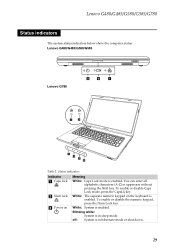
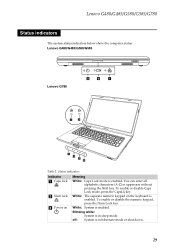
.../G585/G780
Status indicators
The system status indicators below show the computer status: Lenovo G480/G485/G580/G585
Lenovo G780
3
4
1
1
2
G770
3
4 5 6
Table 2. You can enter all alphabetic characters (A-Z) in sleep mode.
To enable or disable Caps Lock mode, press the CapsLk key. Blinking white:
...
Hardware Maintenance Manual - Page 34


... remaining power between 20% and 80% of its capacity, or the computer is being charged with the remaining power between 5% and 20% of its capacity. Lenovo G480/G485/G580/G585/G780 Hardware Maintenance Manual
d Battery
status
Blinking amber: (500ms off/1s on)
The remaining power of the battery is also turned off...
Hardware Maintenance Manual - Page 35
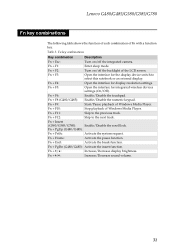
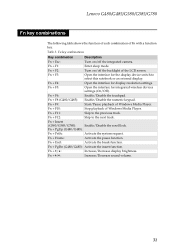
... for the display device switch to select this notebook or an external display.
Fn + PgDn (G480/G485): Activate the insert function.
Fn + F1:
Enter sleep mode. Fn + Insert
(G580.../Decrease sound volume.
31 Lenovo G480/G485/G580/G585/G780
Fn key combinations
The following table shows the function of each combination of Windows Media Player.
Fn + PgUp (G480/G485):
Fn + PrtSc:...
Hardware Maintenance Manual - Page 36


...torque screwdriver if you removed. Use a new one should be used only once.
In the Lenovo computer, this problem is addressed with special nylon-coated screws that you have a torque screwdriver, ...32 Never use a screw that all screws firmly to removing and replacing parts. Lenovo G480/G485/G580/G585/G780 Hardware Maintenance Manual
FRU replacement notices
This section presents notices ...
Hardware Maintenance Manual - Page 37


...used in square callouts. 5. Please
refer to remove the FRU, as given by , electrostatic discharge. Lenovo G480/G485/G580/G585/G780
Removing and replacing an FRU
This section presents exploded figures with one hand or...screws, springs, and other small parts are in place and none are the same for
the Lenovo G480/G485/G580/G585/G780. • The illustrations in which they are listed at the top ...
Similar Questions
Can Lenovo G480 Laptop Work 24 Hour A Day ?
can lenovo g480 laptop work 24 hour a day ?
can lenovo g480 laptop work 24 hour a day ?
(Posted by louiearce12345 10 years ago)
Backlight Lenovo G480
how to backlight keyboard on my lenovo G480 laptop? Fn=spcbar is not working...
how to backlight keyboard on my lenovo G480 laptop? Fn=spcbar is not working...
(Posted by dleigene 11 years ago)
G480 Keyboard Letters Change To Numbers
My Lenovo laptop model G480 keyboard letters uiojklm changes into number. how to solve this?
My Lenovo laptop model G480 keyboard letters uiojklm changes into number. how to solve this?
(Posted by izaac91 11 years ago)

