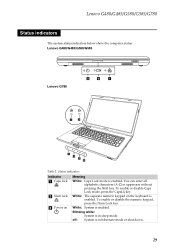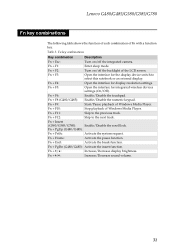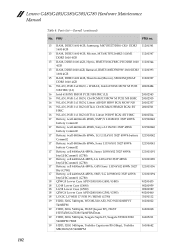Lenovo G480 Support Question
Find answers below for this question about Lenovo G480.Need a Lenovo G480 manual? We have 1 online manual for this item!
Question posted by simonerenzetti on June 6th, 2013
I want to know if it has 4gbs
The person who posted this question about this Lenovo product did not include a detailed explanation. Please use the "Request More Information" button to the right if more details would help you to answer this question.
Current Answers
Related Lenovo G480 Manual Pages
Similar Questions
I Want To Know My Laptop Warrwaty Status Model Name 20354 Registration No4100161
(Posted by 118ritesh118 8 years ago)
Can Lenovo G480 Laptop Work 24 Hour A Day ?
can lenovo g480 laptop work 24 hour a day ?
can lenovo g480 laptop work 24 hour a day ?
(Posted by louiearce12345 10 years ago)
Sir My Brother Died I Want To Open Laptop I Dont Know Password Tpls Help?
i want an solution to open windows 7 os as i m working in boss linux
i want an solution to open windows 7 os as i m working in boss linux
(Posted by gayusensen 11 years ago)