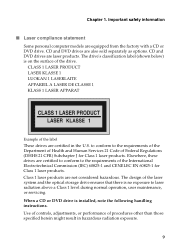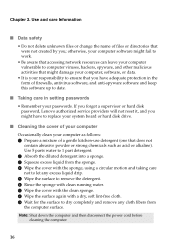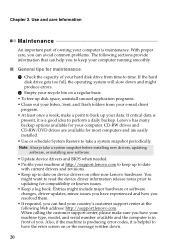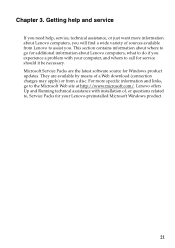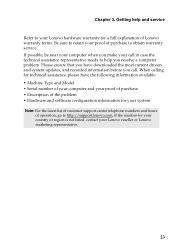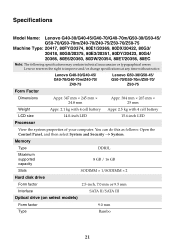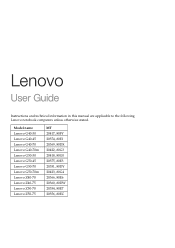Lenovo Z40-70 Laptop Support Question
Find answers below for this question about Lenovo Z40-70 Laptop.Need a Lenovo Z40-70 Laptop manual? We have 7 online manuals for this item!
Question posted by 118ritesh118 on July 7th, 2015
I Want To Know My Laptop Warrwaty Status Model Name 20354 Registration No4100161
Current Answers
Answer #1: Posted by freginold on July 7th, 2015 3:07 AM
http://support.lenovo.com/us/en/warrantylookup
---------------------
If this answer helped you to solve your problem, please let us know by clicking on the "Helpful" icon below. If your question wasn't answered to your satisfaction, feel free to resubmit your question, with as much information as possible so that we can provide a more complete solution. Thank you for using HelpOwl!
Related Lenovo Z40-70 Laptop Manual Pages
Similar Questions
How do I factory reset my lenovo laptop model name z50-75. and how is the side little reset button u...
Please let me know, many thanks
Reviews for this model please.Do this laptop come with manual.
MY LENOVO V360 notebook MODEL NAME:20058 HAS A PROBLEM WITH THE TOUCHPAD MOUSE.THE LEFTCLICK DOES DO...