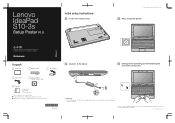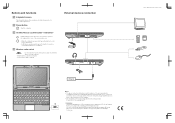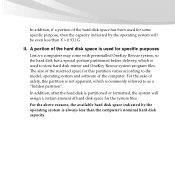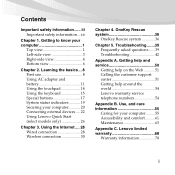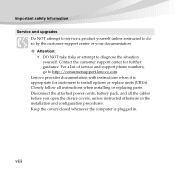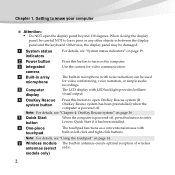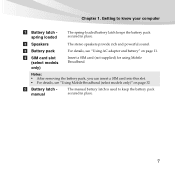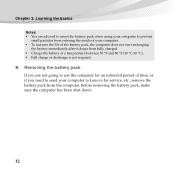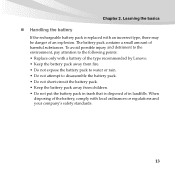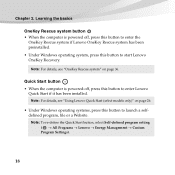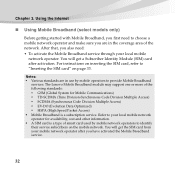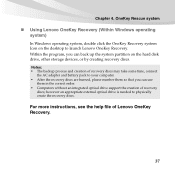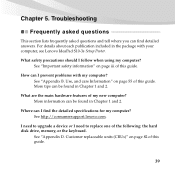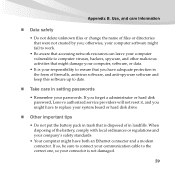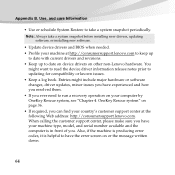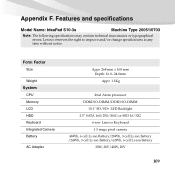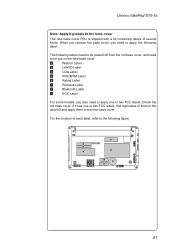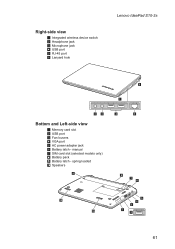Lenovo IdeaPad S10-3s Support Question
Find answers below for this question about Lenovo IdeaPad S10-3s.Need a Lenovo IdeaPad S10-3s manual? We have 5 online manuals for this item!
Question posted by ingocha on January 1st, 2013
I Want Lenovo Battery Model Name L09c6y11.where Find Out Kindly Tell Me?
The person who posted this question about this Lenovo product did not include a detailed explanation. Please use the "Request More Information" button to the right if more details would help you to answer this question.
Current Answers
Related Lenovo IdeaPad S10-3s Manual Pages
Similar Questions
How Do I Factory Reset My Lenovo Laptop Model Name Z50-75
How do I factory reset my lenovo laptop model name z50-75. and how is the side little reset button u...
How do I factory reset my lenovo laptop model name z50-75. and how is the side little reset button u...
(Posted by beggsdaniel82 7 years ago)
I Just Purchased A Lenovo Laptop And Was Charged Tax. I Am Tax Exempt
(Posted by pbankhead 11 years ago)
Where Can I Insert Memory Card ?
i want to insert memory card of my phone in my laptop so that i can transfer photos?
i want to insert memory card of my phone in my laptop so that i can transfer photos?
(Posted by vsudha511 12 years ago)
My Lenovo V360 Notebook Model Name:20058 Has A Problem With The Touchpad Mouse.t
MY LENOVO V360 notebook MODEL NAME:20058 HAS A PROBLEM WITH THE TOUCHPAD MOUSE.THE LEFTCLICK DOES DO...
MY LENOVO V360 notebook MODEL NAME:20058 HAS A PROBLEM WITH THE TOUCHPAD MOUSE.THE LEFTCLICK DOES DO...
(Posted by muyiwaoduniyi 12 years ago)
How Do You Attach The Lenovo Ideapad S10-3 Laptop Computer Security Cable Lock
(Posted by erangers 12 years ago)