Lenovo G480 Support Question
Find answers below for this question about Lenovo G480.Need a Lenovo G480 manual? We have 1 online manual for this item!
Question posted by darliruby on April 25th, 2013
I Cannot Find The Number Lock On Keyboard
The person who posted this question about this Lenovo product did not include a detailed explanation. Please use the "Request More Information" button to the right if more details would help you to answer this question.
Current Answers
There are currently no answers that have been posted for this question.
Be the first to post an answer! Remember that you can earn up to 1,100 points for every answer you submit. The better the quality of your answer, the better chance it has to be accepted.
Be the first to post an answer! Remember that you can earn up to 1,100 points for every answer you submit. The better the quality of your answer, the better chance it has to be accepted.
Related Lenovo G480 Manual Pages
Hardware Maintenance Manual - Page 3


... Power management 25 Screen blank mode 25 Sleep (standby) mode 25 Hibernation mode 26
Lenovo G480/G485/G580/G585/G780 ........27 Specifications 27 Status indicators 29 Fn key combinations 31 FRU replacement... 45 1070 PCI Express Mini Card for wireless LAN/WAN 47 1080 Keyboard 49 1090 Keyboard bezel 52 1100 Speakers (Lenovo G480/G485/ G580/G585 59 1110 System board 60 1120 LCD unit 70...
Hardware Maintenance Manual - Page 20


... downloads are posted on the customer support site: http://consumersupport.lenovo.com/. Enter the serial number or select a product or use Lenovo smart
downloading. 3.
Follow the directions on page 17...Go to the system board before replacing any FRUs listed in this manual. Lenovo G480/G485/G580/G585/G780 Hardware Maintenance Manual
Important service information
This chapter presents the ...
Hardware Maintenance Manual - Page 22


... RoHS
Can sub to support Lenovo's requirements and schedule in the EU. Lenovo G480/G485/G580/G585/G780 Hardware Maintenance Manual
Important information about replacing RoHS compliant FRUs
RoHS... must always be RoHS
Note: A direct substitution is a part with a different FRU part number that is a European Union legal requirement affecting the global electronics industry. Products sold in the ...
Hardware Maintenance Manual - Page 24


... parts might indicate damage caused by the customer. Failing FRU name and part number 7. Lenovo G480/G485/G580/G585/G780 Hardware Maintenance Manual
What to do first
When you do...Sticky keys caused by spilling a liquid onto the keyboard • Use of
an incompatible card • Improper disk insertion or use . Date on laptop products
The following symptoms might be a symptom of ...
Hardware Maintenance Manual - Page 30


...time" has been set on the timer, and if the user does not do any operation with the keyboard, the hard disk drive, the parallel connector, or the diskette drive within that action: - Closing the...boot record on the hard disk drive is read, and system status is powered off. Lenovo G480/G485/G580/G585/G780 Hardware Maintenance Manual
Hibernation mode
In hibernation mode, the following occurs: •...
Hardware Maintenance Manual - Page 32


...port • USB 3.0 × 2, USB 2.0 × 2 or USB 3.0 × 2, USB 2.0 × 1
(G480/G580) • 2-in-1 memory card reader(SD/MMC)
MODEM slot
• N/A
Audio
• 1/8" Stereo Headphone Output Jack...; 1 slot for WLAN card (half size)
Bluetooth wireless
• option
Keyboard
• 6 Row, Lenovo Keyboard
Touch pad
• Two clicks with Dome
Integrated camera
• 640 ...
Hardware Maintenance Manual - Page 33
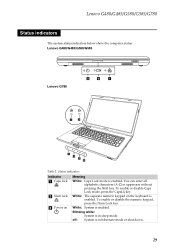
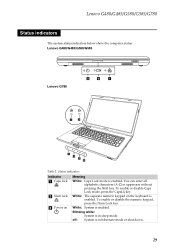
...a Caps lock b Num lock c Power on the keyboard is enabled.
To enable or disable the numeric keypad, press the Num Lock key. White: System is in sleep mode. To enable or disable Caps Lock mode, ...press the CapsLk key. White: The separate numeric keypad on
White: Caps Lock mode is in uppercase without pressing the Shift key. off: System is enabled. Lenovo G480/G485/...
Hardware Maintenance Manual - Page 35
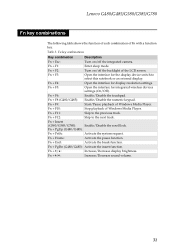
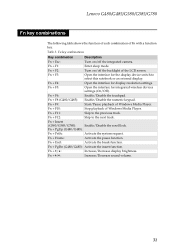
... interface for the display device switch to select this notebook or an external display.
Fn + F8 (G480/G485): Enable/Disable the numeric keypad.
Fn + Home:
Activate the pause function. Fn + / ...
Enable/Disable the touchpad. Fn + Insert
(G580/G585/G780):
Enable/Disable the scroll lock. Fn + PgUp (G480/G485):
Fn + PrtSc:
Activate the system request.
Fn + F1:
Enter sleep mode.
Fn ...
Hardware Maintenance Manual - Page 37


...are in place and none are the same for
the Lenovo G480/G485/G580/G585/G780. • The illustrations in this by the numbers in the figures by shaking the computer gently and listening ...page. Attention: The system board is sensitive to, and can cause electrical short circuits. Lenovo G480/G485/G580/G585/G780
Removing and replacing an FRU
This section presents exploded figures with one hand...
Hardware Maintenance Manual - Page 38
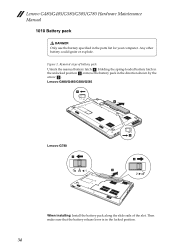
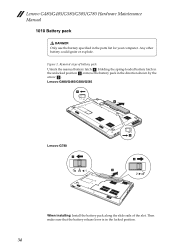
Lenovo G480/G485/G580/G585/G780 Hardware Maintenance Manual
1010 Battery pack
DANGER Only use the battery specified in the ... the parts list for your computer. Removal steps of the slot. Then make sure that the battery release lever is in the locked position.
34 Lenovo G480/G485/G580/G585
1
3
Lenovo G780
1
2
2 3
When installing: Install the battery pack along the slide rails of battery...
Hardware Maintenance Manual - Page 53
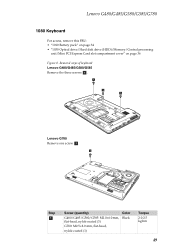
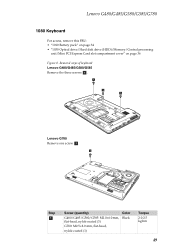
.../Central processing
unit/Mini PCI Express Card slot compartment cover" on page 36 Figure 8. Removal steps of keyboard Lenovo G480/G485/G580/G585
Remove the three screws a.
1
1 1
Lenovo G780
Remove one screw a.
1
Step
a
Screw (quantity)
Color
G480/G485/G580/G585: M2.0×6.0 mm, flat-head, nylok-coated (3) G780: M2.5×8.0 mm, flat-head...
Hardware Maintenance Manual - Page 54


Removal steps of keyboard (continued)
Loosen the keyboard with fingers in the direction shown by arrow b. Lenovo G480/G485/G580/G585
2
Lenovo G780
G770
2
50
Lenovo G480/G485/G580/G585/G780 Hardware Maintenance Manual
Figure 8.
Hardware Maintenance Manual - Page 55
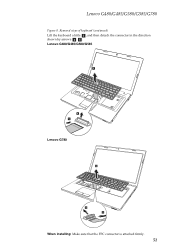
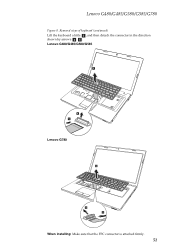
Lenovo G480/G485/G580/G585
3
4 5
Lenovo G780
3
G770
4 5
When installing: Make sure that the FPC connector is attached firmly.
51 Lenovo G480/G485/G580/G585/G780
Figure 8.
Removal steps of keyboard (continued)
Lift the keyboard a little c, and then detach the connector in the direction shown by arrows d e .
Hardware Maintenance Manual - Page 56
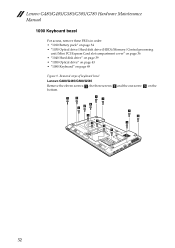
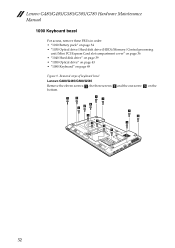
... the eleven screws a, the three screws b and the one screw c on page 49
Figure 9. Lenovo G480/G485/G580/G585/G780 Hardware Maintenance Manual
1090 Keyboard bezel
For access, remove these FRUs in order: • "1010 Battery pack" on page 34 •...Hard disk drive" on page 39 • "1050 Optical drive" on page 43 • "1080 Keyboard" on the
bottom.
1
1
1 1
2 2 2
1
1 3
1 1
1 1
1
52
Hardware Maintenance Manual - Page 58
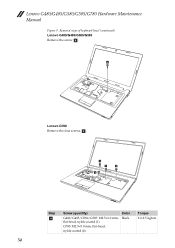
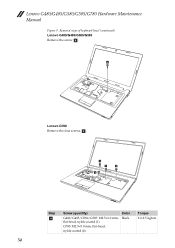
Removal steps of keyboard bezel (continued) Lenovo G480/G485/G580/G585
Remove the screw d .
4
Lenovo G780
Remove the four screws d .
4
G770
4
4
4
Step
d
Screw (quantity)
Color
G480/G485/G580/G585: M2.5×6.0 mm, flat-head, nylok-coated (1) G780: M2.5×5.0 mm, flat-head, nylok-coated (4)
Black
Torque 2.0-2.5 kgfcm
54 Lenovo G480/G485/G580/G585/G780 Hardware...
Hardware Maintenance Manual - Page 59
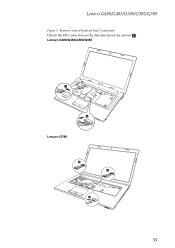
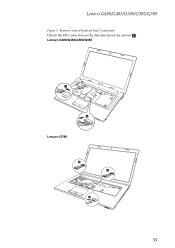
Lenovo G480/G485/G580/G585
5
5
Lenovo G780
5 5
G770
5
55 Lenovo G480/G485/G580/G585/G780
Figure 9. Removal steps of keyboard bezel (continued)
Detach the FPC connectors in the direction shown by arrows e .
Hardware Maintenance Manual - Page 60
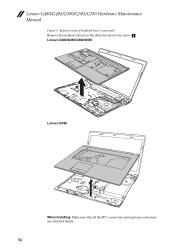
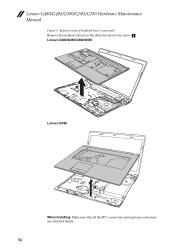
Lenovo G480/G485/G580/G585/G780 Hardware Maintenance Manual
Figure 9. Removal steps of keyboard bezel (continued)
Remove the keyboard bezel in the direction shown by arrow f . Lenovo G480/G485/G580/G585
6
Lenovo G780
G770
6
When installing: Make sure that all the FPC connectors, microphone connectors are attached firmly.
56
Hardware Maintenance Manual - Page 61
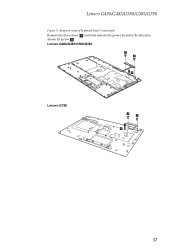
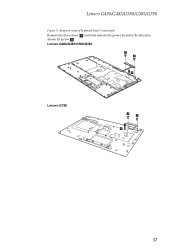
Lenovo G480/G485/G580/G585/G780
Figure 9. Removal steps of keyboard bezel (continued)
Remove the two screws g, and then remove the power board in the direction shown by arrow h. Lenovo G480/G485/G580/G585
7 7
8
Lenovo G780
7 7
8
57
Hardware Maintenance Manual - Page 63
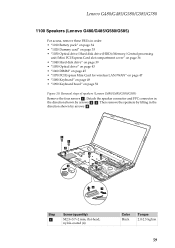
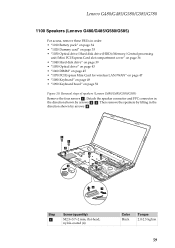
... 45 • "1070 PCI Express Mini Card for wireless LAN/WAN" on page 47 • "1080 Keyboard" on page 49 • "1090 Keyboard bezel" on page 52
Figure 10. Lenovo G480/G485/G580/G585/G780
1100 Speakers (Lenovo G480/G485/G580/G585)
For access, remove these FRUs in the direction shown by arrows d.
1 1
4
3
1 1
4
2 3
Step...
Hardware Maintenance Manual - Page 82


...Manual
1140 CPU
For access, remove these FRUs in the direction shown by arrow a to release the lock, then remove the CPU in order: • "1010 Battery pack" on page 34 • "... Mini Card for wireless LAN/WAN" on page 47 • "1080 Keyboard" on page 49 • "1090 Keyboard bezel" on page 52 • "1100 Speakers (Lenovo G480/G485/G580/G585)" on page 59 • "1110 System board" on...
Similar Questions
Can't Get Number Lock Lenovo B560
I can't get number lock, when i re boot my pc it suggests to tap the ver. key can't find it and num....
I can't get number lock, when i re boot my pc it suggests to tap the ver. key can't find it and num....
(Posted by leon71465 9 years ago)
G480 Keyboard Letters Change To Numbers
My Lenovo laptop model G480 keyboard letters uiojklm changes into number. how to solve this?
My Lenovo laptop model G480 keyboard letters uiojklm changes into number. how to solve this?
(Posted by izaac91 11 years ago)

