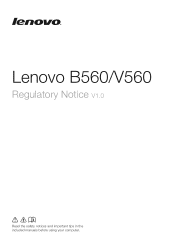Lenovo B560 Support Question
Find answers below for this question about Lenovo B560.Need a Lenovo B560 manual? We have 6 online manuals for this item!
Question posted by leon71465 on August 22nd, 2014
Can't Get Number Lock Lenovo B560
I can't get number lock, when i re boot my pc it suggests to tap the ver. key can't find it and num. key times in a row to restore numbers
Current Answers
Related Lenovo B560 Manual Pages
Similar Questions
My Laptop Brand Name Lenovo B460e Cannot Boot It Disc Not Found What Should I
do?
do?
(Posted by Haj45mar 10 years ago)
My Laptop Lenovo B460e . My Keyboard Not Working Correctly I Type M Key But D
(Posted by hihstarnet 10 years ago)
I Have Lenovo B560.
Problem Is That My Laptop Became Very Hot And Create A Nois
problem is that my laptop became very hot and create a noise from heatsing please provide solution h...
problem is that my laptop became very hot and create a noise from heatsing please provide solution h...
(Posted by ssikandarsattar 11 years ago)
Hdmi Port On Levovo B560 Laptop
How do I connect my laptop to HDMI TV. I dont think my laptop has a HDMI port . The specs of of the ...
How do I connect my laptop to HDMI TV. I dont think my laptop has a HDMI port . The specs of of the ...
(Posted by piyushsopory1 12 years ago)