Lenovo G430 Support Question
Find answers below for this question about Lenovo G430.Need a Lenovo G430 manual? We have 4 online manuals for this item!
Question posted by dkjhadimai on March 10th, 2013
Capslk On Off Not Display
The person who posted this question about this Lenovo product did not include a detailed explanation. Please use the "Request More Information" button to the right if more details would help you to answer this question.
Current Answers
There are currently no answers that have been posted for this question.
Be the first to post an answer! Remember that you can earn up to 1,100 points for every answer you submit. The better the quality of your answer, the better chance it has to be accepted.
Be the first to post an answer! Remember that you can earn up to 1,100 points for every answer you submit. The better the quality of your answer, the better chance it has to be accepted.
Related Lenovo G430 Manual Pages
Windows 7 Upgrade Guide - Page 3


... on your computer. Your computer will start your computer from the Windows® 7 Upgrade Disc.
„ Activation:
After upgrading to Windows® 7, you will be displayed under in-place upgrade. 2 On the Which type of creating, extending, deleting or formatting partitions before installing Windows® 7. To do you want to install...
Lenovo 3000 G430-G530 UserGuide V3.0 - Page 4
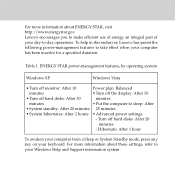
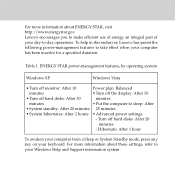
... STAR power-management features, by operating system
Windows XP
Windows Vista
• Turn off monitor: After 10
Power plan: Balanced
minutes
• Turn off the display: After 10
• Turn off hard disks: After 20
minutes
- For more information about these settings, refer to make efficient use of energy an integral...
Lenovo 3000 G430-G530 UserGuide V3.0 - Page 5
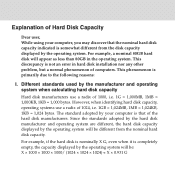
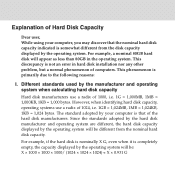
... discover that of the hard disk manufacturers. Since the standards adopted by the hard disk manufacturer and operating system are different, the hard disk capacity displayed by the operating system will appear as less than 80GB in hard disk installation nor any other problem, but a normal phenomenon of 1000, i.e. 1G = 1,000MB...
Lenovo 3000 G430-G530 UserGuide V3.0 - Page 7
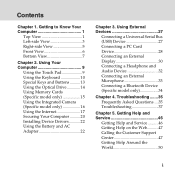
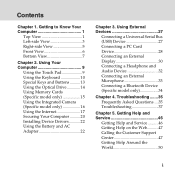
... Battery and AC Adapter 22
Chapter 3. Using External Devices 27
Connecting a Universal Serial Bus (USB) Device 27 Connecting a PC Card Device 28 Connecting an External Display 30 Connecting a Headphone and Audio Device 32 Connecting an External Microphone 33 Connecting a Bluetooth Device (Specific model only 34
Chapter 4. Troubleshooting .......35 Frequently Asked Questions...
Lenovo 3000 G430-G530 UserGuide V3.0 - Page 10
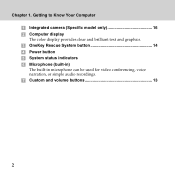
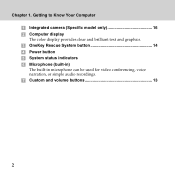
Chapter 1. Getting to Know Your Computer Integrated camera (Specific model only 16 Computer display The color display provides clear and brilliant text and graphics. OneKey Rescue System button 14 Power button System status indicators Microphone (built-in) The built-in microphone can ...
Lenovo 3000 G430-G530 UserGuide V3.0 - Page 13
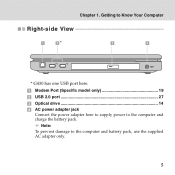
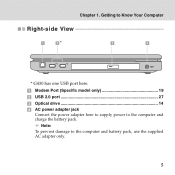
Note: To prevent damage to the computer and charge the battery pack. Getting to Know Your Computer
Right-side View
a
b*
c
d
* G430 has one USB port here. Modem Port (Specific model only 19 USB 2.0 port 27 Optical drive 14 AC power adapter jack
Connect the power adapter here to supply power to the computer and battery pack, use the supplied AC adapter only.
5 Chapter 1.
Lenovo 3000 G430-G530 UserGuide V3.0 - Page 20
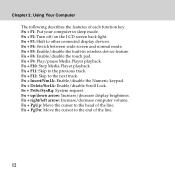
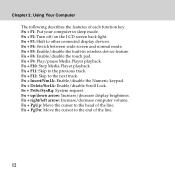
Fn + F9: Play/pause Media Player playback. Fn + F12: Skip to other connected display devices. Fn + PgDn: Move the cursor to the end of the line. Fn +...the features of each function key. Fn + F3: Shift to the next track. Fn + up/down arrow: Increase/decrease display brightness. Fn + F5: Enable/disable the built-in sleep mode. Fn + F4: Switch between wide screen and normal mode...
Lenovo 3000 G430-G530 UserGuide V3.0 - Page 26
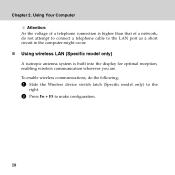
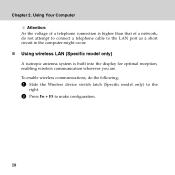
... the LAN port as a short circuit in the computer might occur.
„ Using wireless LAN (Specific model only)
A isotropic antenna system is built into the display for optimal reception, enabling wireless communication wherever you are.
Lenovo 3000 G430-G530 UserGuide V3.0 - Page 31
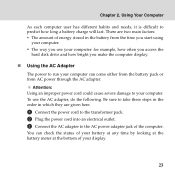
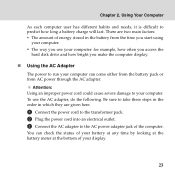
Attention: Using an improper power cord could cause severe damage to your display.
23 There are given here.
1 Connect the power cord to the transformer pack. 2 Plug the... use your computer: for example, how often you access the
hard disk drive and how bright you make the computer display.
„ Using the AC Adapter
The power to predict how long a battery charge will last. Using Your Computer
...
Lenovo 3000 G430-G530 UserGuide V3.0 - Page 35
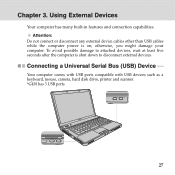
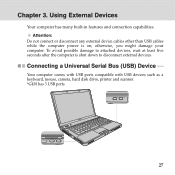
Your computer comes with USB ports compatible with USB devices such as a keyboard, mouse, camera, hard disk drive, printer and scanner. *G430 has 3 USB ports
27 Chapter 3.
Connecting a Universal Serial Bus (USB) Device ----- To avoid possible damage to disconnect external devices. otherwise, you might damage your computer. ...
Lenovo 3000 G430-G530 UserGuide V3.0 - Page 38
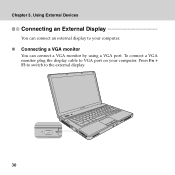
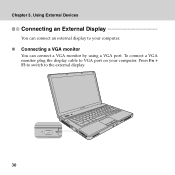
To connect a VGA monitor plug the display cable to VGA port on your computer.
„ Connecting a VGA monitor
You can connect a VGA monitor by using a VGA port. Press Fn + F3 to switch to your computer. Using External Devices
Connecting an External Display
You can connect an external display to the external display.
30 Chapter 3.
Lenovo 3000 G430-G530 UserGuide V3.0 - Page 39


Chapter 3. HDMI
31 To connect a DVI monitor, use HDMI to DVI-D cable (not supplied) to connect DVI monitor to other connected display devices, press Fn + F3.
Using External Devices
„ Connecting a DVI monitor (Specific models only)
You can connect a DVI monitor by using a HDMI port (Specific models only). To shift to the HDMI connector on your computer.
Lenovo 3000 G430-G530 UserGuide V3.0 - Page 43


... to upgrade a device or I find detailed answers. My computer is not operating properly. What safety precautions should I prevent problems with your computer, see Lenovo 3000 G430/G530 Setup Poster. More information can I follow when using my computer? See "Appendix B.
How can be found in Chapter 2.
35
Study the relevant information in...
Lenovo 3000 G430-G530 UserGuide V3.0 - Page 45
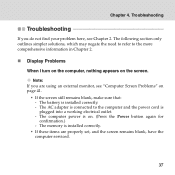
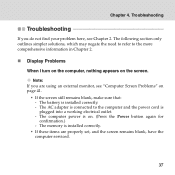
... the computer serviced.
37 The battery is plugged into a working electrical outlet. - The AC adapter is connected to the more comprehensive information in Chapter 2.
„ Display Problems
When I turn on the computer, nothing appears on . (Press the Power button again for confirmation.) - The following section only outlines simpler solutions, which may...
Lenovo 3000 G430-G530 UserGuide V3.0 - Page 50
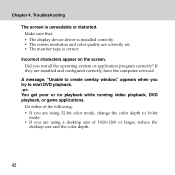
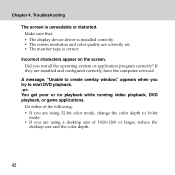
Make sure that: ƒ The display device driver is installed correctly. ƒ The screen resolution and color quality are installed and configured correctly, have the computer serviced. Did you try to ...
Lenovo 3000 G430-G530 UserGuide V3.0 - Page 75


...dispose according to LED backlit models): The fluorescent lamp in the liquid crystal display contains mercury; In case contact to break. The skin or clothing maybe ... eyes or mouth, rinse with optical instruments, and avoid direct exposure to the beam.
„ Liquid Crystal Display (LCD) Notice
Attention: Mercury Information (does not apply to local, state or federal laws. Safety, Use,...
Lenovo 3000 G430-G530 UserGuide V3.0 - Page 105


Specifications
Specifications
Size
For G430: ƒ Width: approximate 334 mm ƒ Depth: approximate 238.5 mm ƒ Height: approximate 30 to 36 mm
For G530 ƒ Width: approximate 358.5 mm ƒ ...
Lenovo 3000 G430-G530 UserGuide V3.0 - Page 113


... is not responsible for help. However, there is encouraged to try to radio communications. Notices
Electronic Emissions Notices
The following information refers to Lenovo 3000 G430/G530.
„ Federal Communications Commission (FCC) Statement
This equipment has been tested and found to comply with the instructions, may cause harmful interference to correct...
G430&G530 Setup Poster - Page 1


..., APS, Power express, Energy management and ReadyComm are in China
Lenovo 3000 G430/G530 SP V1.0_en_p1
5 Enjoying your retailer.
4 Configure the Operating System following on the Power
Power cord...
Manuals
- Lenovo
3000 G430/G530
Setup Poster V1.0
Initial setup instructions
1 Install battery pack
Unlock both switches...
G430&G530 Setup Poster - Page 2


... system request. Activate the break function. Custom buttons / Volume buttons
Mute Volume down Volume up Open the User Define Utility.
Choose the display scheme. Adjust the display brightness
Lenovo 3000 G430/G530 SP V1.0_en_p2
Integrated camera (Specific model only)
The integrated camera offers an improved notebook experience for video-centric applications.
Function...
Similar Questions
Display Not Turning On
my lenovo g570 laptop display is no turning on .when connected to external monitor it shows power sa...
my lenovo g570 laptop display is no turning on .when connected to external monitor it shows power sa...
(Posted by sir13d 2 years ago)
Bluetooth Device ?
how will I turn on by laptop g430 Bluetooth device ?
how will I turn on by laptop g430 Bluetooth device ?
(Posted by arijitghoshrohit 11 years ago)
Please Help Me Turning On My Bluetooth Device Of My Lenovo G430 Laptop.
(Posted by bustilloeugene 11 years ago)

