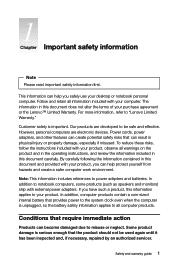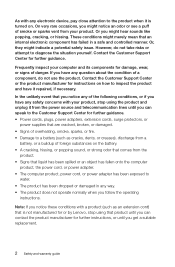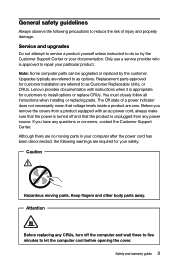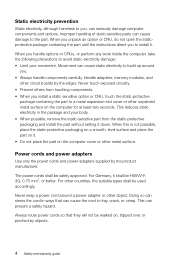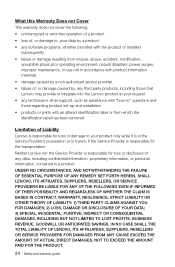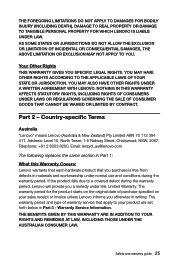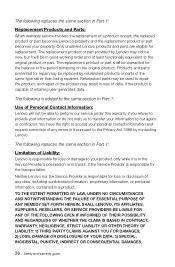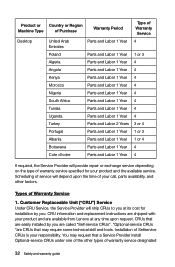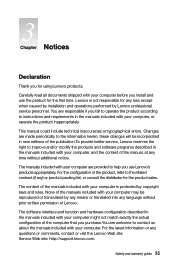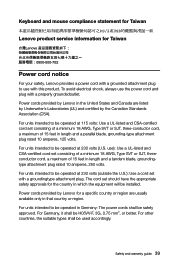Lenovo Erazer X310 Support Question
Find answers below for this question about Lenovo Erazer X310.Need a Lenovo Erazer X310 manual? We have 1 online manual for this item!
Question posted by Anonymous-157453 on February 20th, 2016
How To Set Up A New Lenovo Erazer X310?
how to set up a new lenovo erazer X310 desktop
Current Answers
Answer #1: Posted by TechSupport101 on February 20th, 2016 8:58 AM
Hi. Refer to the X3 User Manual here http://www.manualslib.com/products/Lenovo-Erazer-X3-Series-3678759.html for the best setup walk through.
Related Lenovo Erazer X310 Manual Pages
Similar Questions
Desktop Erazer 510x
what graphic card can i upgrade from 770 without upgrading motherboard with it?thank you
what graphic card can i upgrade from 770 without upgrading motherboard with it?thank you
(Posted by mishadermelev97 2 years ago)
Why Won't My Brand New Lenovo H50-55 Desktop Shut Down?
I have selected the "Shut Down" option many times and the screen display does nothing. I had to pres...
I have selected the "Shut Down" option many times and the screen display does nothing. I had to pres...
(Posted by russellct 8 years ago)
How Do We Set Up A Lenovo Ideacentre K4 Series?
I just can't set it up because I can't find the steps. Help.
I just can't set it up because I can't find the steps. Help.
(Posted by Levelshadow1234 10 years ago)
Can I Set Up Wireless In Lenovo H505
I have just got myself a Lenovo H505 and can not get on the internet because it dose not seem to hav...
I have just got myself a Lenovo H505 and can not get on the internet because it dose not seem to hav...
(Posted by Anonymous-100198 11 years ago)
After Setting Current Date And Time Booting Stop At C://>
dear sir , i've just installed a lenovo Hseries desktop, after pwer on it showing current date and ...
dear sir , i've just installed a lenovo Hseries desktop, after pwer on it showing current date and ...
(Posted by utpalch2006 13 years ago)