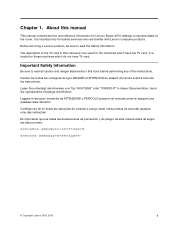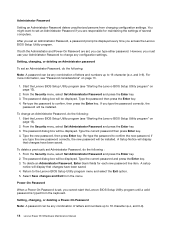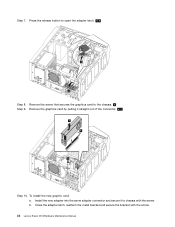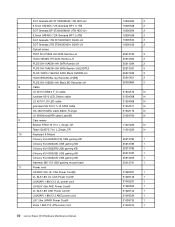Lenovo Erazer X510 Support Question
Find answers below for this question about Lenovo Erazer X510.Need a Lenovo Erazer X510 manual? We have 4 online manuals for this item!
Question posted by mishadermelev97 on April 24th, 2022
Desktop Erazer 510x
what graphic card can i upgrade from 770 without upgrading motherboard with it?thank you
Current Answers
Answer #1: Posted by SonuKumar on April 24th, 2022 8:13 PM
https://www.manualsdir.com/manuals/471514/lenovo-erazer-x510-desktop.html?page=50
Nvidia GeForce GTX 760M graphics card, and a 610-watt power supply.
Max upgrade
Please respond to my effort to provide you with the best possible solution by using the "Acceptable Solution" and/or the "Helpful" buttons when the answer has proven to be helpful.
Regards,
Sonu
Your search handyman for all e-support needs!!
Related Lenovo Erazer X510 Manual Pages
Similar Questions
X510 Power Board/overclock Board
I need to replace the power board for a Lenovo Erazer X510. Unable to find a part number or supplier...
I need to replace the power board for a Lenovo Erazer X510. Unable to find a part number or supplier...
(Posted by gilly0617 2 years ago)
Sir Which Type Of Graphics Card Will Be Fitted To My H520s Lenovo Desktop
sir please help me.for the title question
sir please help me.for the title question
(Posted by aksbs11 6 years ago)
Power Supply
want to update power supply , wanted to know what to get ?
want to update power supply , wanted to know what to get ?
(Posted by babyleverton 11 years ago)
Does Lenovo H430 Use Pci Or Pci-e Bus?
Does the Lenovo H430 use the PCI bus or PCI-Express bus? Will a PCI board work in it?
Does the Lenovo H430 use the PCI bus or PCI-Express bus? Will a PCI board work in it?
(Posted by waltwnielsen 11 years ago)
Ideacentre K330 - What Are The 2 Wires Coming From Bezel Fan Switch?
I upgraded my Lenovo K330 desktop to a 600W power supply to power a graphics card. The new PS came w...
I upgraded my Lenovo K330 desktop to a 600W power supply to power a graphics card. The new PS came w...
(Posted by Howard245 12 years ago)