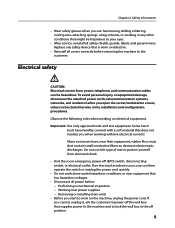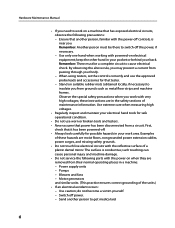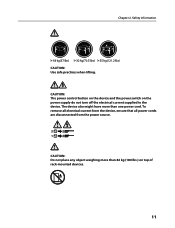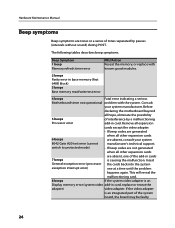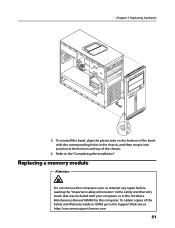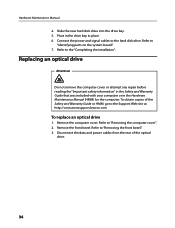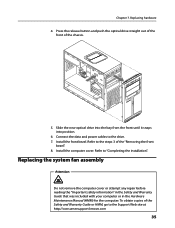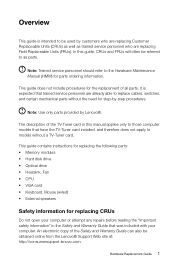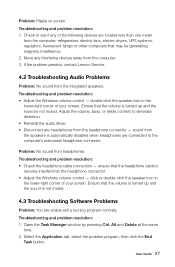Lenovo IdeaCentre K330 Support Question
Find answers below for this question about Lenovo IdeaCentre K330.Need a Lenovo IdeaCentre K330 manual? We have 5 online manuals for this item!
Question posted by Howard245 on June 12th, 2011
Ideacentre K330 - What Are The 2 Wires Coming From Bezel Fan Switch?
I upgraded my Lenovo K330 desktop to a 600W power supply to power a graphics card. The new PS came with a large collection of cables, but nothing that connects to a pair of wires on the bezel fan switch. This is the switch that is labeled Turbo-Auto-Cool. They wires are black and red, soldered to the switch control board, with a quick-disconnect that connected to wires coming directly from the original PS. The wires are currently not connected to the new power supply. The fans are running, and the system is running quiet and cool, even with the highest performance settings running on my flight simulator. Does anyone know what these wires are for?
Current Answers
Related Lenovo IdeaCentre K330 Manual Pages
Similar Questions
Lenovo Ideacentre K330b Wont Detect Graphics Card
(Posted by uuce 9 years ago)
What Kind Of Graphics Card Does The Lenovo Ideacentre K330b
(Posted by weatrea 9 years ago)
Which Graphic Cards Are Supported By The 280 Power Supply Unit On My K330?
Hi, I just bought myLenovo K330 77274HU, but the factory supplied graphics card (AMD HD 6450) is ver...
Hi, I just bought myLenovo K330 77274HU, but the factory supplied graphics card (AMD HD 6450) is ver...
(Posted by mcordova 12 years ago)
User Maual Lenovo Ideacentre K330
Do you have a user maual for PC lenovo IdeaCentre K330 as a PDF File, maybe if it's possible in germ...
Do you have a user maual for PC lenovo IdeaCentre K330 as a PDF File, maybe if it's possible in germ...
(Posted by annegret 12 years ago)