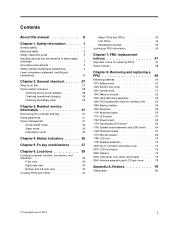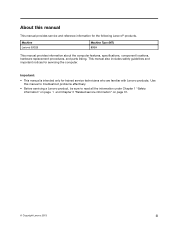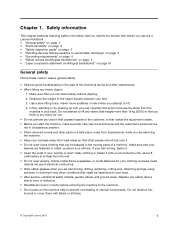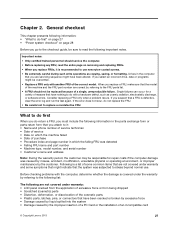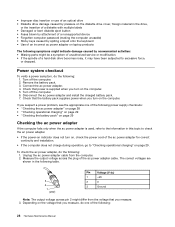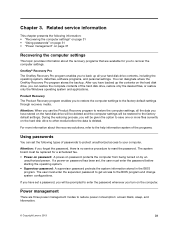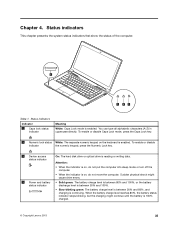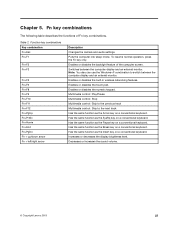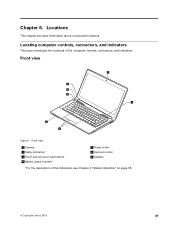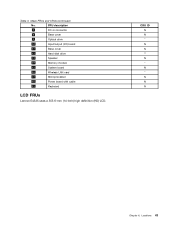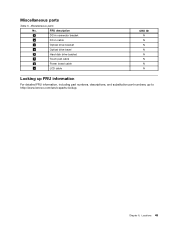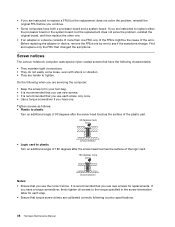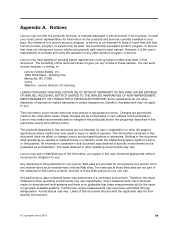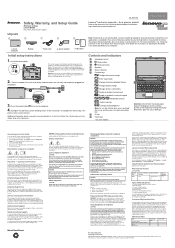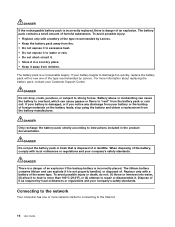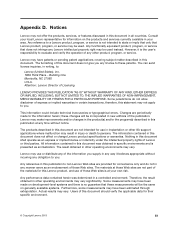Lenovo E4325 Laptop Support Question
Find answers below for this question about Lenovo E4325 Laptop.Need a Lenovo E4325 Laptop manual? We have 3 online manuals for this item!
Question posted by kailashsarthi956 on April 15th, 2021
Lenovo E4325 Leptop
Lenovo E4325 laptop information question
Current Answers
Answer #1: Posted by Odin on May 5th, 2021 9:32 AM
You didn't tell us your question! You can either resubmit, or use the contact information at https://www.contacthelp.com/lenovo/customer-service.
Hope this is useful. Please don't forget to click the Accept This Answer button if you do accept it. My aim is to provide reliable helpful answers, not just a lot of them. See https://www.helpowl.com/profile/Odin.
Related Lenovo E4325 Laptop Manual Pages
Similar Questions
Why Does Lenovo Ideapad Z580 Keeps Dropping Wifi Internet Connection ?
The Lenovo ideapad Z580 laptop in question keeps dropping wifi internet connection while operating, ...
The Lenovo ideapad Z580 laptop in question keeps dropping wifi internet connection while operating, ...
(Posted by shan2814 9 years ago)
Laptop Display Issue
My laptop is not showing any display at all, i tried rebooting lot of times, But no hope. Please he...
My laptop is not showing any display at all, i tried rebooting lot of times, But no hope. Please he...
(Posted by abhijitsai1320 10 years ago)
Continuous Beep While Starting Laptop
Hi, I have lenovo B450. my laptop makes loud beap while booting. then i used to shut down it and aft...
Hi, I have lenovo B450. my laptop makes loud beap while booting. then i used to shut down it and aft...
(Posted by sagarcsawant 11 years ago)