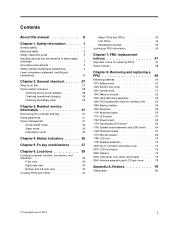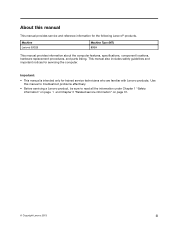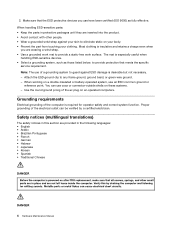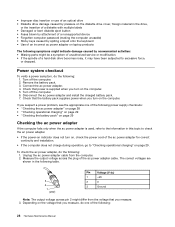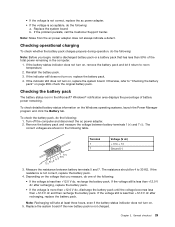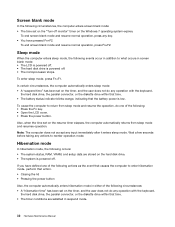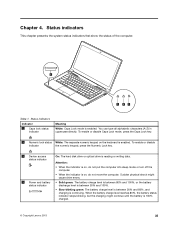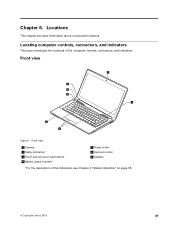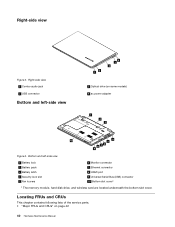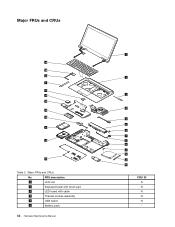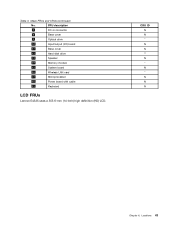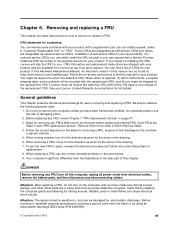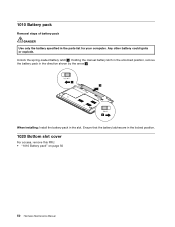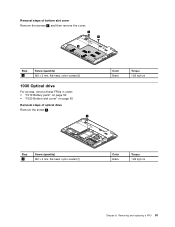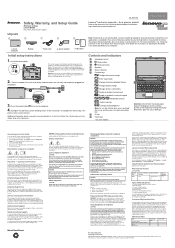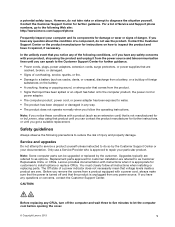Lenovo E4325 Laptop Support Question
Find answers below for this question about Lenovo E4325 Laptop.Need a Lenovo E4325 Laptop manual? We have 3 online manuals for this item!
Question posted by Anonymous-175138 on January 9th, 2024
Battery Issue
Current Answers
Answer #1: Posted by hzplj9 on January 9th, 2024 12:55 PM
https://www.manualslib.com/download/3243656/Lenovo-E4325.html
There is a section in the manual from page 35 onwards that explains how to diagnose power issues.
Hope that helps you solve your problem.
Answer #2: Posted by SonuKumar on January 10th, 2024 12:26 AM
Please respond to my effort to provide you with the best possible solution by using the "Acceptable Solution" and/or the "Helpful" buttons when the answer has proven to be helpful.
Regards,
Sonu
Your search handyman for all e-support needs!!
Related Lenovo E4325 Laptop Manual Pages
Similar Questions
My lenovo B470 laptop, a few days old, turnd off, and is not turning on when power button is pressed...
My lenovo B470 laptop, a few days old, turned off, and is not turning on when power button is presse...