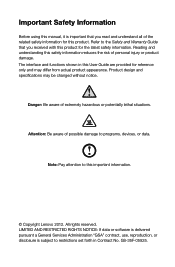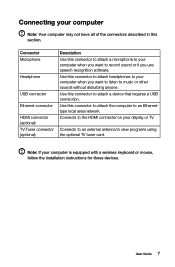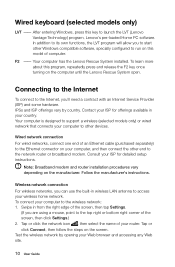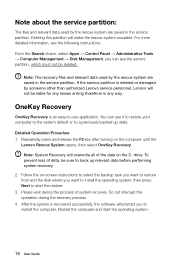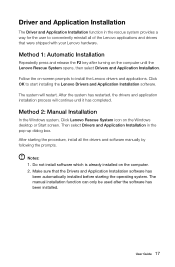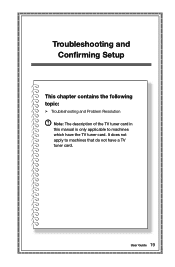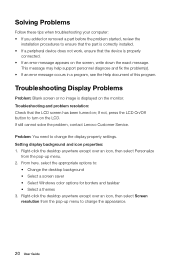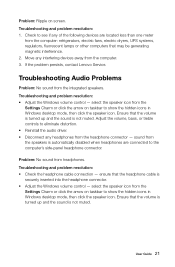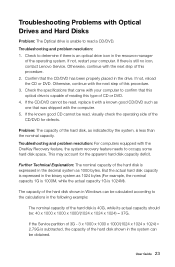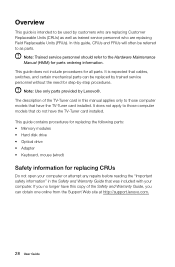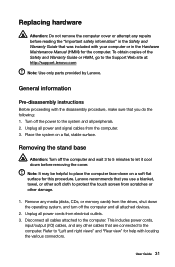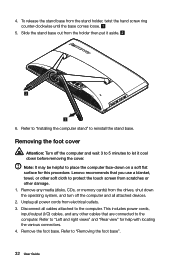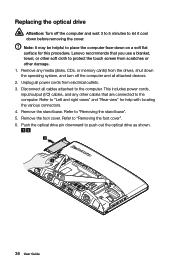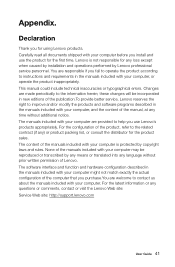Lenovo C540 Support Question
Find answers below for this question about Lenovo C540.Need a Lenovo C540 manual? We have 1 online manual for this item!
Question posted by dotn1984 on October 8th, 2014
Lenovo C540 Touch How Do I Hook My Tv Up Through The Hdmi Port.
I have the hdmi cable connected but cannot get it to display on my tv. I want to hook my tv up as an extended monitor so I can do my homework on the computer screen and watch a movie on my tv at the same time. Confusing any other computer I have had is pretty much self explanitory when it comes to thie "plug n play" so to say.
Current Answers
Related Lenovo C540 Manual Pages
Similar Questions
Hdmi Port Is Used For ???? It Located With Usb Port On Motherboard H330
Same as title
Same as title
(Posted by ravikaushalrv 1 year ago)
C540 Running 8.1 Goes To Black Screen After Entering Password. Fix?
After recent updates it behaved badly on startup. I can enter password but there is no option to res...
After recent updates it behaved badly on startup. I can enter password but there is no option to res...
(Posted by Tempibones 6 years ago)
Keyboard/mouse Fails
System boots but kb/m fails to work. Tried different kb/m and problem continues
System boots but kb/m fails to work. Tried different kb/m and problem continues
(Posted by kohl3436 9 years ago)
Hdmi Audio Promblem
i have a lenovo e49 laptop my promblem is that when i connect my hdmi cable to tv sony led tv . i ge...
i have a lenovo e49 laptop my promblem is that when i connect my hdmi cable to tv sony led tv . i ge...
(Posted by wazikhan91 10 years ago)
Hdmi Connection From H420 To Hdtv Has No Sound. What Do I Do Or Need?
Using a HDMI cable from H420 to HDTV, I can't get sound to TV. Video is fine. ...
Using a HDMI cable from H420 to HDTV, I can't get sound to TV. Video is fine. ...
(Posted by gray9106 12 years ago)