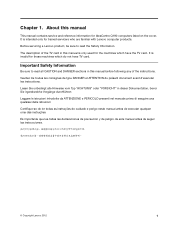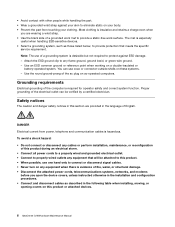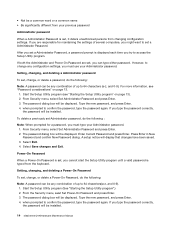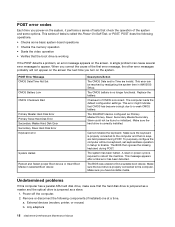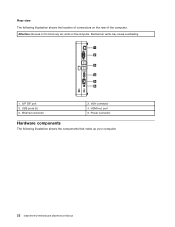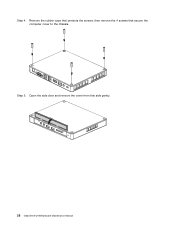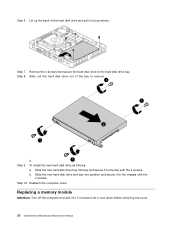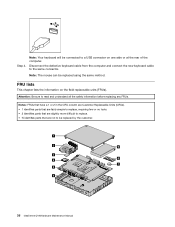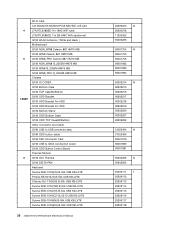Lenovo IdeaCentre Q190 Support Question
Find answers below for this question about Lenovo IdeaCentre Q190.Need a Lenovo IdeaCentre Q190 manual? We have 1 online manual for this item!
Question posted by wazikhan91 on December 27th, 2013
Hdmi Audio Promblem
i have a lenovo e49 laptop my promblem is that when i connect my hdmi cable to tv sony led tv . i get clear audio and pictures but no audio is availaible i tried setting tv as defaeult but there is still an error . it also says error in playing test tone . plz help..!
Current Answers
Related Lenovo IdeaCentre Q190 Manual Pages
Similar Questions
Lenovo Ideacentre Q190 Cpu Upgrade
is it possible to upgrade the cpu in the lenovo ideacentre q190
is it possible to upgrade the cpu in the lenovo ideacentre q190
(Posted by Mikebrewer69 2 years ago)
How Many Bits Is The Lenovo Desktop Ideacentre K300 53162hu
(Posted by RajLesl 9 years ago)
Does My Lenovo Idea Center Q190 Desktop Have Integrated Speakers?
I have the IdeaCenter Q190 desktop, with Windows 8, 64-bit. I use Firefox v.26 most of the time, som...
I have the IdeaCenter Q190 desktop, with Windows 8, 64-bit. I use Firefox v.26 most of the time, som...
(Posted by upandup 10 years ago)