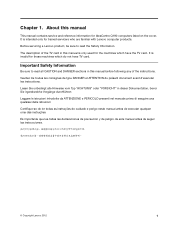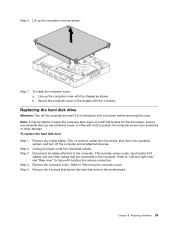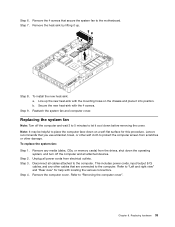Lenovo IdeaCentre Q190 Support Question
Find answers below for this question about Lenovo IdeaCentre Q190.Need a Lenovo IdeaCentre Q190 manual? We have 1 online manual for this item!
Question posted by upandup on January 16th, 2014
Does My Lenovo Idea Center Q190 Desktop Have Integrated Speakers?
Current Answers
Answer #1: Posted by BusterDoogen on January 16th, 2014 8:43 PM
I hope this is helpful to you!
Please respond to my effort to provide you with the best possible solution by using the "Acceptable Solution" and/or the "Helpful" buttons when the answer has proven to be helpful. Please feel free to submit further info for your question, if a solution was not provided. I appreciate the opportunity to serve you!
Related Lenovo IdeaCentre Q190 Manual Pages
Similar Questions
is it possible to upgrade the cpu in the lenovo ideacentre q190
I cannot connect to internet. the port on the back has one light that flashes and other is solid.