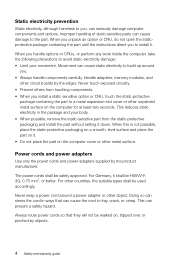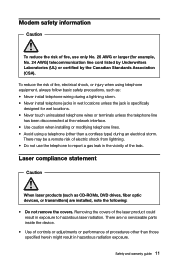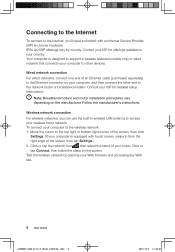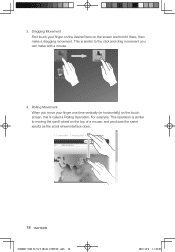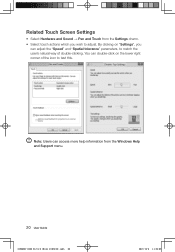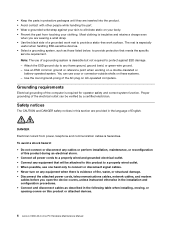Lenovo C260 Touch All In One Support Question
Find answers below for this question about Lenovo C260 Touch All In One.Need a Lenovo C260 Touch All In One manual? We have 3 online manuals for this item!
Current Answers
Answer #1: Posted by TechSupport101 on February 10th, 2015 2:12 AM
Hi. See page 15 of the User Guide here
http://www.helpowl.com/manuals/Lenovo/C260TouchAllInOne/227593
Related Lenovo C260 Touch All In One Manual Pages
Similar Questions
Is Lenovo Thinkcentre M92z Coi5 3rd Generation Touch Screen
(Posted by Anonymous-170614 2 years ago)
Touch Screen
Just upgrade my OS from 7 to 8 but touchscreen is not functioning. Do I need to download a software?...
Just upgrade my OS from 7 to 8 but touchscreen is not functioning. Do I need to download a software?...
(Posted by yusfanaffandi 9 years ago)
Is Touch Screen Setting Is Available In This Pc?
hardware and sound not showing Pc tablet setting..what to do for pan and touch setting enable?
hardware and sound not showing Pc tablet setting..what to do for pan and touch setting enable?
(Posted by hemakandpal93 10 years ago)
Have. A C320 Multi Touch All In One Pc Can't. Get The Screen To Calibrate.
Can get to the calibration screen crossbar appears in top left corner,but nothing happens when you t...
Can get to the calibration screen crossbar appears in top left corner,but nothing happens when you t...
(Posted by callyp43 11 years ago)