Lenovo B575 Support Question
Find answers below for this question about Lenovo B575.Need a Lenovo B575 manual? We have 4 online manuals for this item!
Question posted by Azro on March 26th, 2014
How To Find Out What Motherboard For Lenovo B575 Model 1450
The person who posted this question about this Lenovo product did not include a detailed explanation. Please use the "Request More Information" button to the right if more details would help you to answer this question.
Current Answers
There are currently no answers that have been posted for this question.
Be the first to post an answer! Remember that you can earn up to 1,100 points for every answer you submit. The better the quality of your answer, the better chance it has to be accepted.
Be the first to post an answer! Remember that you can earn up to 1,100 points for every answer you submit. The better the quality of your answer, the better chance it has to be accepted.
Related Lenovo B575 Manual Pages
Lenovo B575 Setup Poster V1.0 - Page 1


..., see the Help file of your computer. P/N:148500091 Printed in China
Lenovo B575
Setup Poster V1.0
Read the safety notices and important tips in the United...addition to using your computer. Unpack
Computer
Battery pack
AC adapter
Power cord*
Optical disk(s) (Select models only)
Manuals
- Installation discs for services such as downloading the latest drivers, user manuals and patches,...
Lenovo B575 Limited Warranty and Product Specific Notices V1.0 - Page 10


... changes or modifications could void the user's authority to meet FCC emission limits. Product specific notices
Electronic emissions notices
The following information refers to Lenovo B575, machine type 20119, 1450.
„ Federal Communications Commission (FCC) Statement
This equipment has been tested and found to comply with Part 15 of the FCC Rules. This...
Lenovo B575 User Guide V1.0 - Page 1


Lenovo B575
User Guide V1.0
Read the safety notices and important tips in the included manuals before using your computer.
Hardware Maintenance Manual - Page 3


... discs 23 Passwords 24 Power-on password 24 Supervisor password 24 Power management 25 Screen blank mode 25 Sleep (standby) mode 25 Hibernation mode 26
Lenovo B575 27 Specifications 27 Status indicators 29 Fn key combinations 31 FRU replacement notices 32
Screw notices 32 Removing and replacing an FRU 33
1010 Battery...
Hardware Maintenance Manual - Page 4


..., make sure to troubleshoot problems effectively.
Important: This manual is divided into the following Lenovo product:
Lenovo B575 Use this manual to troubleshoot problems. The manual is intended only for servicing computers. • The ...common sections provide general information, guidelines, and safety
information required for trained servicers who are familiar with Lenovo products.
Hardware Maintenance Manual - Page 6


... long, fasten it. • Insert the ends of your necktie or scarf inside clothing or fasten it by standing or pushing up above your feet. 3. Lenovo B575 Hardware Maintenance Manual
General safety
Follow these rules below to ensure general safety: • Observe a good housekeeping in the moving parts of the machine. Distribute...
Hardware Maintenance Manual - Page 8


...; If an electrical accident occurs: - Examples of these hazards are removed from their normal operating places in your work area. Pumps - Switch off the power. - Lenovo B575 Hardware Maintenance Manual
• Always look carefully for possible hazards in a machine: - Send the victim to get medical aid.
4 Caution: do not become a victim yourself...
Hardware Maintenance Manual - Page 10


... not necessary.
- Most clothing is a difference in protective packages until they exceed the
requirements noted here. 2. Attach the ESD ground clip to electrostatic discharge (ESD). Lenovo B575 Hardware Maintenance Manual
Handling devices that are wearing a wrist strap. • Use the black side of a grounded work mat to provide a static-free work mat...
Hardware Maintenance Manual - Page 18


... is certified in hazardous radiation exposure. Opening the CD-ROM drive, the DVD-ROM drive, or any other than those drives. Lenovo B575 Hardware Maintenance Manual
Laser compliance statement
Some models of Lenovo computer are also sold separately as a CD-ROM drive or a DVD-ROM drive.
Pour éviter tout risque d'exposition au rayon...
Hardware Maintenance Manual - Page 20


... listed in this manual. The BIOS and device drivers are customer-installable. Lenovo B575 Hardware Maintenance Manual
Important service information
This chapter presents the following important service...the necessary software.
16
Follow the directions on the customer support site: http://consumersupport.lenovo.com/. To download software fixes, drivers, and BIOS, follow the steps below:...
Hardware Maintenance Manual - Page 22


... are not required to RoHS
Must be RoHS
RoHS
Must be RoHS
Note: A direct substitution is a European Union legal requirement affecting the global electronics industry. Lenovo B575 Hardware Maintenance Manual
Important information about replacing RoHS compliant FRUs
RoHS, The Restriction of the order.
18 Note: RoHS and non-RoHS FRU part numbers...
Hardware Maintenance Manual - Page 24


Date of servicer 2. Machine type, model number, and serial number 8. Procedure ...; Damage caused by the improper insertion of a PC Card or the installation of service 3. Lenovo B575 Hardware Maintenance Manual
What to do first
When you do return an FRU, you attach to ...damage caused by pressure on laptop products
The following symptoms might indicate damage caused by the customer.
Hardware Maintenance Manual - Page 25


... : 1. Note: Noise from the computer. 2. If the voltage is acceptable, do the following: • Replace the system board. • If the problem continues, go to "Lenovo B575" on , check the power cord of the AC
adapter for correct continuity and installation. • If the computer does not charge during operation, use a discharged...
Hardware Maintenance Manual - Page 31


...• "Parts list" on page 67
Specifications
The following table lists the specifications of the Lenovo B575:
Table 1. Specifications
Feature
Description
Processor
• AMD Brazos 18W: E350 (2C,1.6G)
Core...Stereo headphone jack • Microphone jack • RJ45 x 1 • HDMI port (Select models only) • 4 x USB 2.0 ports ( including one combo with E-sata) • 6-in-1 card reader...
Hardware Maintenance Manual - Page 32


... Keyboard
Touch pad
• Two clicks with Metal-Dome
Fingerprint reader
• Select models only
Integrated camera
• 0.3Million pixels
Battery
• 48WH, 6 cell cylindrical Li-ion Battery
AC adapter
• 65W
Pre-installed
• Win 7 Starter/Home Basic/Premium/Professional
operating system • Free DOS
28 Lenovo B575 Hardware Maintenance Manual
Table 1.
Hardware Maintenance Manual - Page 44


wireless LAN card in some models may have 3 cables in order: • "1010 Battery pack" on page 34 • "1030...FRUs in step a.
Step
b
Screw (quantity)
Color
M2 × 3 mm, flat-head, nylok-coated (1) Black
Torque 1.5 kgfcm
40 Lenovo B575 Hardware Maintenance Manual
1070 PCI Express Mini Card for wireless LAN/WAN
2
1
Disconnect the two wireless LAN cables (black, white) a, and then...
Hardware Maintenance Manual - Page 45
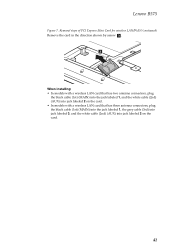
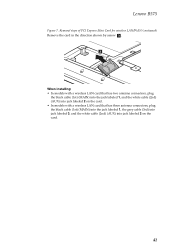
...in the direction shown by arrow c .
3
When installing: • In models with a wireless LAN card that has two antenna connectors, plug
the black cable...models with a wireless LAN card that has three antenna connectors, plug the black cable (1st) (MAIN) into the jack labeled 1, the grey cable (3rd) into jack labeled 3, and the white cable (2nd) (AUX) into jack labeled 2 on the card.
41 Lenovo B575...
Hardware Maintenance Manual - Page 61
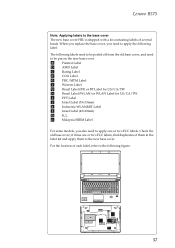
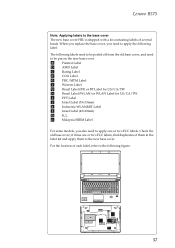
Lenovo B575
Note: Applying labels to the base cover
The new base cover FRU is shipped with a kit containing labels of them...for US/CA/TW
PPT Label
Israel Label (35x15mm)
Indonesia WLAN&BT Label
Israel Label (45x10mm)
m
B, L
n
Malaysia SIRIM Label
For some models, you need to apply one or two FCC labels, find duplicates of several kinds. Check the old base cover; if it has one or ...
Hardware Maintenance Manual - Page 68


h Touchpad i Memory card slot j Integrated wireless device switch (Select models only) k Fingerprint reader (Select models only)
2 1 2
5 4 3
7 6
3
8 7
10 11
9
64 Lenovo B575 Hardware Maintenance Manual
Locations
Front view
a Integrated camera (Select models only) b Wireless module antennas (Select models only) c Speaker d Power button e OneKey Rescue System button f Built-in microphone g System ...
Hardware Maintenance Manual - Page 71


Lenovo B575 Parts list
This section presents the following service parts: • "Overall" on page 68 • "LCD FRUs" on page 72 • "Keyboard" on page 74 • "Miscellaneous parts" on page 76 • "AC adapters" on page 77 • "Power cords" on page 78
Notes: • Each FRU is available for all types or models, unless specific types or
models are specified.
67
Similar Questions
How Much Would It Cost To Fix A Cracked Screen On A Laptop Lenovo B575 Model
name 1450
name 1450
(Posted by sjzibi 10 years ago)
How To Extract A Hard Drive From A Lenovo B575 Model Number 1450
(Posted by yjaenJAYSO 10 years ago)
Help About Lenovo3000 G510 Model(my Laptops Opening Latch Is Broken Due To Which
(Posted by amitsaradagi1990 12 years ago)

