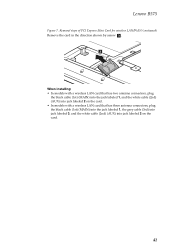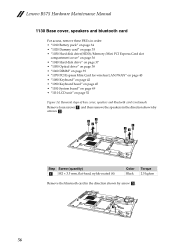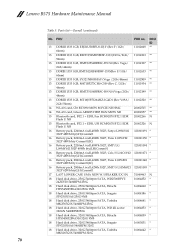Lenovo B575 Support Question
Find answers below for this question about Lenovo B575.Need a Lenovo B575 manual? We have 4 online manuals for this item!
Question posted by 073theath on November 20th, 2013
Lenovo B575 Where Do You Plug In External Speakers
The person who posted this question about this Lenovo product did not include a detailed explanation. Please use the "Request More Information" button to the right if more details would help you to answer this question.
Current Answers
Related Lenovo B575 Manual Pages
Similar Questions
Lenovo E530c Monitor Is Closed But Connected In External Monitor
Previously I can close the laptop's monitor and still can do my usual work utilizing plugged externa...
Previously I can close the laptop's monitor and still can do my usual work utilizing plugged externa...
(Posted by jtsanchez2000 9 years ago)
What Type Of External Speakers Can I Use For My Lenovo Y410 Laptop
(Posted by misfMil 9 years ago)
How To Connect A Bluetooth Speaker To My Lenovo B575 Laptop
(Posted by dulcegean 10 years ago)
How Do I Hookup External Speakers To A B575 Lenovo Laptop?
I would like to hookup external speakers to my laptop as the speakers on the laptop are tinny and I ...
I would like to hookup external speakers to my laptop as the speakers on the laptop are tinny and I ...
(Posted by dasaitta 11 years ago)