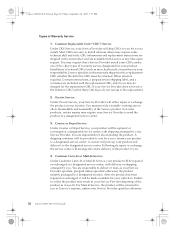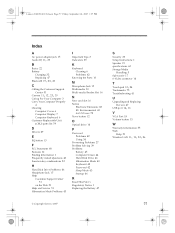Lenovo Y410 Support and Manuals
Get Help and Manuals for this Lenovo item

Most Recent Lenovo Y410 Questions
Hardware Problem
sudden off the laptop while doing my work. again it con't to ON.
sudden off the laptop while doing my work. again it con't to ON.
(Posted by rvrajasekhar 9 years ago)
Lenovo 3000 Y410 Win Can Not Fin The Drive In Hard Drive When Install The
window
window
(Posted by p4sfr 9 years ago)
How To Remove Hard Drive Lenovo Y410
(Posted by cessger 9 years ago)
How To Remove Y410's Hdd
(Posted by kosakram 9 years ago)
What Type Of External Speakers Can I Use For My Lenovo Y410 Laptop
(Posted by misfMil 9 years ago)
Lenovo Y410 Videos
Popular Lenovo Y410 Manual Pages
Lenovo Y410 Reviews
We have not received any reviews for Lenovo yet.