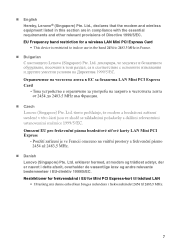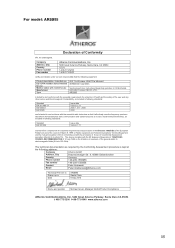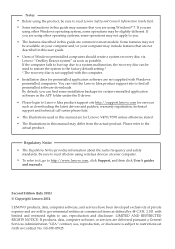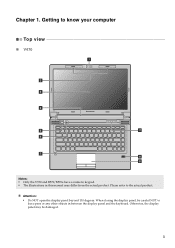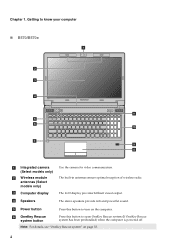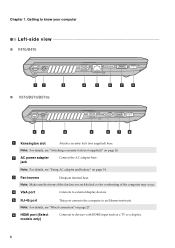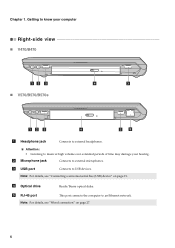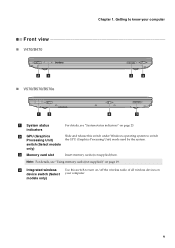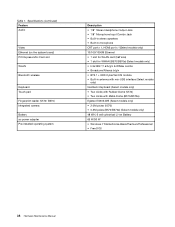Lenovo B570e Support Question
Find answers below for this question about Lenovo B570e.Need a Lenovo B570e manual? We have 4 online manuals for this item!
Question posted by essamalgebali on August 25th, 2012
Wireless
The wireless works but always gives there is no network
Current Answers
Related Lenovo B570e Manual Pages
Similar Questions
My Laptop Keyboard Is Not Working Properly
I am using lenovo 3000 g530 for last three years but last 6 months onwards i am getting problem with...
I am using lenovo 3000 g530 for last three years but last 6 months onwards i am getting problem with...
(Posted by skbarla 11 years ago)