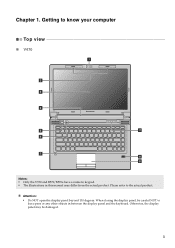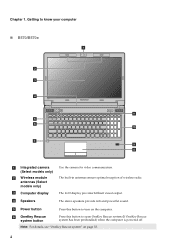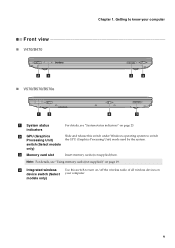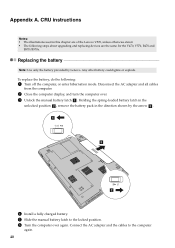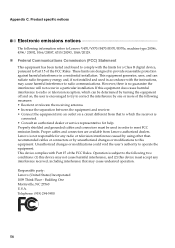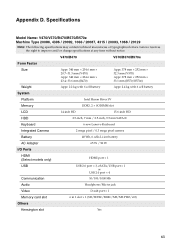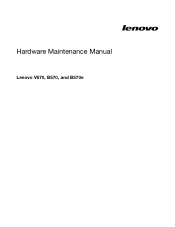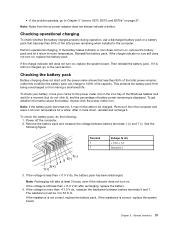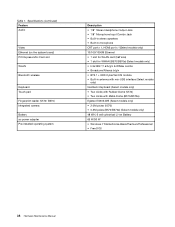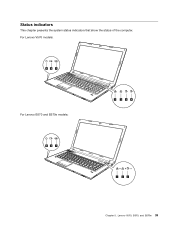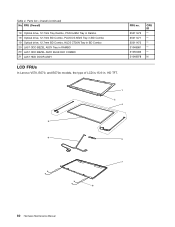Lenovo B570e Support Question
Find answers below for this question about Lenovo B570e.Need a Lenovo B570e manual? We have 4 online manuals for this item!
Question posted by nagendrait on February 1st, 2012
Lenovo B570e Wireless Is N Series
The person who posted this question about this Lenovo product did not include a detailed explanation. Please use the "Request More Information" button to the right if more details would help you to answer this question.
Current Answers
Related Lenovo B570e Manual Pages
Similar Questions
Is There Any Lenovo B570e New Updated Bios
need now type bios for lenovo b570e
need now type bios for lenovo b570e
(Posted by monshicar 1 year ago)
Hdmi Cable To Connect Lenovo Thinkpad L412 Series Laptop To Samsung 32' Lcd Tv
I have Lenovo Thinkpad L412 (Product ID: 0585DK8) laptop. I have to connect this laptop to my Samsu...
I have Lenovo Thinkpad L412 (Product ID: 0585DK8) laptop. I have to connect this laptop to my Samsu...
(Posted by sarunalakshmi 10 years ago)
Pleas Give Me Progame Wireless Because My Laptop Can't Concte With Net
(Posted by almasgari 11 years ago)
Provide Me Specification Of Lenovo B Series B570e (59-328287)
Provide me specification of Lenovo B Series B570E (59-328287)
Provide me specification of Lenovo B Series B570E (59-328287)
(Posted by sachinbhoite 11 years ago)