Lenovo B575 Support Question
Find answers below for this question about Lenovo B575.Need a Lenovo B575 manual? We have 4 online manuals for this item!
Question posted by Tojdi on February 4th, 2014
How To Get Wireless Working On Lenovo B575
The person who posted this question about this Lenovo product did not include a detailed explanation. Please use the "Request More Information" button to the right if more details would help you to answer this question.
Current Answers
There are currently no answers that have been posted for this question.
Be the first to post an answer! Remember that you can earn up to 1,100 points for every answer you submit. The better the quality of your answer, the better chance it has to be accepted.
Be the first to post an answer! Remember that you can earn up to 1,100 points for every answer you submit. The better the quality of your answer, the better chance it has to be accepted.
Related Lenovo B575 Manual Pages
Hardware Maintenance Manual - Page 3


... 24 Power management 25 Screen blank mode 25 Sleep (standby) mode 25 Hibernation mode 26
Lenovo B575 27 Specifications 27 Status indicators 29 Fn key combinations 31 FRU replacement notices 32
Screw notices ...disk drive 37 1050 Optical drive 38 1060 DIMM 39 1070 PCI Express Mini Card for wireless LAN/WAN 40 1080 Keyboard 42 1090 Keyboard bezel 45 1100 System board 49 1110 LCD...
Hardware Maintenance Manual - Page 6


Lenovo B575 Hardware Maintenance Manual
General safety
Follow these rules below to ensure general safety: • Observe a good housekeeping in the area where the machines are hammering, drilling, soldering, cutting wire, attaching springs, using solvents, or working in any other conditions that may be trapped in the moving parts of the machine. Distribute the...
Hardware Maintenance Manual - Page 8


.... - Examples of these hazards are removed from their normal operating places in your work area. such touching can cause personal injury and machine damage.
• Do not...units - Blowers and fans - The surface is conductive; Switch off the power. - Lenovo B575 Hardware Maintenance Manual
• Always look carefully for possible hazards in a machine: - Pumps - Send the victim to get ...
Hardware Maintenance Manual - Page 10


...work mat to provide a static-free work mat, and the person handling the part are sensitive to electrostatic discharge
Any computer part containing transistors or integrated circuits (ICs) should be verified by a certified electrician.
6 Lenovo B575... by equalizing the charge so that the machine, the part, the work
surface. Notes: 1. Make sure that meets the specific service requirement....
Hardware Maintenance Manual - Page 24


... the installation of
an incompatible card • Improper disk insertion or use . Date on laptop products
The following symptoms might indicate damage caused by nonwarranted activities: • Missing parts might indicate that the system was detected 6. Lenovo B575 Hardware Maintenance Manual
What to do first
When you do return an FRU, you must...
Hardware Maintenance Manual - Page 32


Lenovo B575 Hardware Maintenance Manual
Table 1. Specifications (continued)
Feature
Description
MODEM slot
• N/A
Audio
...WLAN card
Card slot
• 1 slot for WWAN (Select models only)
WLAN
• Support Lenovo b/g and b/g/n WLAN
WWAN
• design ready
Bluetooth wireless
• Built-in antenna with min-USB interface (Select models only)
Keyboard
• Numberic ...
Hardware Maintenance Manual - Page 34


... with the remaining power between 5% and 20% of its capacity. Lenovo B575 Hardware Maintenance Manual
d Power on e Battery
status
f Wireless
status
White: System is also turned off.
30 off: System is...White: The remaining power of the battery is more than 5% of its capacity. White: The wireless LAN radio is in hibernate mode or shut down. Blinking white:
System is turned on )...
Hardware Maintenance Manual - Page 35


... combination
Description
Fn + Esc:
Turn on /off). Fn + F4:
Open the interface for integrated wireless devices settings (on /off the backlight of Fn with a function key. Fn + F10:
Stop ... + F12:
Skip to the next track. Fn + / :
Increase/Decrease display brightness. Lenovo B575
Fn key combinations
The following table shows the function of each combination of the LCD screen.
Hardware Maintenance Manual - Page 44


... tool antenna RF connector
(P/N: 08K7159), or pick up the connectors with your fingers and gently unplug them in step a. Lenovo B575 Hardware Maintenance Manual
1070 PCI Express Mini Card for wireless LAN/WAN
2
1
Disconnect the two wireless LAN cables (black, white) a, and then remove the screw b. Removal steps of PCI Express Mini Card for...
Hardware Maintenance Manual - Page 45
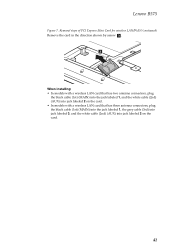
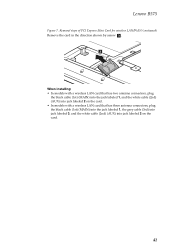
...the direction shown by arrow c .
3
When installing: • In models with a wireless LAN card that has two antenna connectors, plug
the black cable (1st) (MAIN) into ...wireless LAN card that has three antenna connectors, plug the black cable (1st) (MAIN) into the jack labeled 1, the grey cable (3rd) into jack labeled 3, and the white cable (2nd) (AUX) into jack labeled 2 on the card.
41 Lenovo B575...
Hardware Maintenance Manual - Page 53


...8226; If you put a system board down, make sure to put it only on page 45
49 Lenovo B575
1100 System board
Important notices for handling the system board: When handling the system board, bear the following ... drive" on page 38 • "1060 DIMM" on page 39 • "1070 PCI Express Mini Card for wireless LAN/WAN" on page 40 • "1080 Keyboard" on page 42 • "1090 Keyboard bezel" on a...
Hardware Maintenance Manual - Page 55
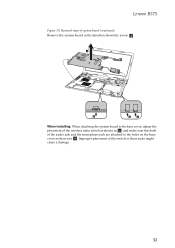
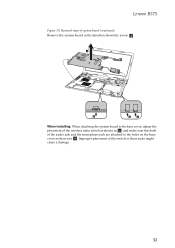
Lenovo B575
Figure 10. Removal steps of system board (continued)
Remove the system board in the direction shown by arrow d.
4
b
a
a
When installing: When attaching the system board to the base cover, adjust the placement of the wireless radio switch as shown in . Improper placement of the audio jack and the microphone jack are attached...
Hardware Maintenance Manual - Page 56
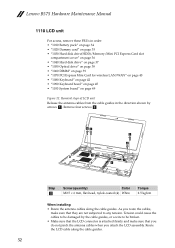
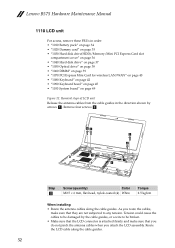
... White
Torque 2.5 kgfcm
When installing:
• Route the antenna cables along the cable guides.
52 Lenovo B575 Hardware Maintenance Manual
1110 LCD unit
For access, remove these FRUs in the direction shown by the cable... page 38 • "1060 DIMM" on page 39 • "1070 PCI Express Mini Card for wireless LAN/WAN" on page 40 • "1080 Keyboard" on page 42 • "1090 Keyboard bezel...
Hardware Maintenance Manual - Page 58


Lenovo B575 Hardware Maintenance Manual
1120 Fan assembly and Heat Sink assembly
For access, remove these FRUs in the direction shown by arrow a....on page 37 • "1050 Optical drive" on page 38 • "1060 DIMM" on page 39 • "1070 PCI Express Mini Card for wireless LAN/WAN" on page 40 • "1080 Keyboard" on page 42 • "1090 Keyboard bezel" on page 45 • "1100 System board"...
Hardware Maintenance Manual - Page 60
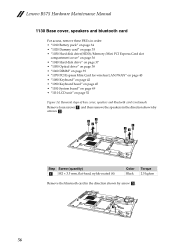
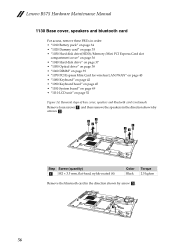
Lenovo B575 Hardware Maintenance Manual
1130 Base cover, speakers and bluetooth card
For access, remove these FRUs in the direction shown by arrow... page 37 • "1050 Optical drive" on page 38 • "1060 DIMM" on page 39 • "1070 PCI Express Mini Card for wireless LAN/WAN" on page 40 • "1080 Keyboard" on page 42 • "1090 Keyboard bezel" on page 45 • "1100 System board...
Hardware Maintenance Manual - Page 62
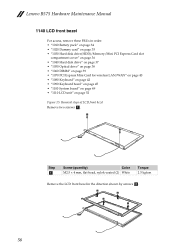
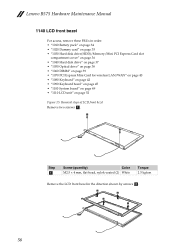
Lenovo B575 Hardware Maintenance Manual
1140 LCD front bezel
For access, remove these FRUs in the direction shown by arrows b.
2 2
2 2
58 ...on page 37 • "1050 Optical drive" on page 38 • "1060 DIMM" on page 39 • "1070 PCI Express Mini Card for wireless LAN/WAN" on page 40 • "1080 Keyboard" on page 42 • "1090 Keyboard bezel" on page 45 • "1100 System board"...
Hardware Maintenance Manual - Page 63


... sure that the connector is attached firmly. Removal steps of LCD panel, LCD cable and hinges
Remove six screws a. Lenovo B575
1150 LCD panel, LCD cable and hinges
For access, remove these FRUs in order: • "1010 Battery pack"...page 38 • "1060 DIMM" on page 39 • "1070 PCI Express Mini Card for wireless LAN/WAN" on page 40 • "1080 Keyboard" on page 42 • "1090 Keyboard ...
Hardware Maintenance Manual - Page 66
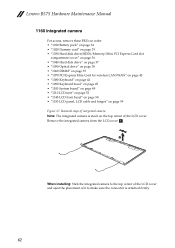
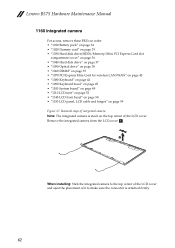
Lenovo B575 Hardware Maintenance Manual
1160 Integrated camera
For access, remove these FRUs in order: • "1010 Battery pack" on page 34 &#...on page 37 • "1050 Optical drive" on page 38 • "1060 DIMM" on page 39 • "1070 PCI Express Mini Card for wireless LAN/WAN" on page 40 • "1080 Keyboard" on page 42 • "1090 Keyboard bezel" on page 45 • "1100 System board...
Hardware Maintenance Manual - Page 67


... Route the antenna cables along the cable guides and secure the antenna boards with adhesive tapes.
Lenovo B575
1170 Antenna assembly and LCD cover
For access, remove these FRUs in the
direction shown by the...drive" on page 38 • "1060 DIMM" on page 39 • "1070 PCI Express Mini Card for wireless LAN/WAN" on page 40 • "1080 Keyboard" on page 42 • "1090 Keyboard bezel" on ...
Hardware Maintenance Manual - Page 68


... device switch (Select models only) k Fingerprint reader (Select models only)
2 1 2
5 4 3
7 6
3
8 7
10 11
9
64 Lenovo B575 Hardware Maintenance Manual
Locations
Front view
a Integrated camera (Select models only) b Wireless module antennas (Select models only) c Speaker d Power button e OneKey Rescue System button f Built-in microphone g System status indicators
Note: For the description of...
Similar Questions
Lenovo B575 Windows 7 Laptop How To Turn On Wireless Capability If It Is Turned
off
off
(Posted by jcchiblo 10 years ago)
Pleas Give Me Progame Wireless Because My Laptop Can't Concte With Net
(Posted by almasgari 11 years ago)

