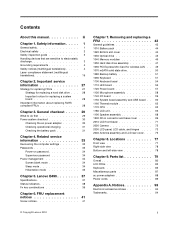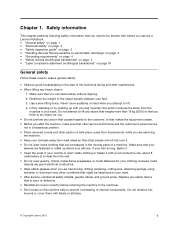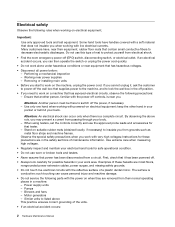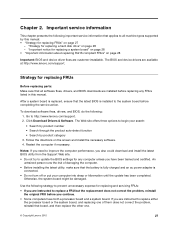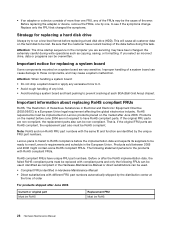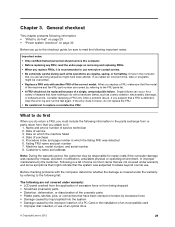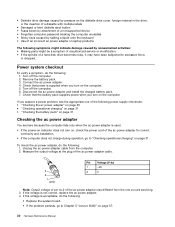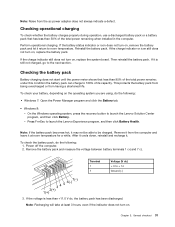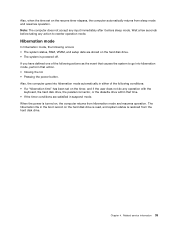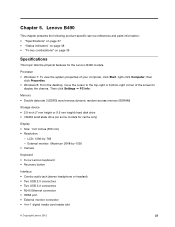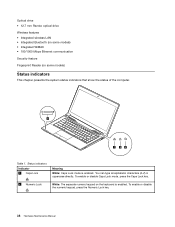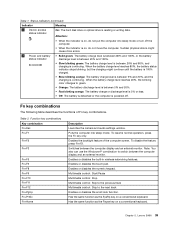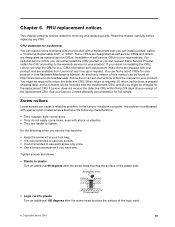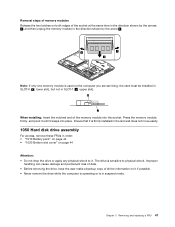Lenovo B490 Support Question
Find answers below for this question about Lenovo B490.Need a Lenovo B490 manual? We have 1 online manual for this item!
Question posted by robbiyanta25 on March 25th, 2016
Bootmgr Is Missing Press Ctrl Alt Del To Restart
How Can I Fix It?Lenovo 20207When I Restart, The screen show me "bootmgr is missing press ctrl+alt+del to restart". What can I do.Thank You
Current Answers
Answer #1: Posted by TechSupport101 on March 25th, 2016 10:48 PM
Hi. Use one of the 4 methods discussed here https://support.microsoft.com/en-us/kb/2622803 - Though reinstalling your operating system from a CD is the easiest fix if you are not very Computer geeky :)
Related Lenovo B490 Manual Pages
Similar Questions
Forgot Supervisor Password Lenovo B490 Laptop
I forgot my bios supervisor passowrd so pls send me solution for this problem
I forgot my bios supervisor passowrd so pls send me solution for this problem
(Posted by shankarscbe11 9 years ago)
Hi I'm Sam Um My Laptop It Thes Trun On But Screen Is All Black Don't Kwo.
(Posted by Carltonnnn 10 years ago)
How To Disable Mousepad?
Hi, I have Lenovo B490 running under Windows 7. I find the mousepad is rather annoying, when it's ve...
Hi, I have Lenovo B490 running under Windows 7. I find the mousepad is rather annoying, when it's ve...
(Posted by adhikac 10 years ago)
Disk Error Press Ctrl-alt-del To Restart
My laptop was perfectly. one day when I switched on my Laptop I found this error since then same arr...
My laptop was perfectly. one day when I switched on my Laptop I found this error since then same arr...
(Posted by anilsumita 11 years ago)