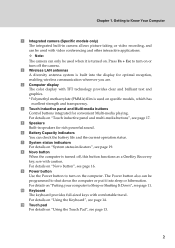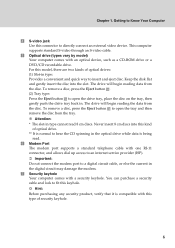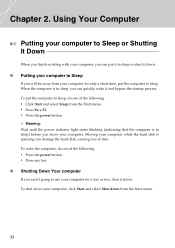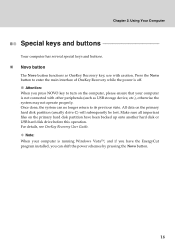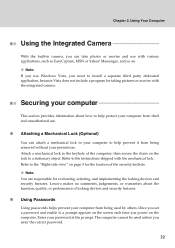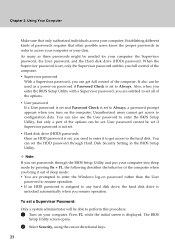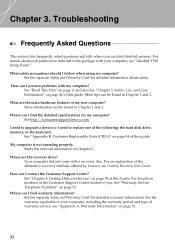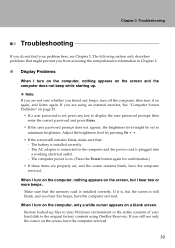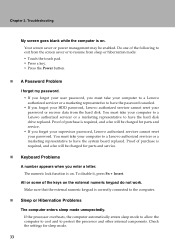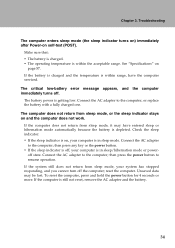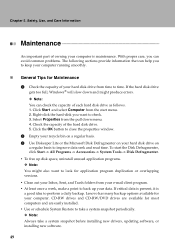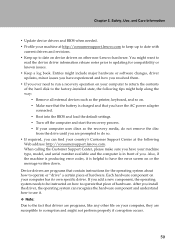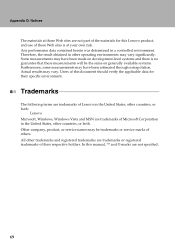Lenovo Y510 Support Question
Find answers below for this question about Lenovo Y510 - IdeaPad - Pentium Dual Core 1.86 GHz.Need a Lenovo Y510 manual? We have 2 online manuals for this item!
Question posted by anilsumita on May 8th, 2012
Disk Error Press Ctrl-alt-del To Restart
My laptop was perfectly. one day when I switched on my Laptop I found this error since then same arror occur. Recently I have installed Widonws 7 in place of Windows Vista.
Current Answers
Related Lenovo Y510 Manual Pages
Similar Questions
Bootmgr Is Missing Press Ctrl Alt Del To Restart
How Can I Fix It?Lenovo 20207When I Restart, The screen show me "bootmgr is missing press ctrl+alt+d...
How Can I Fix It?Lenovo 20207When I Restart, The screen show me "bootmgr is missing press ctrl+alt+d...
(Posted by robbiyanta25 8 years ago)
Can You Tell Me Where I Can Purchase A Recovery-disk Or Cd?
(Posted by judyaldridge1 11 years ago)
Can't Find Bios Setting To Swap Fn And Ctrl Keys For Ideacenter K430 Desktop?
remappers such as KeyTweak cannot see the fn key since it's a hw modifier. Went into the BIOS setup ...
remappers such as KeyTweak cannot see the fn key since it's a hw modifier. Went into the BIOS setup ...
(Posted by jmumford 11 years ago)
Tv Input Jack Of Ideapad 510 Damaged
Is the TV jack and connector for ideapad 510 available for replacement
Is the TV jack and connector for ideapad 510 available for replacement
(Posted by sudheeppk 11 years ago)
Pc Keeps Saying No Bootable Device Insert Boot Disk And Press Any Key
(Posted by groupreadboyd 11 years ago)