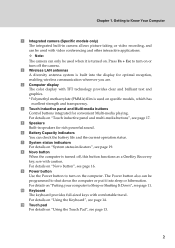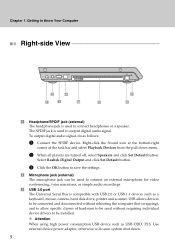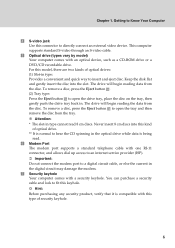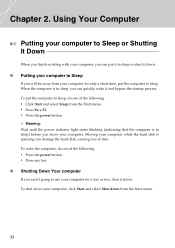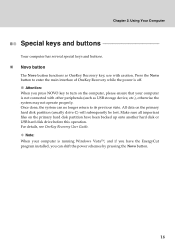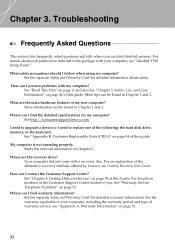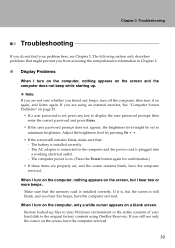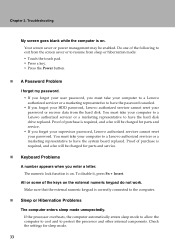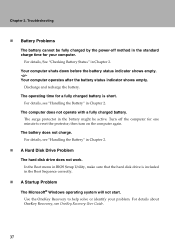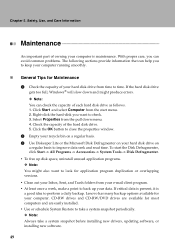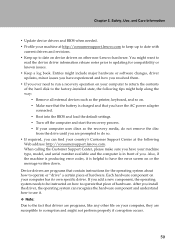Lenovo Y510 Support Question
Find answers below for this question about Lenovo Y510 - IdeaPad - Pentium Dual Core 1.86 GHz.Need a Lenovo Y510 manual? We have 2 online manuals for this item!
Question posted by judyaldridge1 on March 19th, 2013
Can You Tell Me Where I Can Purchase A Recovery-disk Or Cd?
The person who posted this question about this Lenovo product did not include a detailed explanation. Please use the "Request More Information" button to the right if more details would help you to answer this question.
Current Answers
Related Lenovo Y510 Manual Pages
Similar Questions
Why Is The Battery Light Flashing On My Ideapad Y510
(Posted by lencefriz29 10 years ago)
Tv Input Jack Of Ideapad 510 Damaged
Is the TV jack and connector for ideapad 510 available for replacement
Is the TV jack and connector for ideapad 510 available for replacement
(Posted by sudheeppk 11 years ago)
Lenovo Ideapad Y480 Laptop - 20934zu - Recovery Disk
hi,i have a Lenovo IdeaPad Y480 Laptop - 20934ZU - Dawn Grey purchased from amazon.com.the proble...
hi,i have a Lenovo IdeaPad Y480 Laptop - 20934ZU - Dawn Grey purchased from amazon.com.the proble...
(Posted by tyagiprtk 11 years ago)
Disk Error Press Ctrl-alt-del To Restart
My laptop was perfectly. one day when I switched on my Laptop I found this error since then same arr...
My laptop was perfectly. one day when I switched on my Laptop I found this error since then same arr...
(Posted by anilsumita 12 years ago)