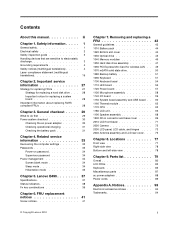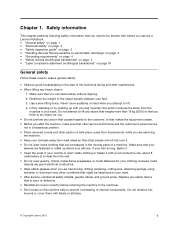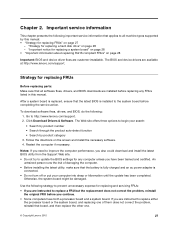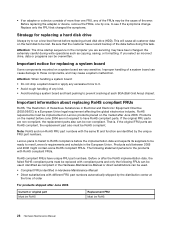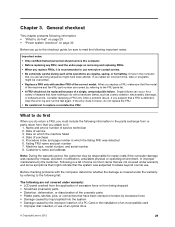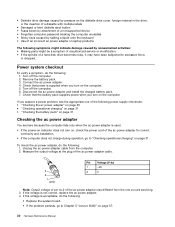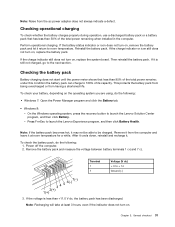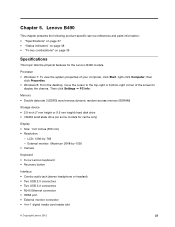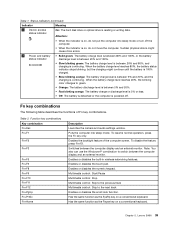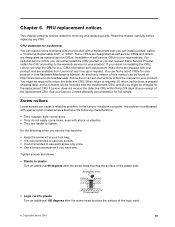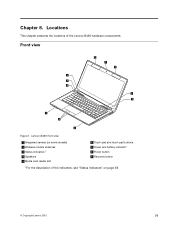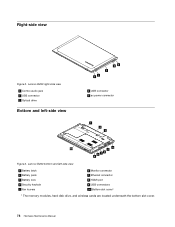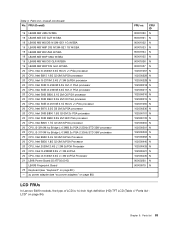Lenovo B490 Support Question
Find answers below for this question about Lenovo B490.Need a Lenovo B490 manual? We have 1 online manual for this item!
Question posted by shankarscbe11 on December 3rd, 2014
Forgot Supervisor Password Lenovo B490 Laptop
I forgot my bios supervisor passowrd so pls send me solution for this problem
Current Answers
Answer #1: Posted by TommyKervz on December 3rd, 2014 9:11 PM
A forgotten Supervisor password will prevent access to the ThinkPad BIOS setup utility. To regain access, the system will need to be serviced to have the system board and hard drive replaced. Proof of purchase is required, and this repair is not covered under the warranty.
or you can try the instructions on the video below
Related Lenovo B490 Manual Pages
Similar Questions
Laptop Not On While Pressing Power Bottom. Please Provide Solution
(Posted by munilait 1 year ago)
How Many Ram Solt Is There In Lenovo B490
how many ram solt is there in lenovo b490
how many ram solt is there in lenovo b490
(Posted by PALANIVIGNESH96 6 years ago)
I Want To Completely Clean Or Removed 'forgot Bios Passsword Of Lenovo E49 Lapto
I want to completely clean or removed "forgot BIOS PASSSWORD of Lenovo E49 Laptop"suggest me pls.
I want to completely clean or removed "forgot BIOS PASSSWORD of Lenovo E49 Laptop"suggest me pls.
(Posted by rlokubir 8 years ago)
Last Week I Purched Lenovo B490 .my Mike Is Not Working Working
last week i purched lenovo B490 .my mike is not working working what i have to do plz call me or m...
last week i purched lenovo B490 .my mike is not working working what i have to do plz call me or m...
(Posted by prahlad1186 11 years ago)