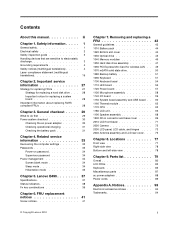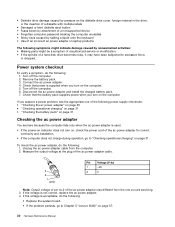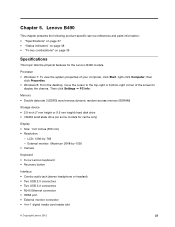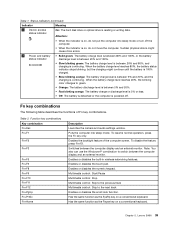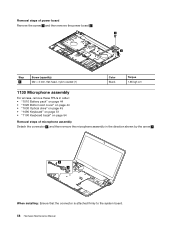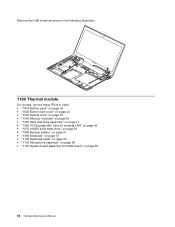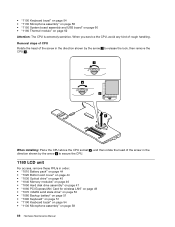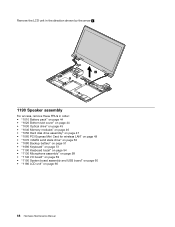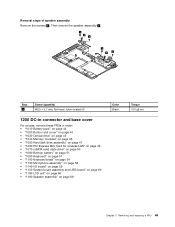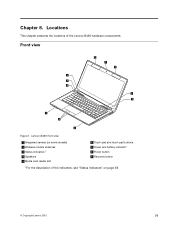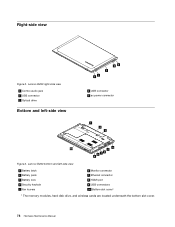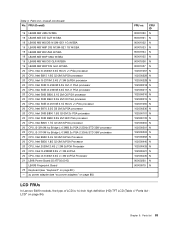Lenovo B490 Support Question
Find answers below for this question about Lenovo B490.Need a Lenovo B490 manual? We have 1 online manual for this item!
Question posted by ichhubella on July 28th, 2013
Is There Any Inbuilt Microphone In It?
The person who posted this question about this Lenovo product did not include a detailed explanation. Please use the "Request More Information" button to the right if more details would help you to answer this question.
Current Answers
Answer #1: Posted by sabrie on July 28th, 2013 3:09 AM
Hi there. Yes it does have an internal microphone. Download this pdf and see how it works.
http://www.google.com/gwt/x?hl=en&u=http://download.lenovo.com/ibmdl/pub/pc/pccbbs/mobiles_pdf/b490_b590_ug_en.pdf&q=Lenovo+B490+built+in+microphone&sa=X&ei=Fu30UavxA8O2hQfn3YCoDw&ved=0CCEQFjAB
http://www.google.com/gwt/x?hl=en&u=http://download.lenovo.com/ibmdl/pub/pc/pccbbs/mobiles_pdf/b490_b590_ug_en.pdf&q=Lenovo+B490+built+in+microphone&sa=X&ei=Fu30UavxA8O2hQfn3YCoDw&ved=0CCEQFjAB
www.techboss.co.za
Related Lenovo B490 Manual Pages
Similar Questions
How Many Ram Solt Is There In Lenovo B490
how many ram solt is there in lenovo b490
how many ram solt is there in lenovo b490
(Posted by PALANIVIGNESH96 6 years ago)
Forgot Supervisor Password Lenovo B490 Laptop
I forgot my bios supervisor passowrd so pls send me solution for this problem
I forgot my bios supervisor passowrd so pls send me solution for this problem
(Posted by shankarscbe11 9 years ago)
Microphone Issue In Lenovo B450 Model
Hi, I am Unable to use voice chat without hadphone, i mean inbuilt microphone not working . my os ha...
Hi, I am Unable to use voice chat without hadphone, i mean inbuilt microphone not working . my os ha...
(Posted by pramod50912 9 years ago)
Last Week I Purched Lenovo B490 .my Mike Is Not Working Working
last week i purched lenovo B490 .my mike is not working working what i have to do plz call me or m...
last week i purched lenovo B490 .my mike is not working working what i have to do plz call me or m...
(Posted by prahlad1186 11 years ago)
Where Can I Get A Microphone Driver For My Lenovo B450 Laptop
Where can i get a microphone driver for my lenovo b450 laptop
Where can i get a microphone driver for my lenovo b450 laptop
(Posted by edwin1957 12 years ago)