Lenovo B450 Support Question
Find answers below for this question about Lenovo B450.Need a Lenovo B450 manual? We have 2 online manuals for this item!
Question posted by pramod50912 on July 17th, 2014
Microphone Issue In Lenovo B450 Model
Hi, I am Unable to use voice chat without hadphone, i mean inbuilt microphone not working . my os having windows 7 Ultimate 32 bit Not sure , in this model have builtin microphone . THanks PRamod
Current Answers
There are currently no answers that have been posted for this question.
Be the first to post an answer! Remember that you can earn up to 1,100 points for every answer you submit. The better the quality of your answer, the better chance it has to be accepted.
Be the first to post an answer! Remember that you can earn up to 1,100 points for every answer you submit. The better the quality of your answer, the better chance it has to be accepted.
Related Lenovo B450 Manual Pages
Windows 7 Upgrade Guide - Page 1


... previous files, settings, and programs. To perform in -place upgrade and clean install. Windows® 7 upgrade guide
This Lenovo Windows® 7 upgrade disc will help users upgrade their current Windows operating system to Windows® 7.
„ Before upgrading to Windows® 7
• Make sure your current operating system is eligible for this : Product Key: XXXXX-XXXXX-XXXXX...
Windows 7 Upgrade Guide - Page 2


... threats. Warning: Clean install deletes your current version of the report will need to http://www.lenovo.com/windows7. Back up any files and settings you can be upgraded or if you see ... you want to complete the upgrade. The installation program should start automatically.
2 On the Install Windows page, click Install now. 3 On the Get important updates for the new operating system.
2...
Windows 7 Upgrade Guide - Page 3


... When the Lenovo logo comes up, immediately press F12 (or Fn+F11, if there is no separate F12 key on -screen instructions to install Windows® 7. 4 Follow the on your computer. Your
Windows operating system will...a clean install:
1 Follow the first four steps listed under Windows activation. To activate the new operating system:
1 Click Control panel>System and security>System to open ...
Windows 7 Upgrade Guide - Page 7


Windows 7 Windows 7 Lenovo F12 F12 Fn+F11 Windows 7
升级到 Windows 7
1
Windows
2 输入 25
Trademarks Lenovo is a trademark of Microsoft Corporation in the United States, other countries, or both . Microsoft and Windows are trademarks of Lenovo in the United States, other countries, or both .
© Copyright Lenovo 2009.
(Languages: EN, SC...
Lenovo B450 User Guide V1.0 - Page 2


... LENOVO products, data, computer software, and services have been developed exclusively at private expense and are using Windows Vista®. Notes • Before using this information and the product it won't substantially affect your computer may include features that you , but it supports, be sure to read Important safety
information on your computer and/or...
Lenovo B450 User Guide V1.0 - Page 3
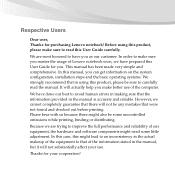
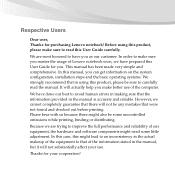
... made very simple and comprehensive.
Before using this product, please be sure to carefully read this product, please make sure to that of our equipment, the ...Thanks for you master the usage of the computer. In order to have prepared this manual, you as our customer. Respective Users
Dear user, Thanks for purchasing Lenovo notebook! In this User Guide for your use of Lenovo...
Lenovo B450 User Guide V1.0 - Page 5


... partition varies according to the model, operating system and software of the computer. The size of the reserved space for this partition is not apparent, which is used for the system files.
In...hard disk space has been used to store hard disk mirror and OneKey Rescue System program files. A portion of the hard disk space is used for specific purposes
Lenovo computers may come with ...
Lenovo B450 User Guide V1.0 - Page 7


... 6. Getting help and service 54
Getting help on the Web ...........55 Calling the customer support center 55 Getting help around the world 58 Lenovo warranty service telephone numbers 58
i Using the Internet .... 24 Wired connection 24 Wireless connection 26
Chapter 4. Upgrading and replacing devices 42
Replacing the battery 42 Replacing the hard...
Lenovo B450 User Guide V1.0 - Page 8
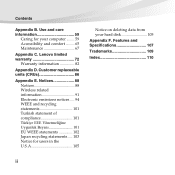
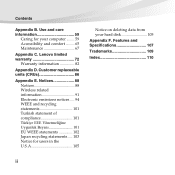
... Türkiye EEE Yönetmeliğine Uygunluk Beyan 101 EU WEEE statements 102 Japan recycling statements ..... 103 Notice for your hard disk 105 Appendix F. Use and care information 59
Caring for users in the U.S.A 105
Notice on deleting data from your computer ........ 59 Accessibility and comfort ......... 65 Maintenance 67
Appendix...
Lenovo B450 User Guide V1.0 - Page 9
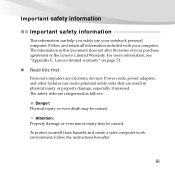
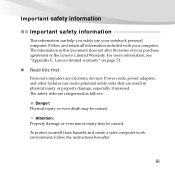
... terms of your purchase agreement or the Lenovo Limited Warranty.
iii Attention: Property damage...Appendix C.
To protect yourself from hazards and create a safer computer work environment, follow the instructions hereafter. Follow and retain all information included... create potential safety risks that can help you safely use your computer. The safety risks are electronic devices.
...
Lenovo B450 User Guide V1.0 - Page 14


...Do NOT attempt to service a product yourself unless instructed to http://consumersupport.lenovo.com. Keep the covers closed whenever the computer is appropriate for further ...: • DO NOT take risks or attempt to install options or replace units (CRUs). Lenovo provides documentation with instructions when it is plugged in the installation and configuration procedures. Closely follow ...
Lenovo B450 User Guide V1.0 - Page 16


Note: For details, see "System status indicators" on page 19.
Integrated camera (specific
models only)
Use the camera for video communication.
Wireless module antennas (specific models only)
The built-in between the display panel and the keyboard. Chapter 1.
Otherwise, the display panel may be careful NOT to know your computer
Attention:
&#...
Lenovo B450 User Guide V1.0 - Page 42


You can be used to store the system image file and OneKey Rescue System program files. This default ... Rescue System
„ Introduction
The Lenovo OneKey Rescue System is an easy-to utilize the features of operating system and preinstalled software).
28 Attention: In order to -use application that can run Lenovo OneKey Recovery under the Windows operating system, and the OneKey Rescue...
Lenovo B450 User Guide V1.0 - Page 45


... package with my computer?
I need to upgrade a device or I follow when using my computer? Troubleshooting
Frequently Asked Questions
This section lists frequently asked questions and tell ...?
Customer replaceable units (CRUs)" on page 59 of this guide.
See http://consumersupport.lenovo.com. Use and care information" on page 86 of this guide.
31 Where can be found ...
Lenovo B450 User Guide V1.0 - Page 71


... have the following information available: • Machine Type and Model • Serial number of your computer and your proof of purchase • Description of
operation, visit the Support Web site at http://consumersupport.lenovo.com. Appendix A. When calling for your Lenovo reseller or Lenovo marketing representative.
57 If the number for your country or...
Lenovo B450 User Guide V1.0 - Page 72


... perform warranty service.
Appendix A. Service methods and procedures vary by service providers authorized to http://consumersupport.lenovo.com. For the latest warranty service number in a country or region, please contact Lenovo, or your reseller in all models of service. Service will be performed by country, and some countries, fees and restrictions might be...
Lenovo B450 User Guide V1.0 - Page 82


... center, please make sure you have your machine type, model, and serial number available and the computer is helpful to updating for compatibility or known issues. • Keep a log book. You
might include major hardware or software changes, driver updates, minor issues you have the error screen on other non-Lenovo hardware. Use and care information...
Lenovo B450 User Guide V1.0 - Page 90


... under this warranty and to improve our business relationship with all applicable laws.
„ Use of personal information
If you obtain service under this warranty, Lenovo will store, use and process information about any product recalls or safety issues. Lenovo will use this information to entities acting on our behalf. We may contact you to inquire...
Lenovo B450 User Guide V1.0 - Page 108


...different from that to
which can radiate radio frequency energy and, if not installed and used in a particular installation. Properly shielded and grounded cables and connectors must be determined ...interference will not occur in order to Part 15 of the following information refers to Lenovo B450, machine type 20029, 3328.
„ Federal Communications Commission (FCC) Statement
This ...
Lenovo B450 User Guide V1.0 - Page 121


Features and Specifications
Model Name: Lenovo B450
Machine Type 3328/20029
Note: The following specifications may contain technical inaccuracies or typographical errors. Form Factor Size
Weight System
CPU Memory LCD HDD Keyboard Integrated Camera (specific models only) Battery AC Adapter
Appr. 337 x 227mm, Depth: 26~40mm Appr. 2.4kg
Intel Core 2 Duo/Intel Pentium/Intel Celeron...
Similar Questions
Lenovo B460e Type 4752 Model Support To Windows 8.1 32 Or 64 Bit ?
Lenovo B460e Type 4752 Model support to Windows 8.1 32 or 64 Bit ?
Lenovo B460e Type 4752 Model support to Windows 8.1 32 or 64 Bit ?
(Posted by kboopathirajacivil 3 years ago)
Caps Lock Indicator Not Apprears
Hi, I recently reinstall my OS. But the CAPS lock and NUM lock indicator not appears in the screen....
Hi, I recently reinstall my OS. But the CAPS lock and NUM lock indicator not appears in the screen....
(Posted by ashokrajbongshi 10 years ago)
I Had Lenovo B450 Model; Battery Is Not Working. Can I Use The Compatible Batter
(Posted by puritymotives 11 years ago)
Where Can I Get A Microphone Driver For My Lenovo B450 Laptop
Where can i get a microphone driver for my lenovo b450 laptop
Where can i get a microphone driver for my lenovo b450 laptop
(Posted by edwin1957 12 years ago)

