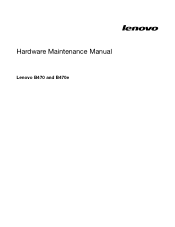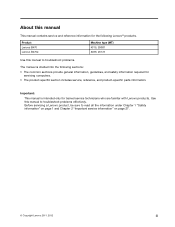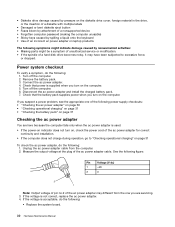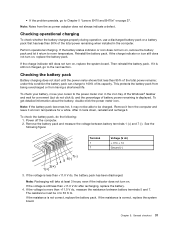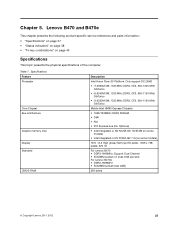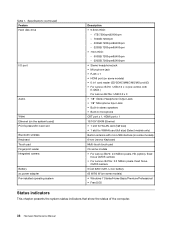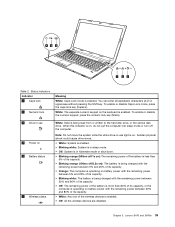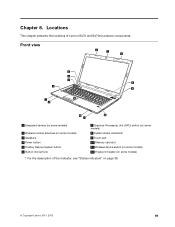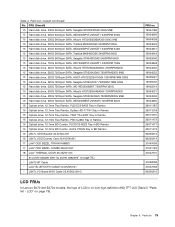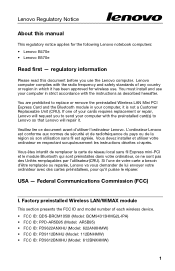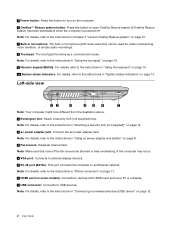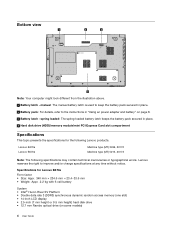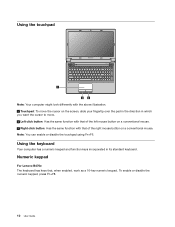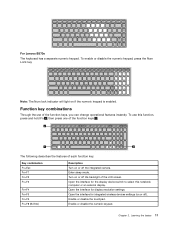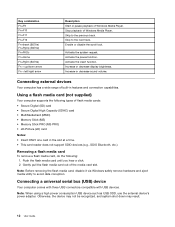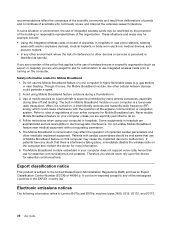Lenovo B470e Support Question
Find answers below for this question about Lenovo B470e.Need a Lenovo B470e manual? We have 3 online manuals for this item!
Question posted by robyregi99 on February 27th, 2013
About Wifi
Current Answers
Answer #1: Posted by tintinb on February 28th, 2013 10:06 AM
http://support.lenovo.com/en_US/research/hints-or-tips/detail.page?DocID=HT072904
If this is not the problem, there might be a malicious software that prevents your computer from accessing the Internet. You should perform a full system scan on your computer before the malware gets worst.
If you have more questions, please don't hesitate to ask here at HelpOwl. Experts here are always willing to answer your questions to the best of our knowledge and expertise.
Regards,
Tintin
Related Lenovo B470e Manual Pages
Similar Questions
wifi drivers probem wifi capability turned off
How much is the Price of Lenovo B470e Motherboard ?
dear sir i buy new laptop lenovo b470e . i do the start laptop but it did not start window only show...
My Lenovo g575 laptop won't let me download anything from the internet. I have a good wifi connectio...