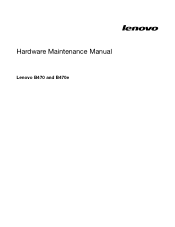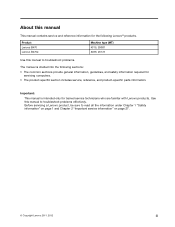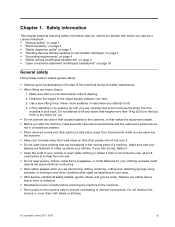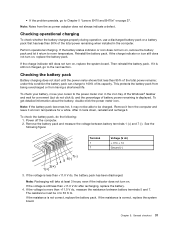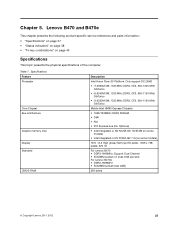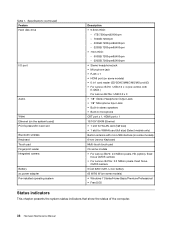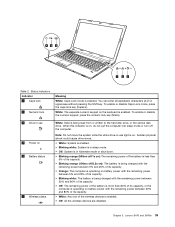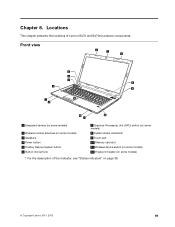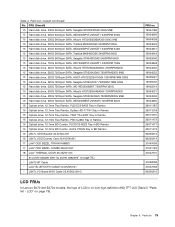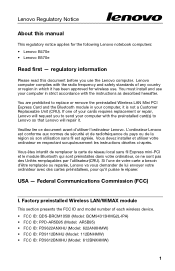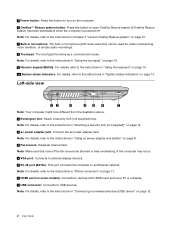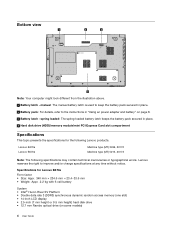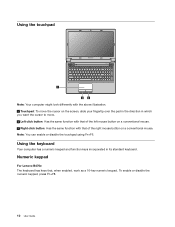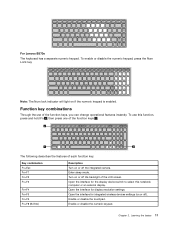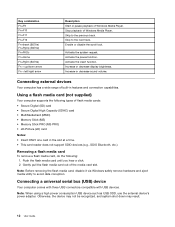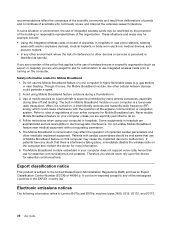Lenovo B470e Support Question
Find answers below for this question about Lenovo B470e.Need a Lenovo B470e manual? We have 3 online manuals for this item!
Question posted by sammycatayong on December 18th, 2015
Motherboard Price Of Lenovo B470e
How much is the Price of Lenovo B470e Motherboard ?
Current Answers
Related Lenovo B470e Manual Pages
Similar Questions
Lenovo B470e
dear sir i buy new laptop lenovo b470e . i do the start laptop but it did not start window only show...
dear sir i buy new laptop lenovo b470e . i do the start laptop but it did not start window only show...
(Posted by abdulmateen70 10 years ago)
About Wifi
i have lenovo b470e laptop but the problem is about wifi its driver is already installed but someti...
i have lenovo b470e laptop but the problem is about wifi its driver is already installed but someti...
(Posted by robyregi99 11 years ago)
Pleas Give Me Progame Wireless Because My Laptop Can't Concte With Net
(Posted by almasgari 11 years ago)
Lenova B460e Price
lenova B4460E dual core processor 320 GB 2 GB RAM 14 inch windows 7 laptop price
lenova B4460E dual core processor 320 GB 2 GB RAM 14 inch windows 7 laptop price
(Posted by ktriplekarjun 12 years ago)