Lenovo B460e Support Question
Find answers below for this question about Lenovo B460e.Need a Lenovo B460e manual? We have 4 online manuals for this item!
Question posted by ktriplekarjun on April 22nd, 2012
Lenova B460e Price
lenova B4460E dual core processor 320 GB 2 GB RAM 14 inch windows 7 laptop price
Current Answers
There are currently no answers that have been posted for this question.
Be the first to post an answer! Remember that you can earn up to 1,100 points for every answer you submit. The better the quality of your answer, the better chance it has to be accepted.
Be the first to post an answer! Remember that you can earn up to 1,100 points for every answer you submit. The better the quality of your answer, the better chance it has to be accepted.
Related Lenovo B460e Manual Pages
Lenovo B460e&B570e Regulatory Notice V1.0 - Page 2


...contact during normal operation is minimized as described hereafter. You are not supported by Lenovo B460e: • BCM92070MD_REF
„ Read first - Vous devez installer et utiliser votre ...utiliser l'ordinateur Lenovo. Federal Communications Commission (FCC)
I. If one of at least 20 cm (8 inches) must be used in which it .
Factory preinstalled Wireless LAN/WiMAX module
• FCC ID:...
Lenovo B460e User Guide V1.0 - Page 1


Lenovo B460e
User Guide V1.0
Read the safety notices and important tips in the included manuals before using your computer.
Lenovo B460e User Guide V1.0 - Page 2


... software, and services have been developed exclusively at private expense and are using other Windows operating system, some operations may assume that are common to restrictions set forth in this... AND RESTRICTED RIGHTS NOTICE: If products, data, computer software, or services are using Windows® 7. If you are sold to governmental entities as commercial items as defined by...
Lenovo B460e User Guide V1.0 - Page 3


... the basics 7 First use 7 Using AC adapter and battery 9 Using the touchpad 10 Using the keyboard 11 Connecting external devices 13 Special keys and buttons 14 System status indicators 15 Securing your computer 1
Top view 1 Left-side view 3 Right-side view 4 Front view 5 Bottom view 6
Chapter 2. CRU instructions 27 Replacing the...
Lenovo B460e User Guide V1.0 - Page 5
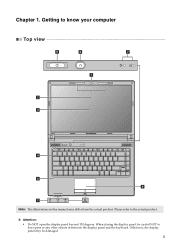
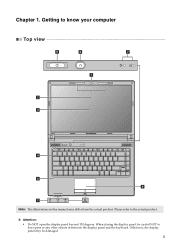
When closing the display panel, be damaged.
1 Getting to know your computer
Top view
e
f
g
a
b c
B460e
d
h i
g
Note: The illustrations in this manual may be careful NOT to the actual product. Please refer to leave pens or any other objects in between ...
Lenovo B460e User Guide V1.0 - Page 14
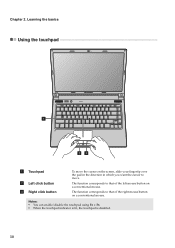
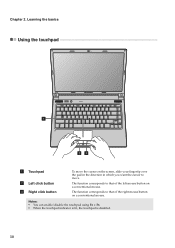
Learning the basics
Using the touchpad
B460e
a
bc
a Touchpad
b Left click button c Right click button
To move .
The function corresponds to that of the left mouse button on the screen, slide your ...
Lenovo B460e User Guide V1.0 - Page 17


... and reconnect the device without performing any additional steps.
Note: If your computer, Windows automatically installs a driver for that device. Otherwise, the device may require you to...'s manufacturer before connecting it , and then installs the driver automatically. Model B460e
Number of Windows to a power source before connecting the device. After the driver is installed...
Lenovo B460e User Guide V1.0 - Page 18


Learning the basics
Special keys and buttons
B460e
„ OneKey Rescue system button
• When the computer is powered-off, press this button to start Lenovo OneKey Rescue system. • In Windows operating system, press this button to start Lenovo OneKey Recovery system. Note: For details, see "OneKey Rescue system" on page 19.
14 Chapter 2.
Lenovo B460e User Guide V1.0 - Page 19
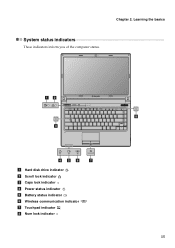
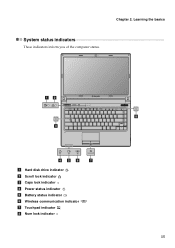
ab
B460e
c
def
g
a Hard disk drive indicator b Scroll lock indicator c Caps lock indicator d Power status indicator e Battery status indicator f Wireless communication indicator g Touchpad indicator h Num lock indicator
h 15 Learning the basics
System status indicators
These indicators inform you of the computer status. Chapter 2.
Lenovo B460e User Guide V1.0 - Page 21


... computer to homes and small businesses over ordinary
telephone lines.
„ Hardware connection Cable
TV cable
DSL
Telephone line
Splitter * Cable modem *
*
Splitter *
*
DSL modem *
B460e
B460e
*
*
* Not supplied. Actual connection method may vary.
„ Software configuration
Consult your computer.
17 You can connect the computer to the Internet in the following...
Lenovo B460e User Guide V1.0 - Page 22


...Internet, allowing you to configure your Internet Service Provider (ISP) and search Windows Help and Support Center for the connection. Note: Your computer may not ...wireless connection
To enable wireless communications, do the following standards. Hardware connection
Access point *
B460e
Wi-Fi network
* Not supplied
Software configuration Consult your computer.
18 Chapter 3.
Wi...
Lenovo B460e User Guide V1.0 - Page 23


... system and preinstalled software).
„ Using Lenovo OneKey Recovery (within Windows operating system)
In Windows operating system, double click the OneKey Recovery system Icon on the hard..., please number them in the correct order. • Computers without starting the Windows operating system. however an
appropriate external optical drive is irreversible. This default partition ...
Lenovo B460e User Guide V1.0 - Page 24


... recordable disc into the optical drive on -screen instructions. • Insert additional recordable disc(s) when prompted. B460e
• On the main screen, click Create Recovery Disc. • Choose the type of a system...the type of a system failure.
20 Also make sure your computer. • In Windows, press the OneKey Rescue system button to create and follow the on your computer in ...
Lenovo B460e User Guide V1.0 - Page 25


... drivers? See "Chapter 1. Use and care Information" of each publication included in your computer, including the warranty period and type of warranty service, see Lenovo B460e Setup Poster. See "Appendix. A compatible device driver is damaged, try to your computer.
Getting help and service" of this guide. CRU instructions" on page 19...
Lenovo B460e User Guide V1.0 - Page 27


... on a blank
contents of purchase is connected to the more comprehensive information in Chapter 2.
Do one of purchase is installed correctly. - You must take your Windows environment or the entire
white cursor appears on the computer, only a • Restore backed-up files to your computer to a Lenovo authorized servicer or a marketing...
Lenovo B460e Setup Poster V1.0 - Page 1


...select models)
Manuals
- Initial setup instructions
1 Install the battery pack
a c
b
a
3 Press the power button
B460e
2 Connect to the power
b a c
Attention: Connect the power cord to the AC adapter firmly,... adapter
Power cord *
Optical disc(s) (on -screen instructions
B460e The flyers that are trademarks of others. Copyright Lenovo 2011. Safety and General Information Guide -
...
Lenovo B460e Setup Poster V1.0 - Page 2
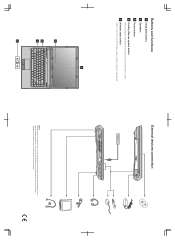
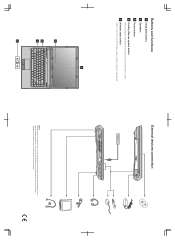
...
1 Integrated camera 2 Speakers 3 Power button 4 OneKey Rescue system button
When the computer is powered off the wireless radio of all wireless devices on the computer. a
b
B460e
c d
e
External devices connection
Ethernet
Notes: The illustration is not guaranteed. You are responsible for reference only. Follow the instructions shipped with the devices when connecting...
Lenovo B460e Limited Warranty & Product specific Notice - Page 2
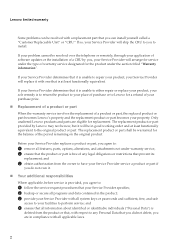
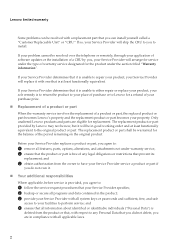
... for service under the section titled "Warranty information". Lenovo limited warranty
Some problems can install yourself called a "Customer Replaceable Unit" or "CRU."
If your purchase price.
„ Replacement of a product or part
When the warranty service involves the replacement of the period remaining on the original product. and
3 obtain authorization from...
Lenovo B460e Limited Warranty & Product specific Notice - Page 8


Electronic emissions notices
The following information refers to Lenovo B460e, machine type 20108.
„ Federal Communications Commission (FCC) Statement
This equipment has been tested and found to comply with the instructions, may cause undesired operation. ...
Lenovo B460e Limited Warranty & Product specific Notice - Page 11


... mm Appr. 2.2 kg with 6 cell battery 14-inch wide
Intel Montevina
DDR3-800 or DDR3-1066 4 GB
SODIMM × 2
2.5-inch, 5400 rpm
12.7 mm DVD Rambo
1366 &#...215; 768 pixels LED
USB 2.0 × 3 Headphone jack × 1, Mic-in jack ×1
RJ-45 × 1 VGA × 1
Li-ion 6 cell, 48 Wh or 62 Wh
11 Specifications
Model Name: Lenovo B460e...
Similar Questions
How To Turn In Wifi In Lenova B460e in Goverment Laptop
(Posted by shanmugam131988 9 years ago)
Can I Install Sony Ericsson Xperia X10 Mini Pc Companion In Lenova B460e
<body>can I install sony ericsson xperia x10 mini pc companion in lenova B460e
<body>can I install sony ericsson xperia x10 mini pc companion in lenova B460e
(Posted by jovian90 11 years ago)

