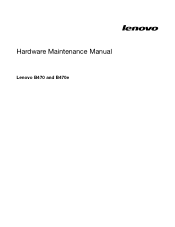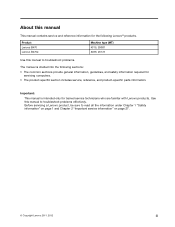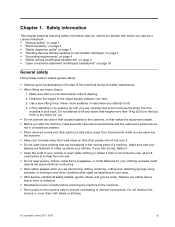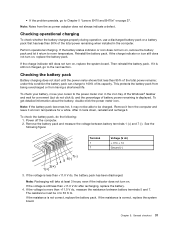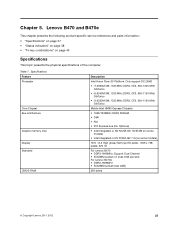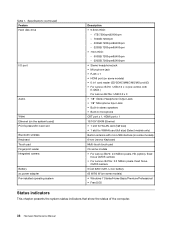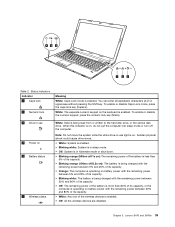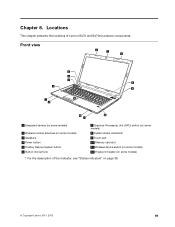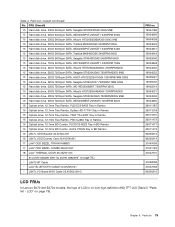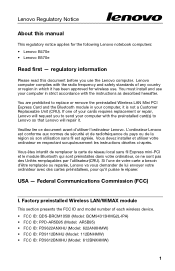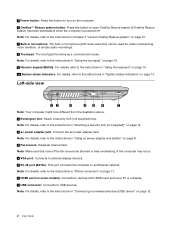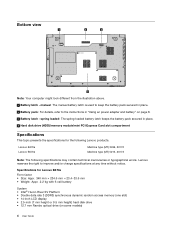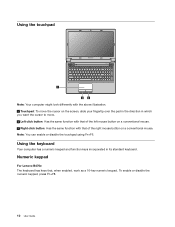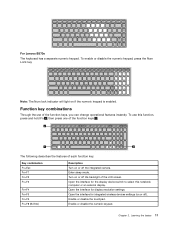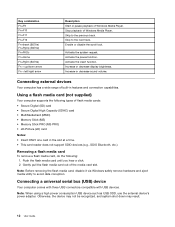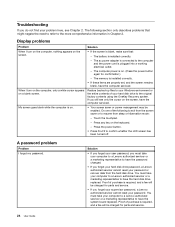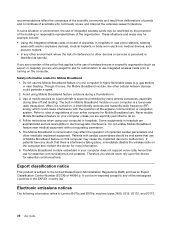Lenovo B470e Support Question
Find answers below for this question about Lenovo B470e.Need a Lenovo B470e manual? We have 3 online manuals for this item!
Question posted by abdulmateen70 on July 26th, 2013
Lenovo B470e
dear sir i buy new laptop lenovo b470e . i do the start laptop but it did not start window only show time and date i put the date and time after that asking drive?i do to much time enter but did not start windos only massge bad comand .plz reply me what i do?new window instaal or any comand ?
Current Answers
Related Lenovo B470e Manual Pages
Similar Questions
Motherboard Price Of Lenovo B470e
How much is the Price of Lenovo B470e Motherboard ?
How much is the Price of Lenovo B470e Motherboard ?
(Posted by sammycatayong 8 years ago)
Lenovo G580 Laptop Has A Windows 8 Key Installed In Bios.new Copy Can't Install
New windows 8 copy can't install because of old key in BIOS. How do I install with new key
New windows 8 copy can't install because of old key in BIOS. How do I install with new key
(Posted by kabwe 10 years ago)
Lenovo Laptops Parts And Accessories
how to identify brandnew loenovoB470e laptop?Ibought of the display screenbrandnew but I so worried ...
how to identify brandnew loenovoB470e laptop?Ibought of the display screenbrandnew but I so worried ...
(Posted by daguiojunalyn 11 years ago)
Pleas Give Me Progame Wireless Because My Laptop Can't Concte With Net
(Posted by almasgari 11 years ago)