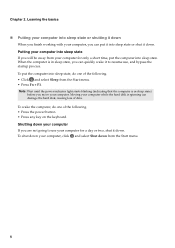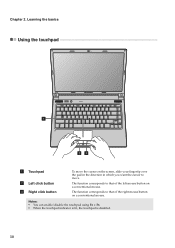Lenovo B460e Support Question
Find answers below for this question about Lenovo B460e.Need a Lenovo B460e manual? We have 4 online manuals for this item!
Question posted by ilyasmohamed123 on April 27th, 2012
Numlock Key Malfunction
Current Answers
Answer #1: Posted by TheInexpressiveGenius on May 12th, 2012 2:01 PM
I was just passing by and I saw your question. I thought I might be able to help because I had a similar sort of problem on my Lenovo B460e.
Here's What you should do(I'm assuming your Laptop has Windows 7)
Step 1 :- Go to Start > Control Panel
Step 2:- In Control Panel(Choose Category View from the drop down box in the top right corner) Click on "Clock,Language and Region"
Step 3:- You will now see two Main Headers "Date and Time" and "Region and "language" Below the second Header "Region and Language" you will see various sub-headings, choose the last one i.e." Change Keyboards or other input methods"
Step 4:- Select Change Keyboards. Go to the Add button and add a few other versions of the english keyboard and then select them from the drop down list above to try each one and see if your problem is fixed. Tell me if it doesn't work and I'll try to find another solution. It could be faulty wiring or some other hardware problem
Related Lenovo B460e Manual Pages
Similar Questions
how to add wifi connection to lenovo b460e laptops