Lenovo B460e Support Question
Find answers below for this question about Lenovo B460e.Need a Lenovo B460e manual? We have 4 online manuals for this item!
Question posted by Yourstein on August 28th, 2014
Does Laptop Given By Tamilnadu Government Has Wifi Connection
The person who posted this question about this Lenovo product did not include a detailed explanation. Please use the "Request More Information" button to the right if more details would help you to answer this question.
Current Answers
There are currently no answers that have been posted for this question.
Be the first to post an answer! Remember that you can earn up to 1,100 points for every answer you submit. The better the quality of your answer, the better chance it has to be accepted.
Be the first to post an answer! Remember that you can earn up to 1,100 points for every answer you submit. The better the quality of your answer, the better chance it has to be accepted.
Related Lenovo B460e Manual Pages
Lenovo B460e&B570e Regulatory Notice V1.0 - Page 6


... the receiving antenna. • Increase the separation between the equipment and receiver. • Connect the equipment into an outlet on , the user is encouraged to try to correct the... if not installed and used in accordance with Canadian ICES-003. However, there is connected. • Consult an authorized dealer or service representative for any interference received, including interference...
Lenovo B460e User Guide V1.0 - Page 3


... Special keys and buttons 14 System status indicators 15 Securing your computer 1
Top view 1 Left-side view 3 Right-side view 4 Front view 5 Bottom view 6
Chapter 2. Connecting to know your computer 16
Chapter 3. OneKey Rescue system ..........19 OneKey Rescue system 19
Chapter 5. CRU instructions 27 Replacing the battery 27 Replacing the hard...
Lenovo B460e User Guide V1.0 - Page 7
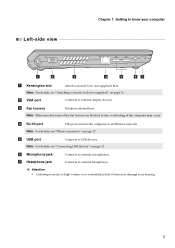
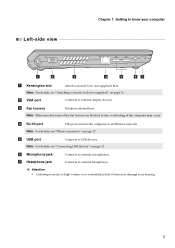
... volume over extended periods of the computer may damage your computer
Left-side view
a
b
c
d
e
fg
a Kensington slot
Attach a security lock (not supplied) here. b VGA port
Connects to external microphones. Note: Make sure that none of the fan louvers are blocked or else overheating of time may occur. f Microphone jack g Headphone jack...
Lenovo B460e User Guide V1.0 - Page 8
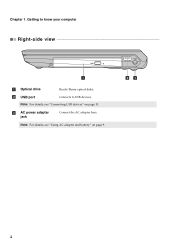
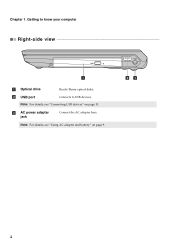
Note: For details, see "Using AC adapter and battery" on page 13.
Getting to USB devices.
c AC power adapter jack
Connect the AC adapter here.
Note: For details, see "Connecting USB devices" on page 9. bc
4 Chapter 1. b USB port
Connects to know your computer
Right-side view
a
a Optical drive
Reads/Burns optical disks.
Lenovo B460e User Guide V1.0 - Page 11
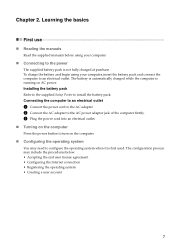
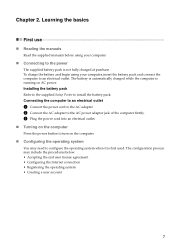
... the operating system when it is not fully charged at purchase. To charge the battery and begin using your computer, insert the battery pack and connect the computer to an electrical outlet. The battery is automatically charged while the computer is running on the computer.
„ Configuring the operating system
You...
Lenovo B460e User Guide V1.0 - Page 17


... computer.
Model B460e
Number of built-in the notification area of Windows to a power source before disconnecting. Otherwise, the device may require you to your computer by inserting its USB plug (Type A) into a particular USB port on your computer, Windows automatically installs a driver for that device. Learning the basics
Connecting external devices...
Lenovo B460e User Guide V1.0 - Page 21


... entertainment. Wireless network technology: connect without wiring. Wired connection
Wired connections are for details on how to homes and small businesses over ordinary
telephone lines.
„ Hardware connection Cable
TV cable
DSL
Telephone line
Splitter * Cable modem *
*
Splitter *
*
DSL modem *
B460e
B460e
*
*
* Not supplied. Chapter 3. Connecting to the Internet. You can...
Lenovo B460e User Guide V1.0 - Page 22


... configure your Internet Service Provider (ISP) and search Windows Help and Support Center for the connection. Wi-Fi
Wi-Fi networks cover a small physical area, like a home, office, or small group of buildings. Hardware connection
Access point *
B460e
Wi-Fi network
* Not supplied
Software configuration Consult your computer.
18 Note: Your computer may...
Lenovo B460e User Guide V1.0 - Page 23


... under the Windows operating system, and the OneKey Rescue system without an integrated optical drive support the creation of recovery discs may take some time, connect the AC adapter and
battery pack to back up the system partition on your hard disk already includes a hidden partition by creating recovery discs. Make...
Lenovo B460e User Guide V1.0 - Page 24


...integrated optical drive or if the integrated optical drive
does not support disc creating, connect an appropriate external optical drive to your computer in case of creating the recovery
... existing backup image, recovery disc(s) from the current system partition, and factory default recovery disc(s). B460e
• On the main screen, click Create Recovery Disc. • Choose the type of ...
Lenovo B460e User Guide V1.0 - Page 27


... on the computer, only a • Restore backed-up files to your Windows environment or the entire
white cursor appears on a blank
contents of purchase is connected to confirm whether the LCD screen has been turned off. A Password problem
I turn on the computer, nothing appears on .
• Your screen saver or power...
Lenovo B460e User Guide V1.0 - Page 28


...• Do the following problem "The screen is in sleep mode, connect the AC adapter to make the screen brighter. - Connect the AC adapter to
resume operation.
Computer screen problems The screen is ...Fn + F2 to confirm whether the LCD screen has been turned off state, connect
the AC adapter to the computer, then press the power button to the computer, or replace the...
Lenovo B460e User Guide V1.0 - Page 30


.... Make sure that the Boot
priority order in the BIOS setup utility, make sure that the device is enabled. For more . The connected external device does • Do not connect or disconnect any external device cables other than
not work.
Troubleshooting
Other problems
Your computer does not respond.
• To turn off...
Lenovo B460e User Guide V1.0 - Page 31


... AC adapter and all cables
from the computer.
2 Close the computer display, and turn the computer over again. Any other battery could ignite or explode. Connect the AC adapter and the cables to the locked position. 6 Turn the computer over . 3 Unlock the manual battery latch a . a1
c
b
4 Install a fully charged battery. 5 Slide...
Lenovo B460e User Guide V1.0 - Page 35
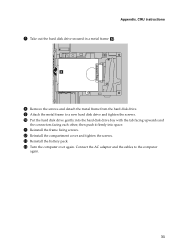
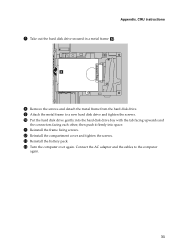
CRU instructions
7 Take out the hard disk drive secured in a metal frame e .
A Reinstall the frame fixing screws. Connect the AC adapter and the cables to a new hard disk drive and tighten the screws. 0 Put the hard disk drive gently into space. B Reinstall the ...
Lenovo B460e User Guide V1.0 - Page 37
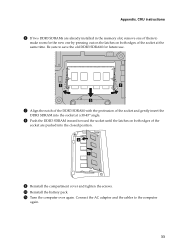
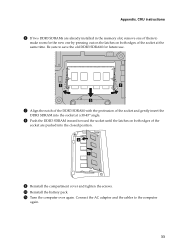
... over again. a
a
b
7 Align the notch of the DDR3 SDRAM with the protrusion of the socket and gently insert the
DDR3 SDRAM into the closed position. Connect the AC adapter and the cables to
make room for future use. CRU instructions
6 If two DDR3 SDRAMs are pushed into the socket at a 30...
Lenovo B460e Setup Poster V1.0 - Page 1


... or service marks of Lenovo in damages to the AC adapter firmly, poor connections may be accessed by clicking the User Guide icon on your computer.
Other ...instructions
1 Install the battery pack
a c
b
a
3 Press the power button
B460e
2 Connect to the power
b a c
Attention: Connect the power cord to the AC adapter.
4 Configure the operating system following documentation...
Lenovo B460e Setup Poster V1.0 - Page 2
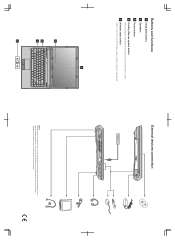
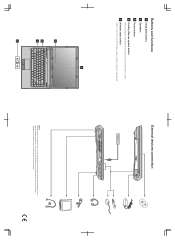
... to turn on/off , press this button to start OneKey Rescue system.
5 Wireless radio switch
Slide this switch to your computer. a
b
B460e
c d
e
External devices connection
Ethernet
Notes: The illustration is for evaluating the quality and compatibility when purchasing external devices. You are responsible for reference only. Buttons and functions
1 Integrated ...
Lenovo B460e Limited Warranty & Product specific Notice - Page 4
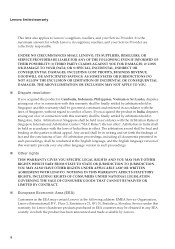
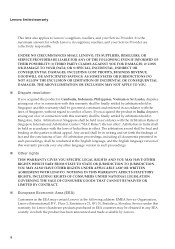
... Dispute resolution
If you acquired the product in India, disputes arising out of or in connection with the Arbitration Rules of laws. Service under this warranty shall be obtained in any other... NOTHING IN THIS WARRANTY AFFECTS STATUTORY RIGHTS, INCLUDING RIGHTS OF CONSUMERS UNDER NATIONAL LEGISLATION GOVERNING THE SALE OF CONSUMER GOODS THAT CANNOT BE WAIVED OR LIMITED BY CONTRACT.
„ ...
Lenovo B460e Limited Warranty & Product specific Notice - Page 8


..., uses, and can be used in accordance with the given MT number. Notices that may cause harmful interference to radio...one or more of the following information refers to Lenovo B460e, machine type 20108.
„ Federal Communications Commission (FCC...• Increase the separation between the equipment and receiver. • Connect the equipment into an outlet on , the user is encouraged to ...
Similar Questions
What Are The Drivers Required To Activate Wifi Connection In B460e
(Posted by vinothdanger123 11 years ago)
Please Help My Lenovo G560 Laptop Dosent Show Any Wifi Connections
IT WENT ONLINE FINE LAST NIGHT NOW IT DOSENT EVEN SEE ANY
IT WENT ONLINE FINE LAST NIGHT NOW IT DOSENT EVEN SEE ANY
(Posted by lilpen 11 years ago)
Wifi Connection
how to activate on wifi connection in the lenovo b460e?
how to activate on wifi connection in the lenovo b460e?
(Posted by sundarkarikalan93 11 years ago)
How To Add Wifi Connection In Lenovo B460e Laptop
how to add wifi connection to lenovo b460e laptops
how to add wifi connection to lenovo b460e laptops
(Posted by marutharaj54336 11 years ago)

