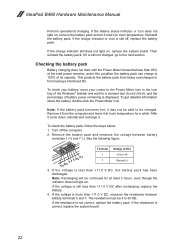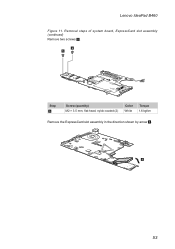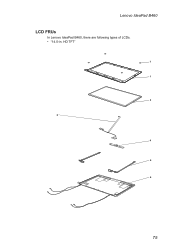Lenovo B460 Support Question
Find answers below for this question about Lenovo B460.Need a Lenovo B460 manual? We have 2 online manuals for this item!
Question posted by brajprajapati on May 16th, 2013
Mother Board
mother board require Lenovo B 460 plz Conform the price & stock
Current Answers
Answer #1: Posted by TommyKervz on May 16th, 2013 11:55 PM
Greetings - The motherboard sells for $130 - from the store linked below -
http://bingoubuy.net/product/12660193442/Lenovo+B460+motherboard
Hope this helpsRelated Lenovo B460 Manual Pages
Similar Questions
How To Find Mother Board Serial An Lenovo Y510 Laptop
(Posted by Walbevin 9 years ago)
About G400 Mother Board Price
Hello, Kindly give G400 mother board price and where it is available in pune,India. Regards, Manoj...
Hello, Kindly give G400 mother board price and where it is available in pune,India. Regards, Manoj...
(Posted by manojkulkarni 10 years ago)
What Use Of Sim Card Slot
what use of sim card slot given in laptop b460
what use of sim card slot given in laptop b460
(Posted by drbheemsingh 11 years ago)
Just Asking
i have a lenovo laptop b460 unit and something went wrong with its lcd so i bring it to the shop whe...
i have a lenovo laptop b460 unit and something went wrong with its lcd so i bring it to the shop whe...
(Posted by lbcfuentes 11 years ago)