Lenovo B460 Support Question
Find answers below for this question about Lenovo B460.Need a Lenovo B460 manual? We have 2 online manuals for this item!
Question posted by intalalfonso on June 5th, 2012
Lenovo B460 Model No.20047 No,hdmi Function Or Outlet And Input For Hdmi
The person who posted this question about this Lenovo product did not include a detailed explanation. Please use the "Request More Information" button to the right if more details would help you to answer this question.
Current Answers
There are currently no answers that have been posted for this question.
Be the first to post an answer! Remember that you can earn up to 1,100 points for every answer you submit. The better the quality of your answer, the better chance it has to be accepted.
Be the first to post an answer! Remember that you can earn up to 1,100 points for every answer you submit. The better the quality of your answer, the better chance it has to be accepted.
Related Lenovo B460 Manual Pages
Lenovo B460 Hardware Maintenance Manual V2.0 - Page 10


IdeaPad B460 Hardware Maintenance Manual
Handling devices that are sensitive to electrostatic discharge
Any computer part ... of the ac plug on these systems.
- Make sure that meets the specific service requirement.
Proper grounding of the electrical outlet can be considered sensitive to any frame ground, ground braid, or greenwire ground.
- ESD damage can use an ESD common...
Lenovo B460 Hardware Maintenance Manual V2.0 - Page 18


... of the International Electrotechnical Commission (IEC) 825 and CENELEC EN 60 825 for Class 1 laser products.
Do not open.
14 IdeaPad B460 Hardware Maintenance Manual
Laser compliance statement
Some models of Lenovo IdeaPad computer are also sold separately as a CD-ROM drive or a DVD-ROM drive. El uso de controles o ajustes o la ejecuci...
Lenovo B460 Hardware Maintenance Manual V2.0 - Page 22


...in the EU.
Note: RoHS and non-RoHS FRU part numbers with the same fit and function are RoHS compliant, the replacement part must also be RoHS
Note: A direct substitution is a...FRUs have RoHS compliant parts. IdeaPad B460 Hardware Maintenance Manual
Important information about replacing RoHS compliant FRUs
RoHS, The Restriction of the order.
18 Lenovo plans to transit to RoHS compliance...
Lenovo B460 Hardware Maintenance Manual V2.0 - Page 32


... • CRT port x 1 (on planar), HDMI port x 1 (on planar)
• 10/100/1000M Ethernet
• 1 slot for WLAN card • 1 slot for WWAN card
• 34mm width x 1
• Intel 802.11 a/b/g/n & WiMax combo • Broadcom/Atheros b/g/n • design ready
• BT2.1 + EDR CyberTan/USI, select models
• Lenovo N3S type, 6 Row, ISO Full...
Lenovo B460 Hardware Maintenance Manual V2.0 - Page 35


... + PrtSc: Fn + / : Fn + / :
Description
Turn on/off the insert input. Open the interface for display resolution settings. Activate the pause function. Turn on /off the backlight for the LCD screen. Decrease/Increase volume level.
31 Open.... Enable/Disable the numeric keypad. Lenovo IdeaPad B460
Fn key combinations
The following table shows the function of each combination of Fn with...
Lenovo B460 Hardware Maintenance Manual V2.0 - Page 37


... For information about connecting and arranging internal cables, see "Locations" on page 32. 3.
Lenovo IdeaPad B460
Removing and replacing an FRU
This section presents exploded figures with one hand or using an ... service any computer unless you have made sure that all power cords from electrical outlets, remove the battery pack, and then disconnect any FRUs that have been trained...
Lenovo B460 Hardware Maintenance Manual V2.0 - Page 45


...continued)
Remove the card in the direction shown by arrow 3.
3
When installing: •• In models with a wireless LAN card that has two antenna connectors, plug
the black cable (1st) (MAIN) into ... 1, and the white cable (2nd) (AUX) into jack labeled 2 on the card. •• In models with a wireless LAN card that has three antenna connectors, plug the black cable (1st) (MAIN) into the ...
Lenovo B460 Hardware Maintenance Manual V2.0 - Page 65


...Sirim Label (bluetooth)
h
WLAN Label
i
Brazil Label (BT) or BT Label for US/CA/TW
j
PPT Label
For some models, you need to apply the following label:
The following figure:
a
a
b d
c
h
j
fg e
i
61
For ...them to be put on the new base cover. Check the old base cover; Lenovo IdeaPad B460
Note: Applying labels to the following labels need to be peeled off from the old...
Lenovo B460 Hardware Maintenance Manual V2.0 - Page 73


Right-side view
1 AC power adapter jack 2 USB port 3 Optical drive 4 ExpressCard®slot (Select models only) 5 SIM card slot
Lenovo IdeaPad B460
4 5
1 2
3
Bottom and Left-side view
1 Microphone jack 2 Headphone jack 3 USB port 4 RJ-45 port 5 HDMI port (Select models only) 6 Fan louvers 7 VGA port 8 Kensington slot 9 Battery latch-spring loaded J Battery pack K Battery latch...
Lenovo B460 User Guide V1.0 - Page 1
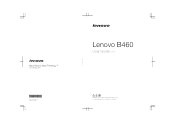
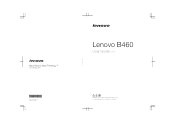
New Thinking.TM
www.lenovo.com
P/N: 147003243-1.1 Printed in China
©Lenovo China 2010
Lenovo B460
User Guide V1.0
Read the safety notices and important tips in the included manuals before using your computer. New World.
Lenovo B460 User Guide V1.0 - Page 6


...Rescue system" on page 12.
2
Getting to secure your computer
a Integrated camera (Select models only)
Use the camera for video conferencing, voice narration, or simple audio recordings. d ...provide rich and powerful sound. b Wireless module The built-in microphone
i Fingerprint reader (Select models only)
j Touchpad
For details, see "Using the touchpad" on page 28. c Computer...
Lenovo B460 User Guide V1.0 - Page 7
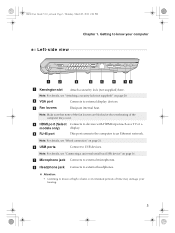
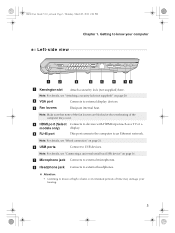
... "Attaching a security lock (not supplied)" on page 20. B460 User Guide V1.0_en.book Page 3 Thursday, March 25, 2010 2:06 PM
Chapter 1.
Note: For details, see "Wired connection" on page 16. b VGA port
Connects to devices with HDMI input such as a TV or a
models only)
display.
d HDMI port (Select Connects to external display devices. e RJ...
Lenovo B460 User Guide V1.0 - Page 21
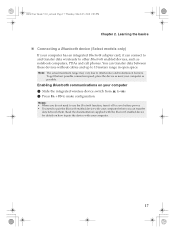
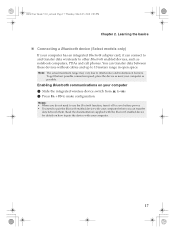
... your computer.
17 Learning the basics
„ Connecting a Bluetooth device (Select models only)
If your computer has an integrated Bluetooth adapter card, it off to ...device with your computer before you do not need to use the Bluetooth function, turn it can transfer data between them.
You can connect to and...space.
B460 User Guide V1.0_en.book Page 17 Thursday, March 25, 2010 2:06 PM...
Lenovo B460 User Guide V1.0 - Page 24


...Once you set the password, see the Help file of the Kensington slot.
Lenovo offers no comment judgement or warranty regarding the function, quality or performance of
security keyhole. • You are responsible for the...security features.
„ Using passwords
Using passwords helps prevent your permission. B460 User Guide V1.0_en.book Page 20 Thursday, March 25, 2010 2:06 PM
Chapter 2.
Lenovo B460 User Guide V1.0 - Page 29
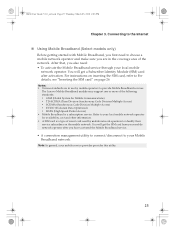
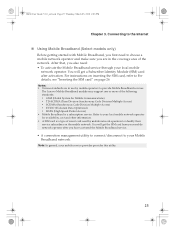
...card from your mobile network operator after activation. B460 User Guide V1.0_en.book Page 25 Thursday, March 25,...Connecting to the Internet
„ Using Mobile Broadband (Select models only)
Before getting started with Mobile Broadband, you have ... to connect/disconnect to your local mobile
network operator.
The Lenovo Mobile Broadband module may support one or more of the network...
Lenovo B460 User Guide V1.0 - Page 44
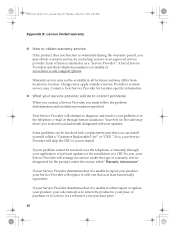
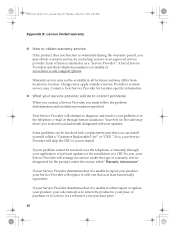
...
If the product does not function as a "Service Provider." Some problems can be resolved with one that is referred to as warranted during the warranty period, you to Lenovo for the product under the section...service designated for a refund of a CRU by contacting Lenovo or an approved service provider. B460 User Guide V1.0_en.book Page 40 Thursday, March 25, 2010 2:06 PM
Appendix B....
Lenovo B460 User Guide V1.0 - Page 45
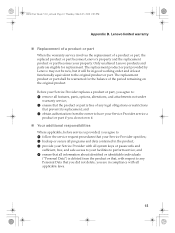
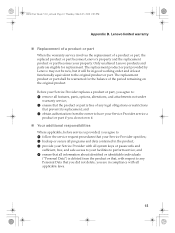
... of a product or part, the replaced product or part becomes Lenovo's property and the replacement product or part becomes your Service Provider ...B460 User Guide V1.0_en.book Page 41 Thursday, March 25, 2010 2:06 PM
Appendix B. Before your property. Only unaltered Lenovo products and parts are in good working order and at least functionally equivalent to perform service; Lenovo...
Lenovo B460 User Guide V1.0 - Page 49
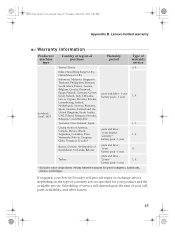
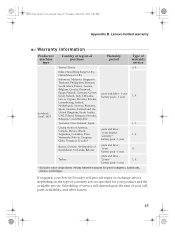
... parts availability, and other factors.
45 Lenovo limited warranty
Warranty information
Product or machine
type
Country or region of purchase
Warranty period
Type of warranty service
notebook: 20047, 0875
Taiwan, Korea
3, 4
India, ..., Ukraine, the Republic of your product and the available service. B460 User Guide V1.0_en.book Page 45 Thursday, March 25, 2010 2:06 PM
Appendix B.
Lenovo B460 User Guide V1.0 - Page 54
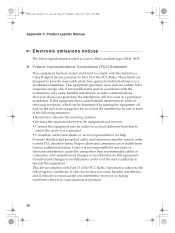
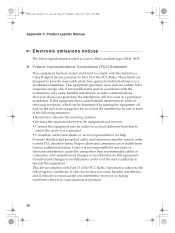
... Increase the separation between the equipment and receiver. • Connect the equipment into an outlet on , the user is not responsible for a Class B digital device, pursuant to provide...television reception, which the receiver is subject to the following information refers to Lenovo B460, machine type 20047, 0875.
„ Federal Communications Commission (FCC) Statement
This equipment has ...
Lenovo B460 User Guide V1.0 - Page 58
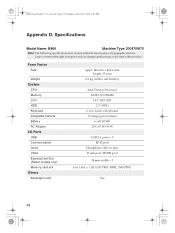
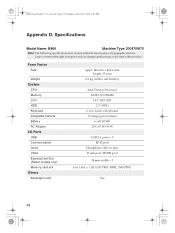
....0" HD LED 2.5" HDD
6-row Lenovo Keyboard 0.3 mega pixel camera
6 cell 48 Wh 20 V 65 W/90 W
USB 2.0 ports × 3 RJ-45 port
Headphone/Mic-in Jack D-sub port/HDMI port
34 mm width × 1 4 in 1 slot x 1 (SD/SD PRO/MMC/MS PRO)
Yes
54 Specifications
Model Name: B460
Machine Type 20047/0875
Note: The following specifications...
Similar Questions
How To Use The Sim In The Sim Slot
how to use the sim card in the sim slot for mobile data in lenovo b460 model laptop?
how to use the sim card in the sim slot for mobile data in lenovo b460 model laptop?
(Posted by harikrishnakadimi 10 years ago)
Touch Screen Option For Lenovo
Does lenova (b460 model 20047) have the option of touch screen to install windows 8
Does lenova (b460 model 20047) have the option of touch screen to install windows 8
(Posted by sunilpydimalla 11 years ago)
My Lenovo Laptop Model No.b460,
How To Use Bluethooth Software.
dear sir, how to download the Bluthooth driver online. free and when to use any file transfer with ...
dear sir, how to download the Bluthooth driver online. free and when to use any file transfer with ...
(Posted by jituvanik 11 years ago)

