Lenovo B460 Support Question
Find answers below for this question about Lenovo B460.Need a Lenovo B460 manual? We have 2 online manuals for this item!
Question posted by harikrishnakadimi on December 5th, 2013
How To Use The Sim In The Sim Slot
how to use the sim card in the sim slot for mobile data in lenovo b460 model laptop?
Current Answers
There are currently no answers that have been posted for this question.
Be the first to post an answer! Remember that you can earn up to 1,100 points for every answer you submit. The better the quality of your answer, the better chance it has to be accepted.
Be the first to post an answer! Remember that you can earn up to 1,100 points for every answer you submit. The better the quality of your answer, the better chance it has to be accepted.
Related Lenovo B460 Manual Pages
Lenovo B460 Hardware Maintenance Manual V2.0 - Page 3


...the factory contents by using OneKey Recovery 23
Restore of factory default 23 Using recovery discs 23 Passwords...Lenovo IdeaPad B460 27 Specifications 27 Status indicators 29 Fn key combinations 31 FRU replacement notices 32
Screw notices 32 Removing and replacing an FRU 33
1010 Battery pack 34 1020 Dummy cards and SIM card 35 1030 Hard disk drive(HDD)/Memory/Mini PCI Express Card slot...
Lenovo B460 Hardware Maintenance Manual V2.0 - Page 24


...Card or the installation of
an incompatible card •• Improper disk insertion or use . Date on the diskette drive cover,
foreign material in which the machine failed 4. Machine type, model... excessive force, or dropped.
20 IdeaPad B460 Hardware Maintenance Manual
What to do first...the spindle of an incorrect AC adapter on laptop products
The following are not covered under ...
Lenovo B460 Hardware Maintenance Manual V2.0 - Page 38


... B460 Hardware Maintenance Manual
1010 Battery pack
DANGER Only use ...the battery specified in the locked position.
34 Holding the battery release lever in the unlocked position 2, remove the battery pack in the direction shown by arrow 3.
1
3
2
When installing: Install the battery pack along the slide rails of battery pack
Unlock the battery release lever 1. Removal steps of the slot...
Lenovo B460 Hardware Maintenance Manual V2.0 - Page 39
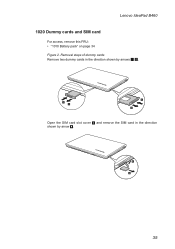
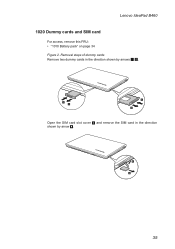
Removal steps of dummy cards
Remove two dummy cards in the direction shown by arrows 1 2.
1 2
1 2
Open the SIM card slot cover 3 and remove the SIM card in the direction shown by arrow 4.
3 4
35 Lenovo IdeaPad B460
1020 Dummy cards and SIM card
For access, remove this FRU: •• "1010 Battery pack" on page 34 Figure 2.
Lenovo B460 Hardware Maintenance Manual V2.0 - Page 43
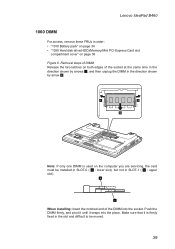
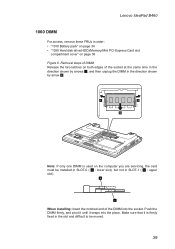
Lenovo IdeaPad B460
1060 DIMM
For access, remove these FRUs in SLOT-1 ( b : upper slot). Push the DIMM firmly, and pivot it until it is used on the computer you are servicing, the card must be installed in SLOT-0 ( a : lower slot), but not in order: •• "1010 Battery pack" on page 34 •• "1030 Hard disk drive(HDD...
Lenovo B460 Hardware Maintenance Manual V2.0 - Page 44
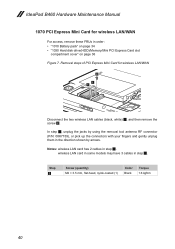
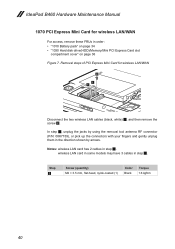
... wireless LAN/WAN
For access, remove these FRUs in step 1. wireless LAN card in some models may have 3 cables in order: •• "1010 Battery pack" on page 34 •• "1030 Hard disk drive(HDD)/Memory/Mini PCI Express Card slot
compartment cover" on page 36 Figure 7. Step
2
Screw (quantity) M2 × 3.5 mm...
Lenovo B460 Hardware Maintenance Manual V2.0 - Page 54


IdeaPad B460 Hardware Maintenance Manual
1110 System board and ExpressCard slot assembly
Important notices for wireless LAN/WAN" on page 40 •• "...8226; "1010 Battery pack" on page 34 •• "1020 Dummy cards and SIM card" on page 35 •• "1030 Hard disk drive(HDD)/Memory/Mini PCI Express Card slot
compartment cover" on page 36 •• "1040 Hard disk drive" on...
Lenovo B460 Hardware Maintenance Manual V2.0 - Page 58


..." on page 34 •• "1020 Dummy cards and SIM card" on page 35 •• "1030 Hard disk drive(HDD)/Memory/Mini PCI Express Card slot
compartment cover" on page 36 •• "...fan assembly and heat sink assembly
Note: Loosen five screws 1, but do not remove them. IdeaPad B460 Hardware Maintenance Manual
1120 Fan assembly and Heat Sink assembly
For access, remove these FRUs in the...
Lenovo B460 Hardware Maintenance Manual V2.0 - Page 61


...Lenovo IdeaPad B460
1130 CPU
For access, remove these FRUs in order: •• "1010 Battery pack" on page 34 •• "1020 Dummy cards and SIM card" on page 35 •• "1030 Hard disk drive(HDD)/Memory/Mini PCI Express Card slot...1100 LCD unit" on page 48 •• "1110 System board and ExpressCard slot assembly" on page 50 •• "1120 Fan assembly and Heat Sink ...
Lenovo B460 Hardware Maintenance Manual V2.0 - Page 62


...B460 Hardware Maintenance Manual
1140 base cover, speakers and bluetooth card
For access, remove these FRUs in the direction shown by arrows 1.
1
When installing: Make sure that the power connector is attached firmly.
58 Removal steps of base cover, speakers and bluetooth card...Dummy cards and SIM card" on page 35 •• "1030 Hard disk drive(HDD)/Memory/Mini PCI Express Card slot
...
Lenovo B460 Hardware Maintenance Manual V2.0 - Page 73


...-side view
1 AC power adapter jack 2 USB port 3 Optical drive 4 ExpressCard®slot (Select models only) 5 SIM card slot
Lenovo IdeaPad B460
4 5
1 2
3
Bottom and Left-side view
1 Microphone jack 2 Headphone jack 3 USB port 4 RJ-45 port 5 HDMI port (Select models only) 6 Fan louvers 7 VGA port 8 Kensington slot 9 Battery latch-spring loaded J Battery pack K Battery latch-manual L Hard disk...
Lenovo B460 User Guide V1.0 - Page 2
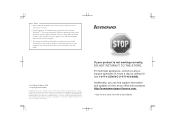
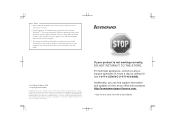
....
LENOVO products, data, computer software, and services have been developed exclusively at http://consumersupport.lenovo.com.
* Only for the users from the United States. If you are using Windows® 7.
GS-35F-05925. Additionally, you , and thus shouldn't affect your use of this computer.
• The features described in this guide are common to most models...
Lenovo B460 User Guide V1.0 - Page 8
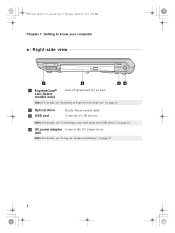
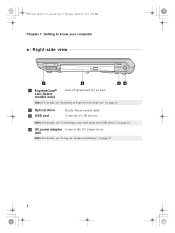
...-side view
a
b
cd
a ExpressCard® slot (Select models only)
Insert ExpressCard device here. Note: For ...details, see "Connecting a universal serial bus (USB) device" on page 10.
4 jack
Note: For details, see "Inserting an ExpressCard/34 device" on page 16. Note: For details, see "Using AC adapter and battery" on page 16. B460...
Lenovo B460 User Guide V1.0 - Page 9
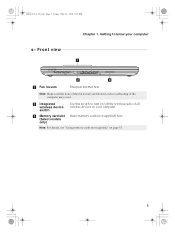
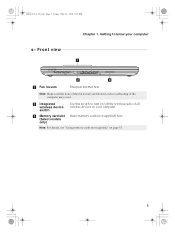
B460 UG x-Ch1.fm Page 5 Friday, May 21, 2010 5:29 PM
Chapter 1. c Memory card slot (Select models only)
Insert memory cards (not supplied) here. Getting to turn on/off the wireless radio of the computer may occur.
Note: For details, see "Using memory cards (not supplied)" on your computer
Front view
a
b
c
a Fan louvers
Dissipate internal heat.
b Integrated wireless...
Lenovo B460 User Guide V1.0 - Page 10
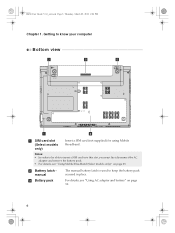
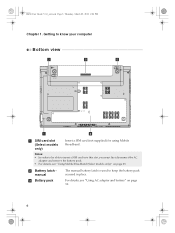
For details, see "Using Mobile Broadband (Select models only)" on page 10.
6 B460 User Guide V1.0_en.book Page 6 Thursday, March 25, 2010 2:06 PM
Chapter 1. b Battery latch manual
c Battery pack
The manual battery latch is used to know your computer
Bottom view
b
c
e
a
d
a SIM card slot (Select models only)
Insert a SIM card (not supplied) for using Mobile Broadband.
Notes: ...
Lenovo B460 User Guide V1.0 - Page 19


... dummy card is not in use .
2 Slide the memory card in until it via Windows safely remove hardware and eject media utility to avoid data corruption.
15 Inserting a memory card 1 Push the dummy card until you hear a click. Removing a memory card 1 Push the memory card until you hear a click. 2 Gently pull the memory card out of the memory card slot. Learning...
Lenovo B460 User Guide V1.0 - Page 20


...(Select models only)
Your computer comes with an ExpressCard/34 slot used for connecting ExpressCard devices. Inserting an ExpressCard/34 device 1 Push the dummy card until ...card is used for preventing dust and small particles from entering the inside of the ExpressCard slot. Gently pull the dummy card
out of your computer when the ExpressCard slot is not in with USB devices.
B460...
Lenovo B460 User Guide V1.0 - Page 27
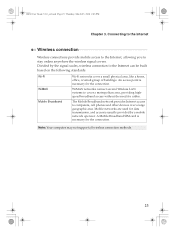
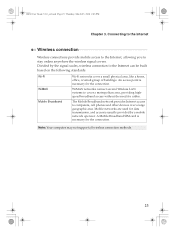
... are used for the connection.
An access point is necessary for data transmission, and access is necessary for cables. Connecting to the Internet
Wireless connection
Wireless connections provide mobile access to the Internet, allowing you to computers, cell phones and other devices over a large geographic area. B460 User Guide V1.0_en.book Page 23...
Lenovo B460 User Guide V1.0 - Page 29
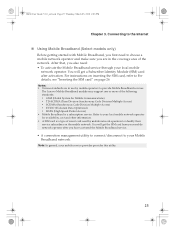
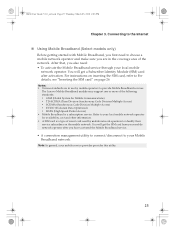
...) ƒ EV-DO (Evolution Data Optimized) ƒ HSPA (High Speed Packet Access) • Mobile Broadband is a type of the network. You will get a Subscriber Identity Module (SIM) card after you are in the coverage area of smart card used by mobile operators to the Internet
„ Using Mobile Broadband (Select models only)
Before getting started with Mobile Broadband, you first need...
Lenovo B460 User Guide V1.0 - Page 59
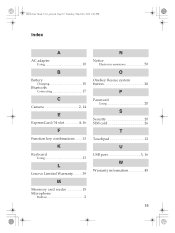
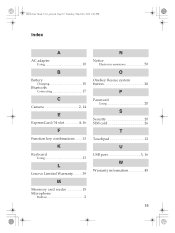
... Charging 10
Bluetooth Connecting 17
C
Camera 2, 14
E
ExpressCard/34 slot 4, 16
F
Function key combinations ...........13
K
Keyboard Using 13
L
Lenovo Limited Warranty 39
M
Meomory card reader 15 Microphone
Built-in 2
N
Notice Electronic emissions 50
O
OneKey Rescue system button 28
P
Password Using 20
S
Security 20 SIM card 26
T
Touchpad 12
U
USB port 3, 16
W
Warranty information...
Similar Questions
How To Use Sd Card Reader In Ideapad Z460
i have a card reader slot but dont know where to insert sd card. the slot labelled mmc.ms.mspro.sd.x...
i have a card reader slot but dont know where to insert sd card. the slot labelled mmc.ms.mspro.sd.x...
(Posted by skhatu 11 years ago)
I Have Lenovo B560 Model How Can I Use Sim Slot Given In This Models ?
(Posted by kumarsk20122013 11 years ago)
Lenovo B460 Model No.20047 No,hdmi Function Or Outlet And Input For Hdmi
(Posted by intalalfonso 11 years ago)

