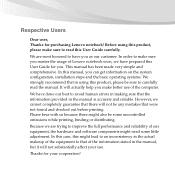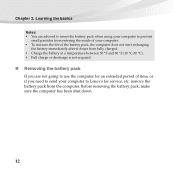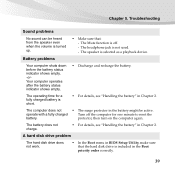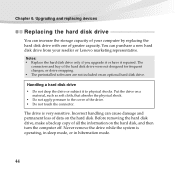Lenovo B450 Support Question
Find answers below for this question about Lenovo B450.Need a Lenovo B450 manual? We have 2 online manuals for this item!
Question posted by mdrizwan1001 on September 6th, 2012
Hi, I Have Lenovo G570 ,my Laptop Is Making Beep Sound Before Staring The Os.
ihave win7 & i have even re booted the system but the same problem occurs. once i got a message error system32/winlod.exe. so i tried the cmd promt but it is showing access denied invoke the utility manager. please give a solution
Current Answers
Related Lenovo B450 Manual Pages
Similar Questions
Hi, I Have Lenovo G580 ,my Laptop Is Making Beep Sound Continuos After Starting
(Posted by atiknadaf 10 years ago)
My Lenovo B570 Makes A Beep Sound And Stops Working.
My Lenovo B570 makes a beep sound and stops working. It Happens mostly when i receive emails on Ms O...
My Lenovo B570 makes a beep sound and stops working. It Happens mostly when i receive emails on Ms O...
(Posted by saeedspicher 11 years ago)
While I Am Charging My Lenovo G530, The Power Beep Sound Is Coming Continuously.
While I am charging my Lenovo g530 laptop , the power beep sound is coming continuously.So is there ...
While I am charging my Lenovo g530 laptop , the power beep sound is coming continuously.So is there ...
(Posted by 19biswajit 11 years ago)
Laptop Making Beep Sound Before Staring The Os
hi, i have lenovo g570 ,my laptop is making beep sound before staring the OS. ihave win7 & i hav...
hi, i have lenovo g570 ,my laptop is making beep sound before staring the OS. ihave win7 & i hav...
(Posted by mdrizwan1001 11 years ago)
Continuous Beep While Starting Laptop
Hi, I have lenovo B450. my laptop makes loud beap while booting. then i used to shut down it and aft...
Hi, I have lenovo B450. my laptop makes loud beap while booting. then i used to shut down it and aft...
(Posted by sagarcsawant 11 years ago)