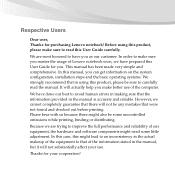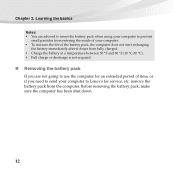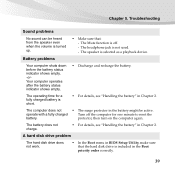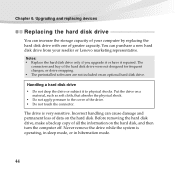Lenovo B450 Support Question
Find answers below for this question about Lenovo B450.Need a Lenovo B450 manual? We have 2 online manuals for this item!
Question posted by atiknadaf on July 6th, 2013
Hi, I Have Lenovo G580 ,my Laptop Is Making Beep Sound Continuos After Starting
The person who posted this question about this Lenovo product did not include a detailed explanation. Please use the "Request More Information" button to the right if more details would help you to answer this question.
Current Answers
Answer #1: Posted by sabrie on July 22nd, 2013 4:34 AM
Hi there. downlaod this pdf manual and you will find the "beep code chart" that will help you understand the beeps on your lenovo.
http://www.google.com/gwt/x?hl=en&u=http://www.lenovo.com/shop/americas/content/user_guides/gseries_ug_en.pdf&q=lenovo+g580+pdf+manual&sa=X&ei=hhftUeu7FsnCPPnqgfgN&ved=0CBwQFjAA
http://www.google.com/gwt/x?hl=en&u=http://www.lenovo.com/shop/americas/content/user_guides/gseries_ug_en.pdf&q=lenovo+g580+pdf+manual&sa=X&ei=hhftUeu7FsnCPPnqgfgN&ved=0CBwQFjAA
www.techboss.co.za
Related Lenovo B450 Manual Pages
Similar Questions
Anytime Start Up In Machine Express To Beep Sound? How Will Treat It?
Message Show in Launch in start up Repair (Recommended) ------Not Fix in this OptionStart Windows No...
Message Show in Launch in start up Repair (Recommended) ------Not Fix in this OptionStart Windows No...
(Posted by smuthurajin 8 years ago)
My Lenovo B570 Makes A Beep Sound And Stops Working.
My Lenovo B570 makes a beep sound and stops working. It Happens mostly when i receive emails on Ms O...
My Lenovo B570 makes a beep sound and stops working. It Happens mostly when i receive emails on Ms O...
(Posted by saeedspicher 11 years ago)
Laptop Making Beep Sound Before Staring The Os
hi, i have lenovo g570 ,my laptop is making beep sound before staring the OS. ihave win7 & i hav...
hi, i have lenovo g570 ,my laptop is making beep sound before staring the OS. ihave win7 & i hav...
(Posted by mdrizwan1001 11 years ago)
Hi, I Have Lenovo G570 ,my Laptop Is Making Beep Sound Before Staring The Os.
ihave win7 & i have even re booted the system but the same problem occurs. once i got a message ...
ihave win7 & i have even re booted the system but the same problem occurs. once i got a message ...
(Posted by mdrizwan1001 11 years ago)
Continuous Beep While Starting Laptop
Hi, I have lenovo B450. my laptop makes loud beap while booting. then i used to shut down it and aft...
Hi, I have lenovo B450. my laptop makes loud beap while booting. then i used to shut down it and aft...
(Posted by sagarcsawant 11 years ago)