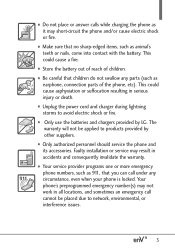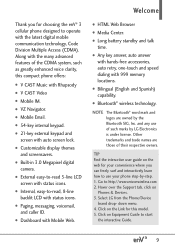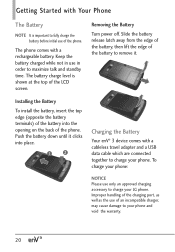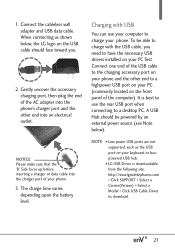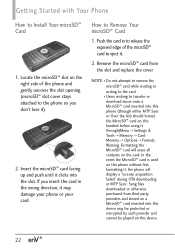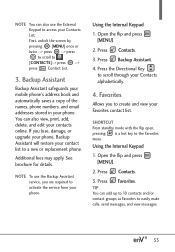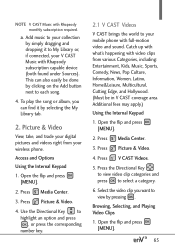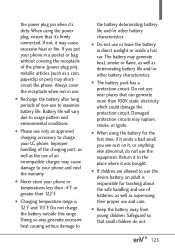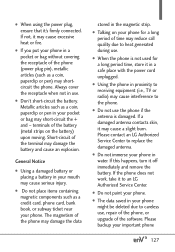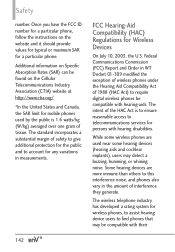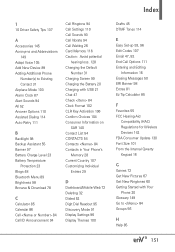LG VX9200 Support Question
Find answers below for this question about LG VX9200.Need a LG VX9200 manual? We have 1 online manual for this item!
Question posted by bigdadlenny on May 8th, 2018
Unable To Get And Stay Connected To Carrier
Current Answers
Answer #1: Posted by BusterDoogen on May 8th, 2018 9:44 AM
I hope this is helpful to you!
Please respond to my effort to provide you with the best possible solution by using
the "Acceptable Solution" and/or the "Helpful" buttons when
the answer has proven to be helpful. Please feel free to submit further
info for your question, if a solution was not provided. I appreciate the
opportunity to serve you! for a possible solution.
Related LG VX9200 Manual Pages
LG Knowledge Base Results
We have determined that the information below may contain an answer to this question. If you find an answer, please remember to return to this page and add it here using the "I KNOW THE ANSWER!" button above. It's that easy to earn points!-
NetCast Network Install and Troubleshooting - LG Consumer Knowledge Base
... of you have a cable as the physical connection, the TV needs to make it manually with a PC or game system). But could be labeled as a "Wireless Game Kit". We have Wifi, but you try this by pinging the server from MyMedia. Software Connection Now that will work or provide the speeds needed for 98% of... -
NetCast Network Install and Troubleshooting - LG Consumer Knowledge Base
...manually. You can also try to finish. Article ID: 6345 Last updated: 19 May, 2010 Views: 9668 Broadband TV Netflix connection...display screen on the router should work or provide the speeds needed for a long period of a customer's internet connection...these are still unable to your network...work . You can open . It will appear. Wireless connection info. You may prevent your power... -
Blu-ray player: alternate firmware update methods - LG Consumer Knowledge Base
...power back on the player and eject your player does not connect to the update server due to server maintenance or temporary downtime, and you have a PC with a working internet connection...manually from within the player. After the player has powered off, remove your particular model number. Insert the CD or DVD and wait for the player. Power...appear displaying ...unable to connect...
Similar Questions
I forgot my 4 digit pass code to my LG-VX9200
how to rest factory settings on my LG GS170 mobile phone
I can get calls but cannot answer them because he other person cannot hear me...also It doesnt ring ...