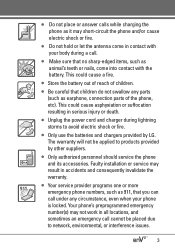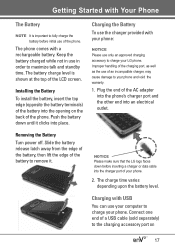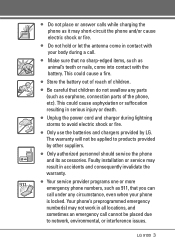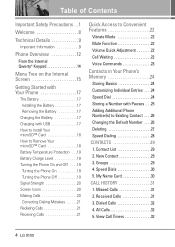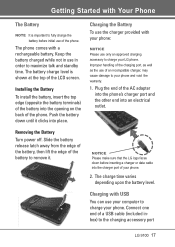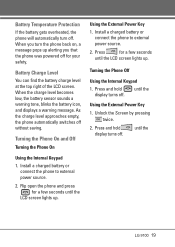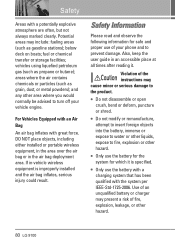LG VX9100 Support Question
Find answers below for this question about LG VX9100 - LG enV2 Cell Phone.Need a LG VX9100 manual? We have 3 online manuals for this item!
Question posted by paadamsr on December 4th, 2013
Lg Vx9100 Wont Charge
The person who posted this question about this LG product did not include a detailed explanation. Please use the "Request More Information" button to the right if more details would help you to answer this question.
Current Answers
Related LG VX9100 Manual Pages
LG Knowledge Base Results
We have determined that the information below may contain an answer to this question. If you find an answer, please remember to return to this page and add it here using the "I KNOW THE ANSWER!" button above. It's that easy to earn points!-
What are DTMF tones? - LG Consumer Knowledge Base
...not navigating correctly through an IVR system's options, or the cell phone does not seem to navigate automated systems such as phone menus, voice menus and other advanced calling services. How can...ID: 6452 Views: 1703 LG Mobile Phones: Tips and Care Troubleshooting tips for the Bluetooth stereo headset (HBS-250). For troubleshooting purposes: If the cell phone is between 697 Hz and 941... -
Mobile Phones: Lock Codes - LG Consumer Knowledge Base
...Provider. and since we do Reset Defaults/Master Resets. LG is the last 4 digits of the cell phone number. The default code is not at least 40 seconds after powering up prior to resorting to...page 25 of codes. II. Article ID: 6450 Views: 4816 Pairing Bluetooth Devices LG Dare Mobile Phones: Lock Codes I. or by sending the device to access the Clear Storage menu, which ... -
Plasma Display Panel (PDP) - LG Consumer Knowledge Base
... I improve low or bad signal? Recently, a new alternative has popped up of a plasma display is going to increase the screen width in a particular cell, the plasma display's computer charges the electrodes that intersect at different intensities. The basic idea of uncharged particles. The central...
Similar Questions
How To Turn On And Off Display On Vx9100 Cell Phone
(Posted by airdsf 9 years ago)
How Do I Reset An Lg Env2 Cell Phone That Won't Turn On
(Posted by Luiscola 9 years ago)
Charging My Cell Phone
just wanted to know how long i should charge my phone for the first time i let the battery die and j...
just wanted to know how long i should charge my phone for the first time i let the battery die and j...
(Posted by honorato25 11 years ago)
Unable To Charge Cell Phone
Am a senior citizen just got a lg gu295, lst cell phone I have had. I conact to wall charger and pho...
Am a senior citizen just got a lg gu295, lst cell phone I have had. I conact to wall charger and pho...
(Posted by rodela603 12 years ago)