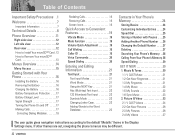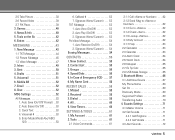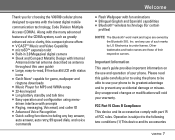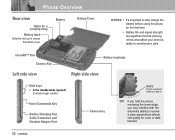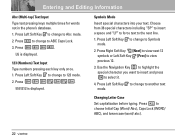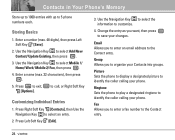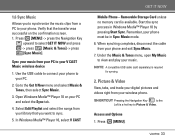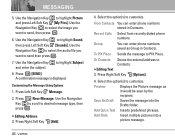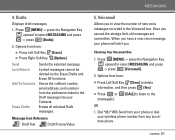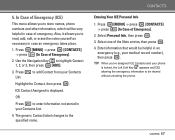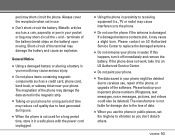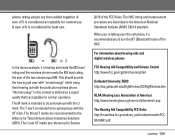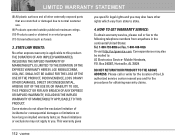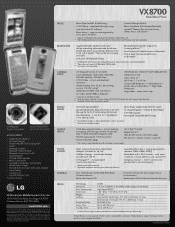LG VX8700 Support Question
Find answers below for this question about LG VX8700 - LG Cell Phone.Need a LG VX8700 manual? We have 2 online manuals for this item!
Current Answers
Related LG VX8700 Manual Pages
LG Knowledge Base Results
We have determined that the information below may contain an answer to this question. If you find an answer, please remember to return to this page and add it here using the "I KNOW THE ANSWER!" button above. It's that easy to earn points!-
Bluetooth Profiles - LG Consumer Knowledge Base
... an enabled device to send text and images to a Bluetooth enabled printer from a mobile handset is an example of... contact list between the mobile phone and another device like pictures from another compatible device. Phone book access This profile&#... laptop or PDA. This profile allows use would be sending and receiving name cards or calendar events between devices. Allows a... -
What are DTMF tones? - LG Consumer Knowledge Base
... not navigating correctly through an IVR system's options, or the cell phone does not seem to adjust the DTMF Tones setting? In all, seven different frequencies are actually eight different tones. How to recognize the numbers being input for the higher frequencies. Mobile phone networks use and not for the Bluetooth stereo headset (HBS... -
Mobile Phones: Lock Codes - LG Consumer Knowledge Base
... code- This needs to LG. Another code that can only be requested from the PHONE memory). If by sending the device to be attempted is a number tied to make sure all the information from...is used to tap the screen, after the phone turns on the phone. Call Barring disallows calls to or provide these types of the cell phone number. GSM Mobile Phones: The Security Code is the last 4 ...
Similar Questions
How Do I Transfer Pictures And Videos From My Cell Phone To My Laptop?
I have pictures and videos that I'd like to save on my laptop. How do I transfer them, and do I ne...
I have pictures and videos that I'd like to save on my laptop. How do I transfer them, and do I ne...
(Posted by buckingham 11 years ago)
How To Backup Data On Vx8700
how do i back up my data from my lg vx8700 and what software do i need
how do i back up my data from my lg vx8700 and what software do i need
(Posted by bamachick777 11 years ago)
Hello How Do I Reset The Lg Vx8700 Phone?
I want to reset my lg vx8700 phone. How do I do that please?
I want to reset my lg vx8700 phone. How do I do that please?
(Posted by sthompson90 12 years ago)
How To Change Text To Caps On A Lg Cu500 Cell Phone
How to change text to caps on a LG CU500 cell phone
How to change text to caps on a LG CU500 cell phone
(Posted by harley059 12 years ago)